With the launch of Bard Extensions, Google brings AI to many more of its products and services
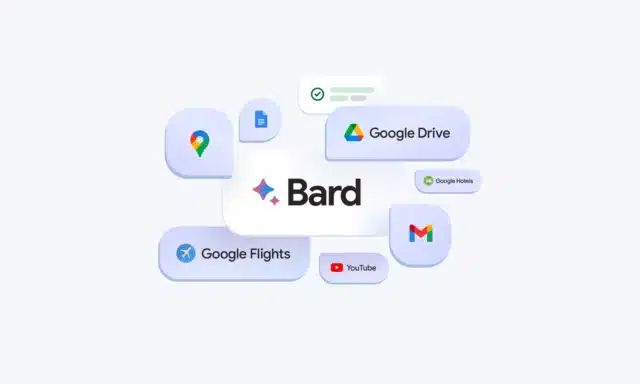
The relentless march of AI shows no signs of slowing, and Google is eager to steal a piece of the actions from OpenAI's ChatGPT with its own Bard. It is with this aim in mind that Google has launched a huge update to its generative artificial intelligence tool in the form of Extensions.
With Bard Extensions, Google is achieving two things. Firstly, it expands the capabilities of Bard by letting it tap into the power and data of its other services including YouTube and Maps. Secondly, it makes the likes of Gmail and Drive more useful by harnessing the power of AI.
See also:
- Microsoft releases Windows Subsystem for Linux 2.0.0 with fixes and experimental new features
- Leaked: Microsoft's upcoming Surface Laptop Studio 2 and Surface Laptop Go 3 specs and images
- Microsoft updates Paint in Windows 11 with support for layers and transparency, and is working on generative AI
Described by Google in hyperbole-drenched language, Extensions are "a completely new way to interact and collaborate with Bard". In reality it is a linking together of Bard with other Google services, making it easier for the AI to make use of information from these tools. What could this look like? Google offers an example:
If you're planning a trip to the Grand Canyon (a project that takes up many tabs), you can now ask Bard to grab the dates that work for everyone from Gmail, look up real-time flight and hotel information, see Google Maps directions to the airport, and even watch YouTube videos of things to do there -- all within one conversation.
The company has also shared a video that explains a little more about how Bard Extensions work and what they can do:
Google is also taking steps to address concerns that Bard, like other AIs, may not always give the correct answers to queries. If you have doubts about something the chatbot feeds back to you, there is a new way to fact-check what you've been told:
Starting today with responses in English, you can use Bard's "Google it" button to more easily double-check its answers. When you click on the "G" icon, Bard will read the response and evaluate whether there is content across the web to substantiate it. When a statement can be evaluated, you can click the highlighted phrases and learn more about supporting or contradicting information found by Search.
More information about the September update to Bard is available here.
