WinUAE 6.0 brings stunning next-level Amiga emulation to Windows

Today is a big day for fans of popular Windows Amiga emulator, WinUAE. Version 6.0.0 has just been released, delivering the most comprehensive update so far.
Highlights of the new version include a full rewrite of the custom chipset emulation, massively improving accuracy and performance. It also introduces expanded hardware support, better debugging tools, and a wide range of small -- but meaningful -- quality-of-life improvements.
Originally a Windows port of the UAE Amiga Emulator, WinUAE lets you relive classic computing and gaming experiences that once depended on aging physical Commodore hardware.
From the A500 to the A4000, it's possible emulate a wide array of systems and configurations using ROMs and virtual drives. This allows you to load legacy games, productivity software, or demos with a high degree of authenticity and customization.
With version 6.0.0, the core chipset emulation -- covering components like Agnus, Denise, and Alice -- has been almost entirely rewritten to achieve cycle-accurate performance. These changes make the emulation behave more like real Amiga hardware, especially when running software that pushes timing boundaries.
The update introduces new handling for display sync, interlace modes, and display counter emulation. Even obscure edge cases, like UHRES DMA behavior and long-line states in NTSC, are now accurately simulated.
The emulation improvements don’t just aim for technical completeness either. The new architecture moves display emulation into its own thread, offering better performance under high-accuracy settings. This matters for running demanding demos or games that rely on extremely tight timing loops or visual effects.
Better Emulation
Other technical additions in 6.0.0 include full support for AGA bitplane and sprite resolution features, more accurate blitter operation timing, and faster collision emulation. The update also enables enhanced keyboard emulation that replicates the behavior of original keyboard microcontrollers. Even quirks like flashing Caps Lock LEDs in demo software are now faithfully reproduced.
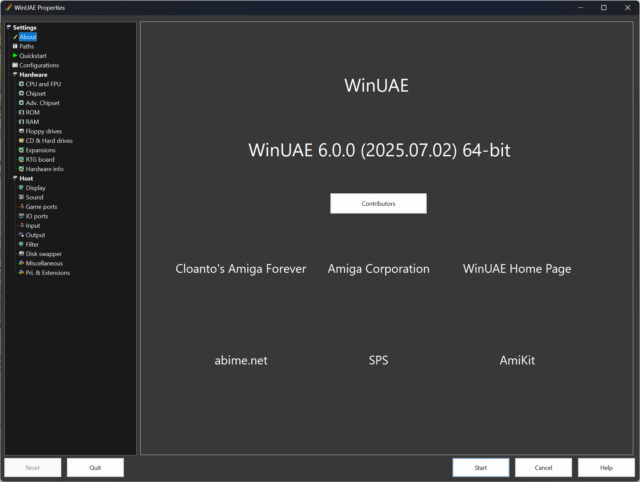
Beyond chipset emulation, the update brings additional hardware support, including emulation of Matrox PCI graphics cards and improvements to Voodoo 3 support, both borrowed from the 86Box project. It also adds niche expansion hardware like the RIPPLE IDE controller and the A1000 512k WOM expansion, further extending what’s possible within the emulator.
Quality-of-life updates include improvements to the graphical interface, startup behavior, and system resource handling. For example, CD32 reads are now handled in a more sequential, optical-drive-friendly manner, and Windows clipboard handling is more efficient to avoid slow startup when sharing is enabled.
Video output has seen changes too, with better handling of integer scaling and aspect ratios, and the removal of outdated 16-bit color and software filter options.
Debugging tools have received a boost as well. The DMA debugger provides more information, and ultra-detailed debug modes now reveal hidden pixel behavior during blanking periods. A new on-screen display can show line counts and video mode types like 313p or 625i, helping users fine-tune display emulation to match real hardware quirks.
While the release introduces a long list of fixes, covering everything from PCI bridge mapping to RTG vertical blanking, it also changes the default configuration to cycle-exact A500, which will be welcome news to accuracy-focused users.
The emulator now also supports Amiga GPT partition types and makes smarter decisions when reading or writing to real hard drives.
To update to WinUAE 6.0.0, download the installer from the official site: http://www.winuae.net/
As with past versions, ROMs and software images are required to run Amiga systems and are not included for legal reasons. You'll need to supply these separately.
In the release notes, the team says this version of WinUAE may introduce bugs in less commonly used features, especially given the depth of the chipset rewrite.
Did you have an Amiga back in the day? Let me know in the comments.
Image Credit: Mrsorenschulz / Dreamstime.com
