UpDownTool lets you move from Windows 11 to Windows 10 in just 5 clicks -- without losing any data

A new app called UpDownTool lets users revert from Windows 11 to Windows 10 for free, without losing any programs, files, drivers, or settings.
It's designed to provide a more flexible alternative to traditional rollback or clean install methods, which either require you to take action within a short window or wipe everything on your system.
SEE ALSO:
- Move over Windows 11, Windows 12 is the Microsoft operating system we need
- CrapFixer update fixes Windows 11 and turns it into the operating system you deserve -- download it now!
- Ditch Windows 11: SparkyLinux 7.8 is the lightweight alternative to Microsoft's OS you've been looking for
- Windows Restrictions Fixer 2.0 restores disabled features with ease
The truth is, many users are unhappy with Windows 11, finding the new OS to be a frustrating experience. Complaints include slower response times, a less welcoming user interface, and increased system requirements that can make older hardware struggle.
User are unhappy with an increased reliance on Microsoft accounts, the removal or hiding of familiar features from Windows 10, not to mention cramming in more and more unwanted AI functionality.
For those who prefer a simpler, faster system that stays out of the way, going back to Windows 10 will no doubt be viewed as a welcome choice.
Microsoft wants users to be on the latest version of Windows and so for years has offered only limited options when it comes to downgrading the OS. The most common path back to Windows 10 from Windows 11 is a rollback, available only for about 10 days after the upgrade.
After that, your only real option is a clean install, which involves formatting the drive, reinstalling Windows and any applications, and restoring data manually.
UpDownTool aims to offer users an alternative solution. The process is certainly simple. Launch the tool, confirm you want to begin, and it will switch the OS to Windows 10 LTSC 2021 while preserving all core data and system configurations.
If you've passed the rollback period, have just begun using Windows 11 but don’t like it, or are using an earlier operating systems like Windows 7 or 8.1 and would prefer to jump directly to LTSC rather than Windows 11, this could be worth trying.
Windows 10 LTSC 2021
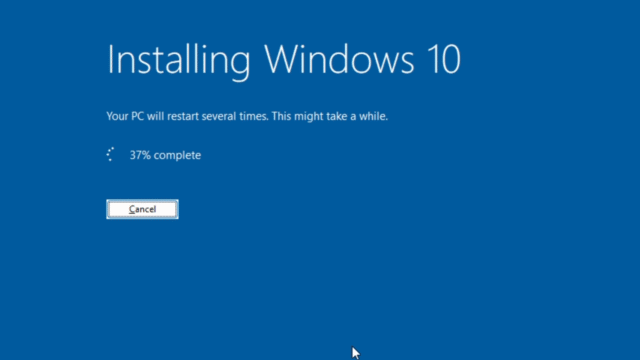
Windows 10 LTSC 2021 is a Long-Term Servicing Channel edition of Windows 10 designed for specialized systems and long-term deployment.
Unlike consumer or standard enterprise versions of Windows 10, LTSC will receive extended updates for years to come.
For the IoT Enterprise LTSC 2021 edition, support will continue through January 2032. This extended timeline will obviously appeal to users worried about Microsoft's looming October 2025 end-of-support deadline for most other versions of Windows 10.
The tool also promotes the idea of a cleaner, faster Windows experience. This edition does not come with preinstalled applications like Microsoft Store, Cortana, or many background services found in regular Windows builds.
If you want a stripped-back version of Windows 10 without ads or prompts to upgrade to Windows 11, this could be for you.
The creator says that its tool doesn't just for downgrade Windows 11, it can also be used to repair an existing Windows 10 LTSC installation or convert other editions of Windows 10 into LTSC.
That includes moving from Pro or Home to LTSC without reinstalling everything from scratch.
Naturally, we would advise caution when using the tool, since it involves switching editions and potential licensing differences.
Windows 10 LTSC licenses are not generally sold through consumer channels and are intended for organizations under volume licensing agreements.
Our disclaimer is that anyone attempting to use this edition should ensure they are doing so legally and with the appropriate product key.
According to the information available on teknixstuff.com and in the tutorial video which you can watch below, running the tool involves downloading the installer, opening the file, and executing a batch script that triggers the automated downgrade process.
Once completed, the system will boot into Windows 10 LTSC 2021. Your applications, personal files, and device drivers should remain intact. We ran it in a virtualized environment and it worked fine, but your experience may vary.
UpDownTool will obviously appeal to users frustrated with Windows 11, particularly anyone experiencing performance issues or unwanted system behavior, but an unofficial downgrade method such as this is not without risk. We’d definitely recommend backing up all of your important files beforehand, just in case.
Should you wish to give it a try, you’ll find everything you need here.
What do you think about switching from Windows 11 to Windows 10 LTSC 2021 using a third-party tool? Let us know in the comments.
Image Credit: Prostockstudio / Dreamstime.com
