UK government issues Windows 11 upgrade warning ahead of Windows 10 end of life

The UK’s National Cyber Security Centre (NCSC) is advising organizations to prepare now for the Windows 11 upgrade ahead of Windows 10 reaching end of support on 14 October 2025, if they haven’t already done so.
The advice highlights the importance of meeting new hardware requirements and securing devices ahead of the deadline.
Windows 11 Build 27898 introduces taskbar icon scaling and system recovery improvements

Microsoft has released Windows 11 Insider Preview Build 27898 to the Canary Channel.
This update introduces features aimed at improving usability and recovery, including taskbar icon scaling, quick machine recovery, and enhancements to accessibility tools like voice access and Narrator.
Microsoft enables JScript9Legacy scripting engine to improve Windows 11 security

Microsoft has announced that it is moving away from Jscript in Windows 11 24H2 to make scripting more secure, and boost Windows 11 security overall.
The change sees the company enabling JScript9Legacy by default in the latest version of Windows 11. Despite stressing the important security implications of the change, Microsoft is not changing from Jscript to JScript9Legacy in operating system edition prior to Windows 11 24H2.
Microsoft adds features and boosts Windows 11 security with KB5062553
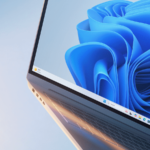
Microsoft has released the KB5062553 update for Windows 11 24H2. Billed primarily as a security update for the operating system, it is actually more than that – much more.
As is the case with Microsoft’s monthly security updates, it also includes the non-security improvements, fixes and additions that were previewed last month. One of the key new arrivals here is the new PC-to-PC migration experience which uses the Windows Backup app to ease the process of moving to a new computer.
Windows 11 is finally more popular than Windows 10

It took a long time, undoubtedly much longer than Microsoft would have liked, but Windows 11 is now more popular than Windows 10. The most recent version of Microsoft’s desktop operating system is now installed on more desktop computers than its predecessor.
Is this a cause for celebration at Microsoft HQ? Probably not. While Windows 11 may finally have a larger install base than Windows 10, it took four long years for this landmark to be reached. In the world of software development, that is an age.
Windows 11 25H2 has a new option to remove all unwanted Microsoft apps

It is not long until the next big update for Windows 11 is released. We don’t yet have an exact date for the availability of Windows 11 25H2 (although October looks likely a candidate) but we already know a lot about what to expect from it.
One of the changes that will be welcomed by many users, but business and enterprise users in particular, is the arrival of a new way to remove all unwanted Microsoft apps in one fell swoop. Via Group Policy, the new Remove Default Microsoft Store Packages policy helps to debloat Windows 11 in a flash.
Microsoft will use the Windows 11 lock screen to recommend widgets

It took Microsoft a long time to embrace widgets, but the company is now doing so wholeheartedly. While smartphone and tablet users – and, indeed, Mac owners – have developed a relationship with widgets, the same cannot be said of Windows 11 users.
But this is something Microsoft wants to change. In a move that will almost certainly prove to be popular and controversial in equal measure, the company is going to the Windows 11 lock screen to recommend widgets you might be interested in.
Microsoft confirms KB5060829 update for Windows 11 causes worrying Firewall errors

Microsoft has issued a warning about a recent update for Windows 11. The KB5060829 update was released late last month as a non-security preview update, and it has been found to be causing issues.
Available for Windows 11 24H2, the optional KB5060829 update has been causing Windows Firewall With Advanced Security errors to be logged by the operating system. While error message relating to a security feature are likely to result in concern and fear, Microsoft is at pains to reassure users that there is no need to panic.
Microsoft finally removes PowerShell 2.0 from Windows 11

Having previously announced the future deprecation of PowerShell 2.0, Microsoft has now released a version of Windows 11 that sees this command line shell removed.
The writing has been on the wall for this old version of PowerShell for some time, but Microsoft has – as is often the case with deprecated features – never been very clear about the precise schedule. But with the newly released Windows 11 Insider Preview Build 27891 on the Canary Channel dropping PowerShell 2.0, it is only a matter of time before other builds ditch the utility as well.
Never mind Windows 11, Windows Classic Remastered is the nostalgic Microsoft operating system you didn't know you wanted

With support for Windows 10 winding down, many users are weighing up their next move. Traditionally, upgrading to the newest version of Windows was a no-brainer, but Windows 11 has complicated that decision. Its strict hardware requirements, growing insistence on a Microsoft account, system bloat, unpredictable updates, and an expanding focus on AI have left many users looking for alternatives, or at least wondering what else is possible.
Enter Windows Classic Remastered (Windows CR for short), a retro-inspired OS that shows us a version of Windows from an alternate reality; one where simplicity, consistency, and user control rule, rather than complexity and bloat.
Will Windows 10 stop working? See if your PC will survive the switch to Windows 11

Microsoft reminded users this month that Windows 10 support officially ends on October 14, 2025, but here’s what’s new: for the first time, regular users will have to pay to keep getting security updates after that.
The company confirmed it will offer Extended Security Updates (ESU) starting in late 2025, a program once reserved for businesses. Pricing hasn’t been finalized for individuals, but Microsoft has made it clear: no more free patches after the deadline.
Microsoft releases emergency fix for Windows 11 startup problems

Following the release of the KB5058405 update last month, Microsoft acknowledged that it was causing problems for some users. Affected users were left with startup issues and a warning of a 0xc0000098 error in the ACPI.sys file.
Now the company has released an out-of-band fix for the issue in the form of the KB5062170 update. Such is the impact of the original problem that Microsoft recommends installing this update in place of the May 2025 security update for Windows 11.
Microsoft says it is ending USB-C confusion with updated Windows 11 WHCP

USB-C was supposed to be the connection that simplified everything -- but it has ended up doing anything but making things simple. With different USB generations, and within those generations different levels of capability, it is no wonder people are confused about just what their USB ports and cables can do, and what level of capability to expect.
This is something Microsoft is looking to change. Pointing to the “inconsistent implementations of USB-C port capabilities across the PC ecosystem”, the company is seeking to end USB-C port confusion by using the Windows Hardware Compatibility Program (WHCP) to help people know precisely what to expect from certified PCs.
Microsoft is ruining Notepad with pointless formatting in Windows 11
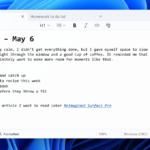
Sigh. Microsoft just can’t leave well enough alone. The company is now injecting formatting features into Notepad, a program that has long been appreciated for one thing -- its simplicity. You see, starting with version 11.2504.50.0, this update is rolling out to Windows Insiders in the Canary and Dev Channels, and it adds bold text, italics, hyperlinks, lists, and even headers.
Sadly, this isn’t a joke. Notepad is actually being turned into a watered-down word processor, complete with a formatting toolbar and Markdown support. Users can even toggle between styled content and raw Markdown syntax. And while Microsoft is giving you the option to disable formatting or strip it all out, it’s clear the direction of the app is changing.
Ditch Windows 11 and try Alpine Linux 3.22 with GNOME 48 and Plasma 6.3

Alpine Linux 3.22 is finally here (download), and if you’re tired of bloated operating systems like Windows 11, this release might be the breath of fresh air you’ve been waiting for. While Alpine is still a niche distribution, it’s slowly becoming a viable option for power users who want speed, control, and simplicity.
Despite being known as a lightweight distro often used in containers and servers, Alpine 3.22 brings some serious desktop upgrades. It now includes GNOME 48, KDE Plasma 6.3, and LXQt 2.2. Even the XFCE desktop got some love, with updated packages like xfce4-panel 4.20.4, thunar 4.20.3, and more. It’s clear Alpine is not just for the command-line crowd anymore.
© 1998-2025 BetaNews, Inc. All Rights Reserved. About Us - Privacy Policy - Cookie Policy - Sitemap.