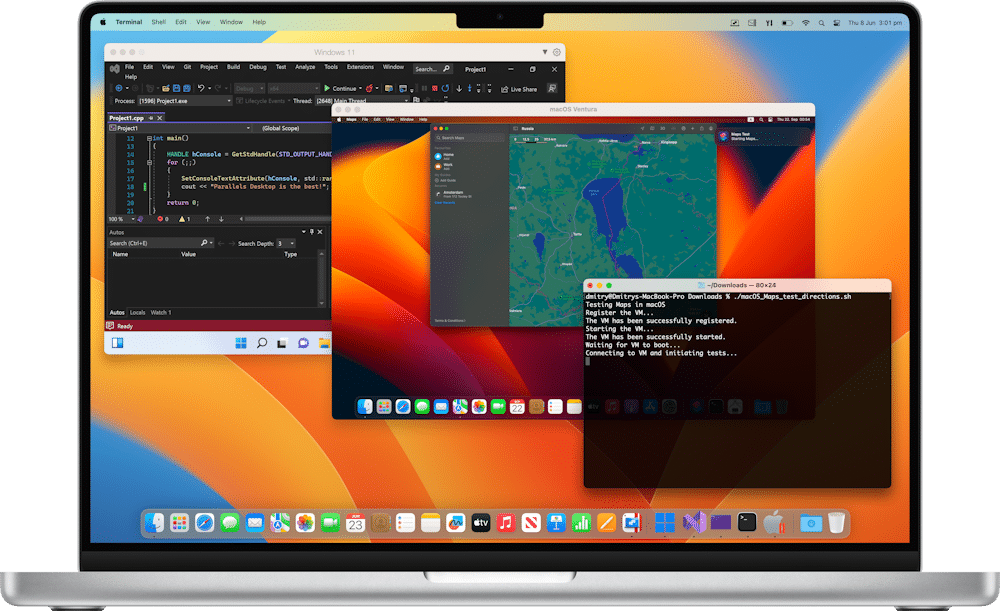
Parallels Desktop 19 unveils modern new look, improved printing on Windows virtual machines
Global tech company Alludo has announced the release of Parallels Desktop 19.0 for Mac. Available in home, Pro and Business editions, the virtualization software makes it easy for Mac users to run Windows, macOS and Linux virtual machines on their desktop.
Version 19’s highlights include a major design update, new printing engine for Windows VMs, and support for logging on to Windows machines using the Mac’s own Touch ID security system.
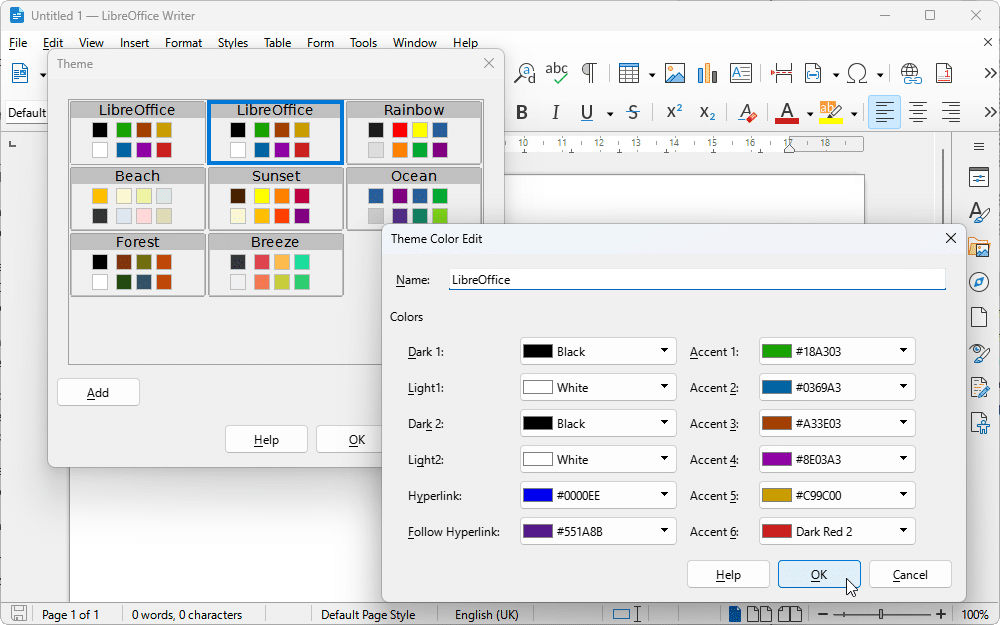
LibreOffice 7.6 adds support for Document themes, adds navigation panel to Impress
Six months after its last major point release, LibreOffice 7.6 Community Edition makes its bow on Windows, macOS and Linux. The Document Foundation’s open-source, cross-platform office suite offers three major highlights with this new release: document themes, a navigation panel in Impress and the ability to highlight used styles.
The headline new feature is support for document themes, which allows users to apply consistent coloring across documents. A new Theme dialog -- accessible via the Format menu -- makes it easy for Writer users to quickly switch themes (eight are provided by default, but users can click Add to define their own).
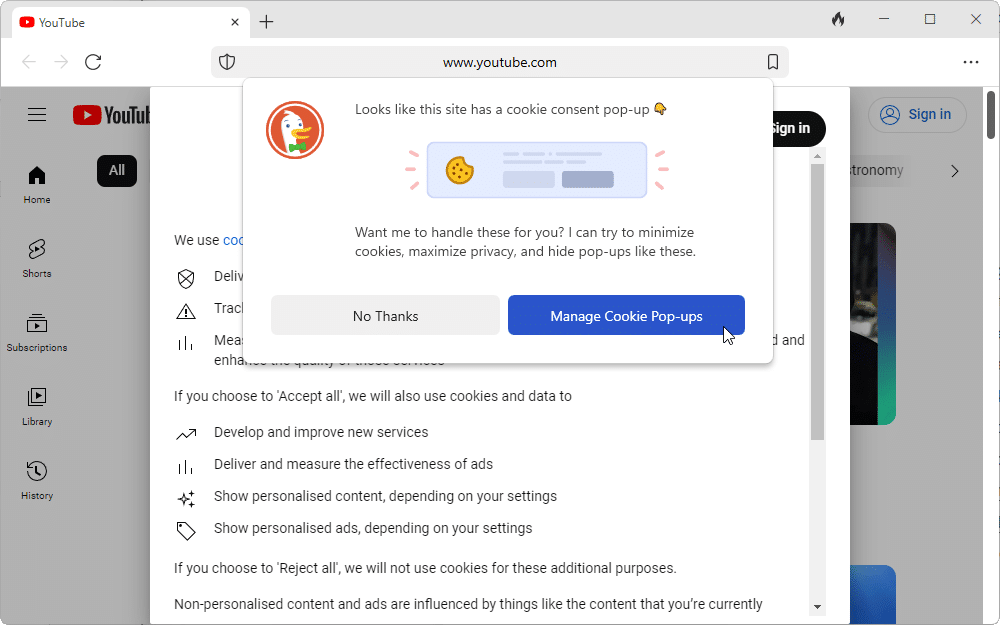
Boost web privacy by installing DuckDuckGo Browser for Windows and Mac
Protecting your precious privacy when browsing gets harder by the year. With this thought in mind, privacy focused search engine DuckDuckGo has decided to dip its toes into the desktop web browser market with the recent launch of DuckDuckGo Browser for Windows Beta, which follows hot on the heels of an earlier Mac release.
This may be DuckDuckGo’s first Windows browser, but it’s an already established option on mobile (iOS and Android) in addition to the existing Mac build. Both desktop versions are built from their operating system’s browser systems, which means the Windows build -- unlike most browsers -- isn’t a simple Chromium port. Instead, it's been built from scratch using the same underlying elements as Microsoft’s Edge browser, namely Microsoft’s Windows WebView2 API on top of the Blink rendering engine.
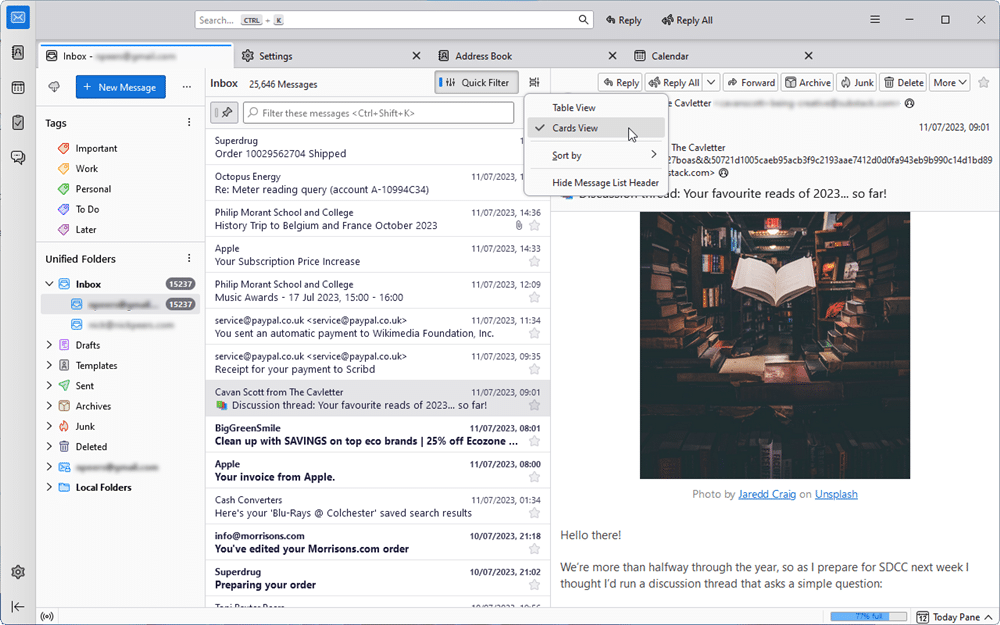
Thunderbird 115 goes Supernova with brand new UI
It’s finally here. Mozilla has unveiled Thunderbird 115.0, a major new release of its open-source, cross-platform email client. The first major release since Thunderbird 102 debuted in late June 2022, Thunderbird 115 is dominated by one major new feature: A brand new user interface named Supernova.
The new Supernova user interface sees Thunderbird move away from its traditional two-pane layout with the option of a three-paned 'Vertical' layout, with the contents of the currently selected email displayed in a separate right-hand pane rather than below the message list.
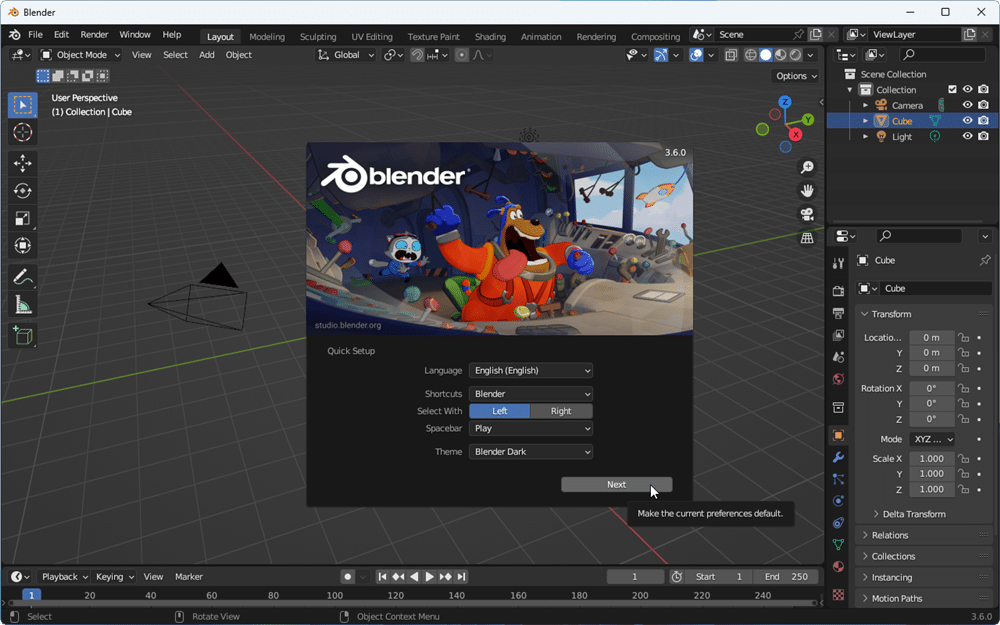
Blender 3.6 LTS adds real-time simulation to Geometry Nodes, numerous performance and UI improvements
The Blender Foundation has released Blender 3.6 LTS, the latest -- and final -- point release in the 3.x series. As is customary with all Blender point releases, version 3.6 of the popular and powerful open-source, cross-platform 3D creation suite contains several eye-catching new features along with "significant" performance improvements.
These include initial support for simulations in Geometry Nodes, which allows users to define simulations through the "Simulation Zone". This connects both Simulation Input and Output together through nodes. After the inputs are initially evaluated on the first frame, subsequent outputs simply outputs the results of the previous frame.

Tor Browser 12.5 released with updated circuit display and promise of better connection experience
The Tor Project has announced the release of Tor Browser 12.5 for Windows (both 32-bit and 64-bit), macOS, Linux, and Android. The Firefox variant provides privacy conscious users with a means of accessing the internet through the open Tor network, designed to reduce the visibility of users online.
Tor Browser 12.5 introduces some major changes to the program, including an updated circuit display, new onion site icons and the promise of both better accessibility and a more user-friendly connection experience.
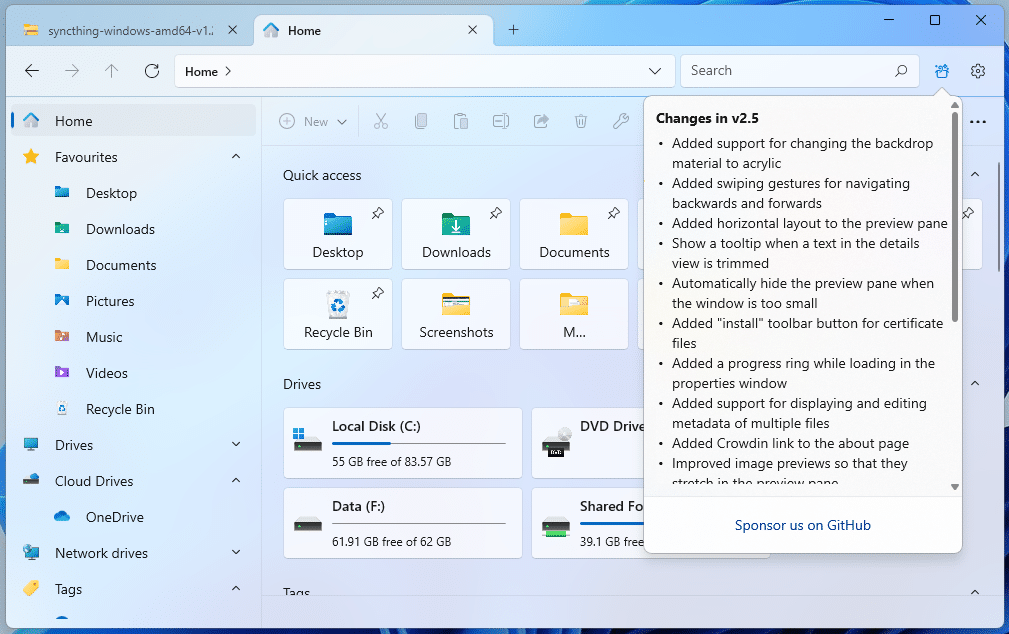
File Explorer replacement Files 2.5 restores Acrylic semi-translucent background option
The Files Community has released Files 2.5, a major new release of its File Explorer replacement tool for Windows users. The open-source tool restores the Acrylic backdrop material, adds new swipe gestures and makes improvements to the Preview and Details pane as well as crushing numerous bugs.
Files 2.5 continues to build on recent major updates, the last of which -- released back in February -- introduced support for tagging files and folders. This time round, however, Files 2.5’s headline new feature isn’t brand new, but one that’s been reintroduced.
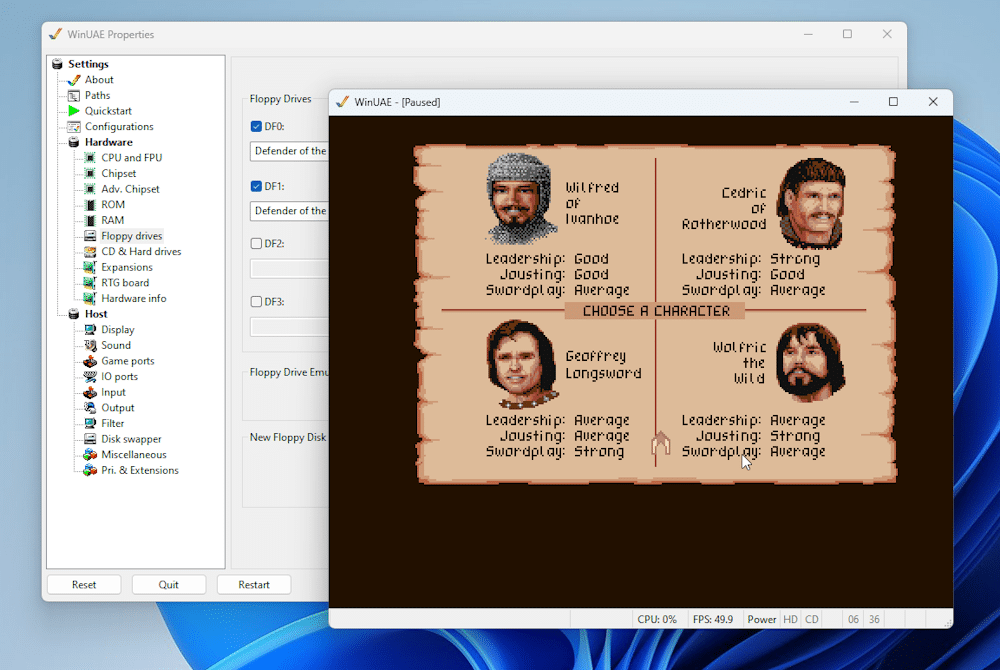
WinUAE 5 Amiga emulator delivers UI and emulator improvements, numerous bug fixes
WinUAE 5.0.0, the Windows port of the celebrated UAE Amiga emulator, has been released. Also available in 32-bit form, the new release focuses on squashing numerous bugs across recent and older release cycles, but also delivers several UI and underlying emulator improvements too.
The user interface gains several new features: new KS ROMs have been added to the ROM scanner, while users also gain options via the Pri. & Extensions tab to disable keyboard and game controllers when the mouse hasn’t been captured by WinUAE.
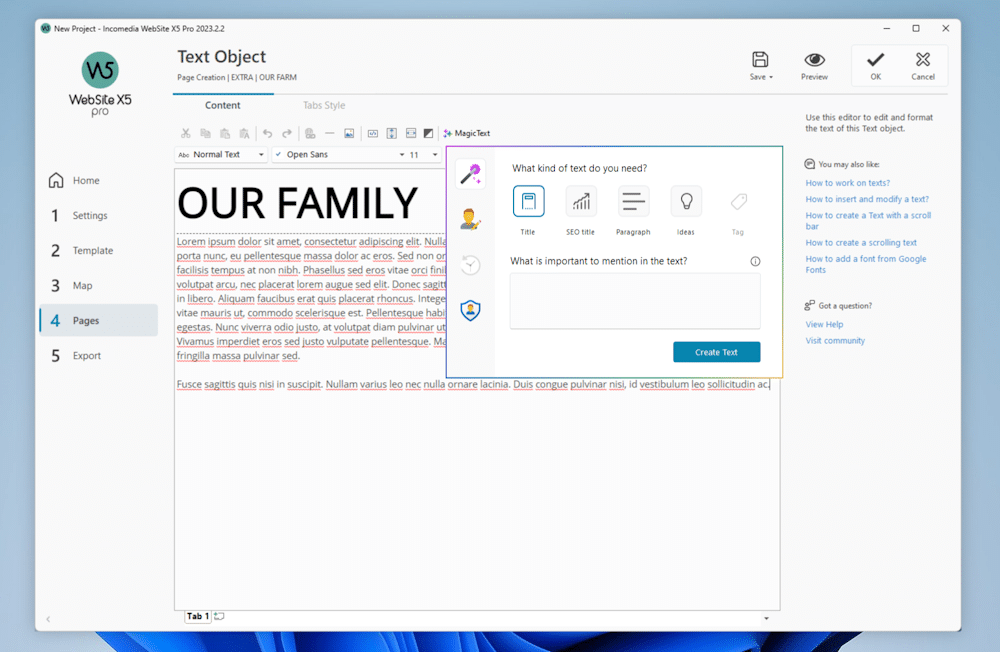
Website X5 2023.2 adds MagicText AI content generator, spellchecker
Italian developer Incomedia has released Website X5 Evo 2023.2 and Website X5 Pro 2023.2, a feature point release of its wizard-driven, user-friendly website building product line for Windows.
Version 2023.2 unveils a spellchecker for the tool’s text editor, but the major highlight is a new Pro-only feature called MagicText, which promises to harness the power of AI to generate text.
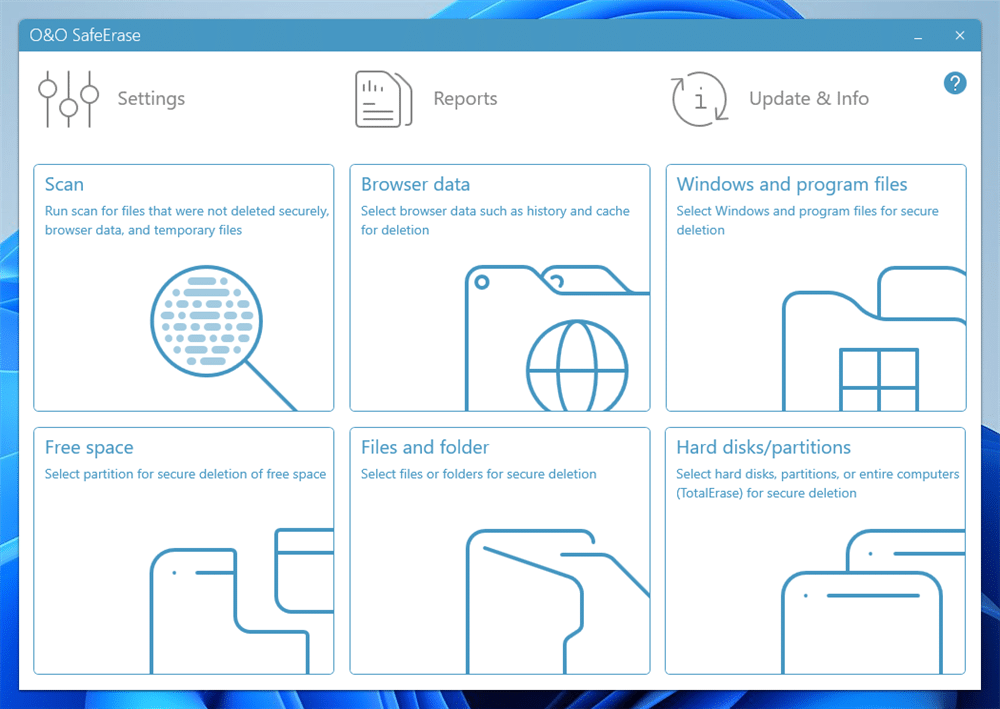
Redesigned O&O SafeErase 18 provides users with multiple ways to securely delete sensitive data
Berlin software powerhouse O&O Software GmbH has launched O&O SafeErase 18, a major new version of its data-shredding tool for Windows PCs. The major highlight of this latest build is a completely redesigned user interface, along with performance optimizations and added support for the latest web browsers.
The main highlight of this new release is the slick new user interface, which sits comfortably with modern Windows aesthetics. Big bold icons accompany the main section headers, which continue to offer users a choice of six data-shredding methods.
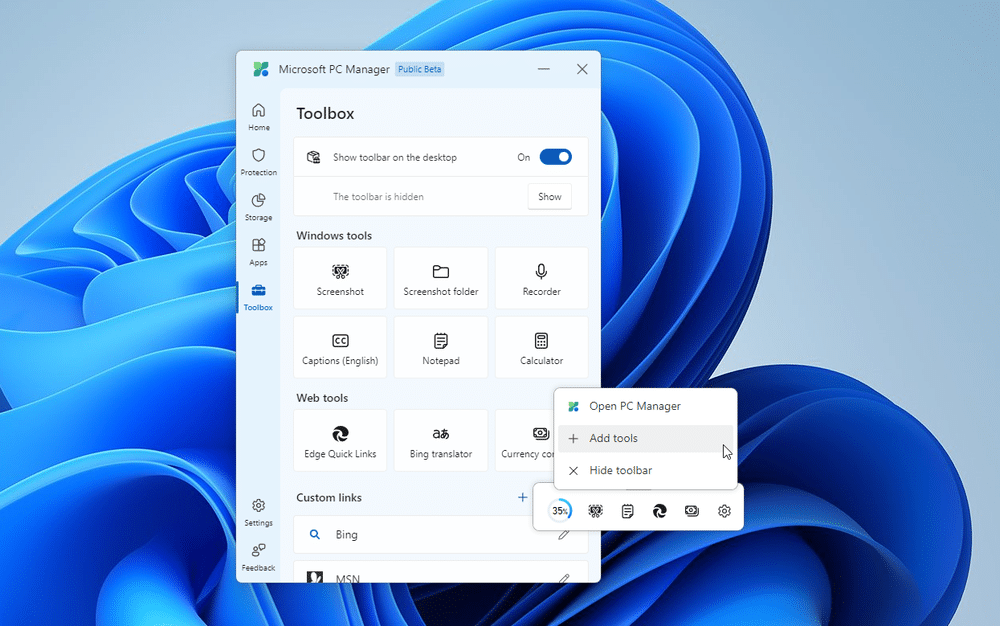
Microsoft PC Manager 3.0 adds toolbar widget, provides easy access to Windows' maintenance and optimization tools
Microsoft’s Chinese division has unveiled a major new update of its system optimization and maintenance tool with the release of Microsoft PC Manager 3.0 Beta. The app, which provides users with easy access to a wide -- and growing -- selection of built-in Windows tools, adds a new floating desktop toolbar option for even easier access to its offerings.
The new desktop toolbar is made accessible via Microsoft PC Manager’s Toolbox section, where users can both enable the feature and choose which tools to place on it for easy access.
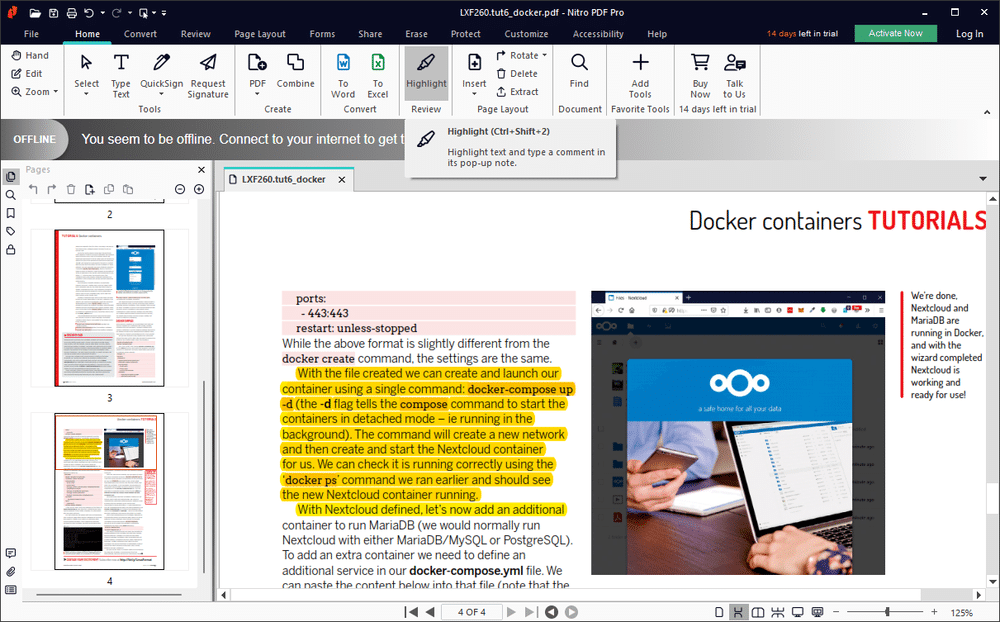
Nitro PDF Pro 14 released, sports refreshed UI and new accessibility tools
Nitro Software has unveiled a major new -- and renamed -- version of its flagship PDF editing tool. Nitro PDF Pro 14.3 is available now as a free trial download for PCs running Windows.
Chief highlights in this new release include a refreshed user interface, accessibility improvements and improved localization experience thanks to various fixes involving formatted, missing words and redirects.

Firefox 113 unveils search and picture-in-picture improvements alongside tighter security
The Mozilla Foundation has unveiled Firefox 113.0 alongside Firefox ESR 102.11.0, the latest version of its open-source, cross-platform browser.
It’s a relatively big release, with numerous security enhancements and UI improvements, particularly when searching the web through the URL bar and making use of Firefox’s picture-in-picture video player.
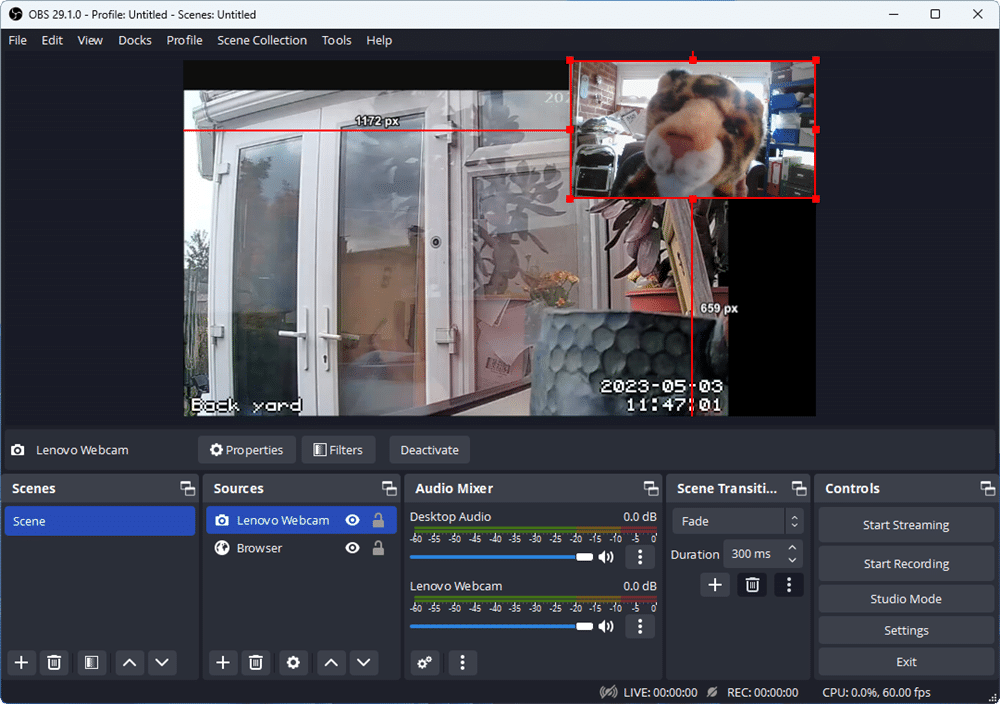
OBS Studio 29.1 expands support for next-generation AV1 and HEVC codecs with YouTube streaming support
Open-source video broadcasting, recording and streaming tool OBS Studio 29.1 has been released for Windows, macOS and Linux.
The chief highlight is added support to allow users to livestream on YouTube using AV1/HEVC over Enhanced RTMP, resulting in lower bandwidth requirements and widening access to 4K60 streaming. The app also makes several improvements to the program’s preferences.
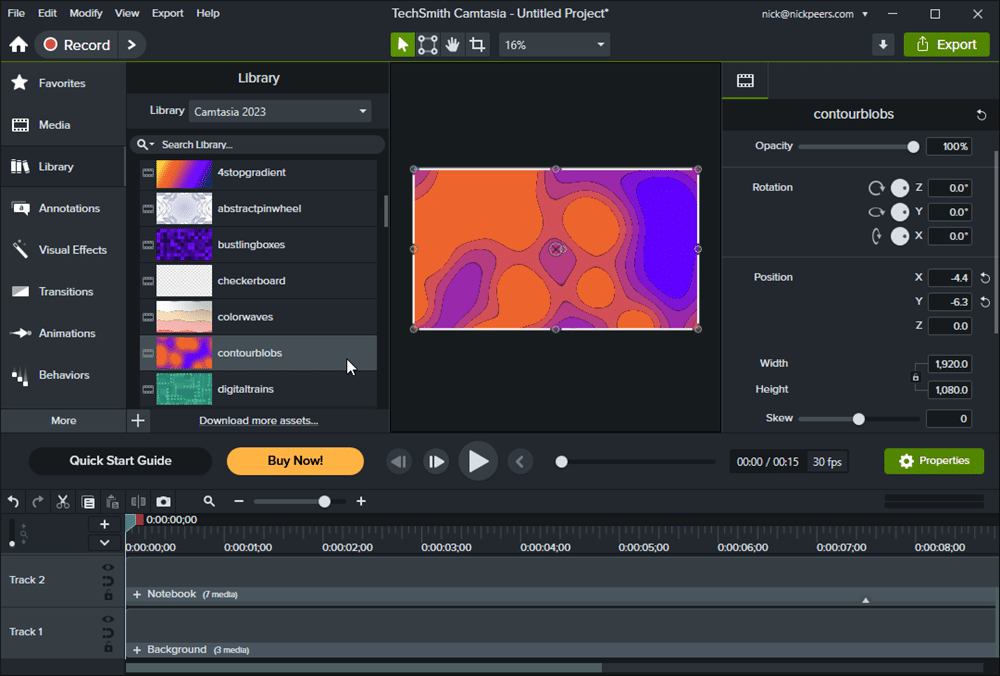
Camtasia 2023 adds new visual effects, filters and other major improvements to its roster
Michigan-based TechSmith has launched Camtasia 2023, a major new release of its professional screen recording and video editing tool for Mac and Windows.
The 2023 release focuses on two specific areas: offering enhanced visual effects and implementing various user feature requests.

