
Get ready for World Backup Day
March 31 is World Backup Day. It’s when you’re reminded of the importance of having a backup for all of your precious data and settings. Anyone who’s confronted the horror of data loss full on should know the importance of having at least one backup copy of all their key documents, photos and other files and settings, but why wait until you’re faced with the prospect of losing irreplaceable data or shelling out hundreds, even thousands, of dollars to get it back?
Windows ships with a relatively effective backup tool, but it’s blunt and not particularly flexible to your exacting needs. Instead, you should turn to the plethora of third-party backup utilities if you’re serious about protecting your data from harm. And to celebrate World Backup Day, we’ve put together a selection of amazing deals on backup software that could save you money as well as put your data in a safer place this Easter.

Genie Timeline 2013 -- three editions, one solid choice for backups
Genie9 has released Genie Timeline 2013, the latest edition of its easy-to-use backup tool. As previously, the program is available in three editions -- Genie Timeline Free 2013, Genie Timeline Home 2013 ($39.95) and Genie Timeline Professional 2013 ($59.95) -- and all of these gain plenty of features in the new release.
This starts with the new protection level, for instance. This will immediately highlight any problems -- lots of file changes which haven’t been backed up, say, or you’ve run out of free space on the destination drive -- giving you a quick and easy view of your backup status.

Paragon Backup & Recovery 2013 Free is now Windows 8 compatible
Paragon Software has revealed the latest edition of its excellent imaging tool, Backup & Recovery 2013 Free.
The most important addition this time around is the program’s new “Windows 8 Compatible” stamp. If you’re upgrading soon, or have done so already, then Paragon Backup & Recovery 2013 Free should work just as it always has.

Spanning takes the crown for Google Apps backup services [review]
The competition in the Google Apps backup market is steadily ramping up, with more than a few contenders jumping in lately to have a piece of this newfound need. Just two months ago, I wrote about my (mostly) positive thoughts regarding Apps backup provider Backupify. But in order to do the competition justice, I decided to give the other popular alternative Spanning a run for the money.
Your choices don't stop at Spanning and Backupify, in case you're wondering. Google stepped into the backup arena with its first party Vault solution earlier last year, which takes the crown for being the most integrated option (for apparent reasons.) Some of the junior vendors in this space also include CloudAlly and SysCloudSoft. These two latter providers try to edge out Spanning and Backupify with better pricing, but they are not yet as established so it is tough to judge them on cost comparison alone.

Backupify’s new developer platform aims to accelerate SaaS adoption
Data security and privacy worries are among the most often cited barriers preventing businesses from moving to the cloud. Backupify hopes to address that concern by rolling out a core set of APIs that will allow Software as a Service ISVs (Independent Software Vendors) to integrate the firm’s data protection functionality into their applications.
The aim of the Backupify Developer Platform is to make it easier for SaaS companies to offer the ability to store a secure second copy of their customer’s data off-site through Backupify, thereby assuaging their client’s security concerns. Something Backupify says "will help accelerate market acceptance of SaaS applications by allowing ISVs to continue to focus on what they do best while relying on Backupify to protect their customers’ data".
The Backupify functionality can be offered as an integrated component of the ISV's SaaS solutions, or as an optional upgrade.

Backup apps and data on non-rooted Android devices with Carbon
Little more than two weeks after the beta version debuted, the new Carbon backup app has made its way onto the Play Store. The biggest change comes for Android users with non-rooted devices as they can now also perform app and data backups, a feat previously exclusive to those running the little green droid with elevated permissions.
Carbon is the work of ClockworkMod and ROM Manager developer Koushik Dutta who, with the help of 12,000 beta testers, has managed to squash out most of the bugs from previous versions of the app. Dutta, however, warns that due to the way Motorola handles the adb backup functionality (also known as the built-in backup feature in Android) the Google subsidiary's smartphones are prevented from installing Carbon.

O&O AutoBackup 2 adds new features, optimizes Windows 8 support
Berlin developer O&O Software GmbH has released O&O AutoBackup 2.0.18, a brand new version of its file backup and sync tool for Windows. Also available as a 64-bit build, version 2.0.18 adds a number of new features and options to its roster, while promising optimized support for Windows 8.
O&O AutoBackup allows users to quickly, easily and automatically backup and synchronize selected files and folders with external backup devices, and is designed to integrate with Windows Explorer.

Create disk, partition and system backups with AOMEI Data Backuper
Bitter experience has taught us to be highly skeptical of free backup tools, particularly when they come from commercial companies: they’ll usually include one or more annoying restrictions in an effort to get you to upgrade to something else.
Would our concerns really apply to AOMEI Data Backuper, though? We installed the program to take a closer look.

Be the first to try SlimImage, a new PC backup and versioning tool [BetaNews Exclusive]
SlimWare Utilities, makers of SlimCleaner, is hosting a special-access beta for its newest software product, SlimImage, and BetaNews readers are invited to be among the first to try it out.
SlimImage integrates directly with Windows 8 to preserve and safeguard a computer’s operating system, applications, files and documents independently. SlimImage is like a time machine for Windows 8 devices, incrementally backing up personal documents and files through versioning, while simultaneously, but separately, imaging the Windows 8 operating system and installed applications. In this way, SlimImage solves the problem of users losing data and personal documents when reinstalling their operating system in order to correct a system malfunction or crash.

Backupify is a reliable cost-effective cloud backup solution for Google Apps [review]
While the cloud generally provides for better reliability than on-premise systems, having a solid backup plan is still a universal necessity. Cloud solutions like Google Apps and Office 365 have nearly eliminated the notion of data loss due to technological failure. The systems and processes in place that govern the storage of your important data with players like Google and Microsoft are rock solid. We can fault providers for service downtime any day of the week; but you'll be hard pressed to read about cases where they actually lost your data.
The biggest issue with data loss on cloud platforms lies within the acute problem of human error. We aren't perfect and will likely always be dealing with data loss stemming from incorrect clicks, mistaken deletion, and other similar circumstances. For this very reason, even with its inherent safety nets, the cloud needs a fallback of its own.
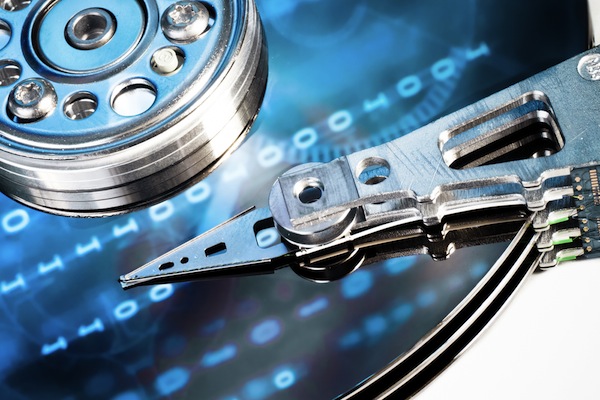
True Image Lite 2013 beta offers no-frill backups
Acronis International has released a beta version of True Image Lite 2013, a stripped-down version of its True Image backup tool.
The new release ditches disk, partition, email and file backup types, for instance (there’s non-stop backup and online backup only). There are no full or differential backups (just incremental). No scheduling, no backups to CDs, DVDs or Blu-ray, no option to create a bootable recovery disc, and of course none of the extensive settings you’ll find in the full True Image package.

The cloud ate my homework: Why I plan to use more physical backups instead of fewer
This week was big for consumer cloud storage services, Dropbox passed 100 million users, Box rolled out an overhauled Android app, while Microsoft's SkyDrive got new selective sync and simpler sharing functionality.
In addition to all of the news, I had one of those personal moments where cloud storage kind of saved my ass this week. But where the cloud helped me immensely, it didn't save everything.

Got big files to backup? Try Split Byte
Shoot a video, run a backup, create a virtual machine: there are all kinds of programs and operations that can create truly massive, multi-gigabyte files. And while these monsters remain on your hard drive, there’s no problem.
But if you want to back them up, perhaps share the files with others, then life could become a little more difficult. Unless, that is, you use a tool like Split Byte to separate your files into smaller, more manageable chunks.
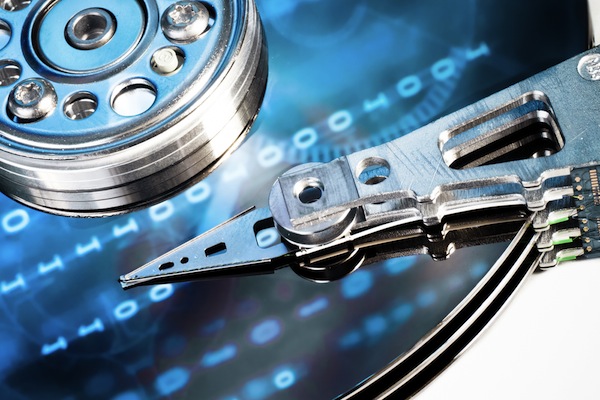
EASEUS ToDo Backup 5 Free supports Windows 8
Chinese software developer EASEUS has updated its ToDo Backup software range to version 5. All versions, including EASEUS ToDo Backup 5 Free, gain Windows 8 compatibility, a tweaked user interface, support for large hard drives and the ability to specify file types for backup.
Paid-for versions of EASEUS’s all-encompassing backup and restore tool, including EASEUS Todo Backup Workstation 5.0, also benefit from new backup options involving Windows 7 Libraries and Outlook.

Paragon releases Backup & Recovery 12 Home
Paragon Software has released Backup & Recovery 12 Home, the latest edition of its extremely capable consumer-oriented backup tool. And while the New Features list is a little on the short side this time, build #12 does benefit from support for incremental disk imaging.
This new addition means your backups can contain only data changed since the last increment, saving time and storage space. Which is presumably what Paragon means when they slightly unclearly say that the technology “boosts efficiency of backup to the network storage up to 200 percent”.
