
Paragon releases Image Backup for Windows 8
Paragon Software has released Image Backup for Windows 8, a simple backup tool that runs on Windows 8/ Server 2012 and supports Microsoft’s new Resilient File System, ReFS.
If you’ve used any recent Paragon backup product then you’ll feel at home right away, as the new product uses Paragon’s standard front end menu, which quickly points you to the features you need.

Steve Wozniak is right -- users are going to eventually be burned if they rely solely on cloud backup
Apple co-founder Steve Wozniak this week warned of the perils of depending too much on cloud storage and the general press reacted like this was: A) news, and; B) evidence of some inherent failure in cloud architecture. In fact it is not news (Woz never claimed it was) and mainly represents something we used to call “common sense”.
However secure you think your cloud storage is, why solely rely on it when keeping an extra backup can cost from very little to nothing at all?
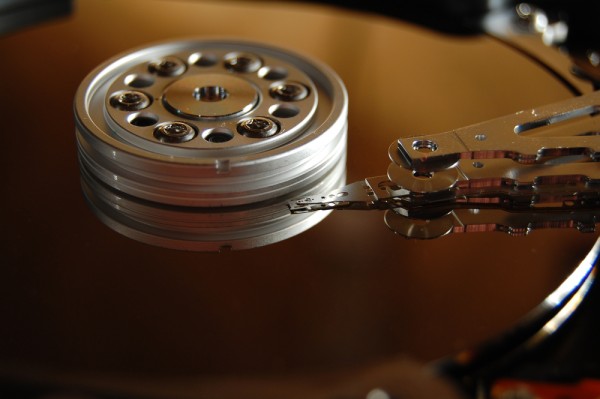
Protect your data with Paragon Drive Backup 11, Genie Backup Manager Pro 9.0
Paragon Software has released Drive Backup 11 ($95.95 for Workstation), the latest edition of its business-oriented tool. And the headline improvement this time is new sector-level incremental disk imaging, which, Paragon says, has boosted the efficiency of this backup type by 200%.
Elsewhere, file-based backups can now be encrypted by a password. There’s the option to back up your data to an FTP/ SFTP server. Support for working with virtual disks has now been improved, and new asynchronous data transfer means backup performance has considerably improved.

Paragon Backup & Recovery 2012 now supports Windows 8
Already one of our favorite free disk imaging tools, Paragon Backup & Recovery 2012 Free has today been improved further via a maintenance upgrade.
The headline addition this time around is support for Windows 8. There is a wrinkle in the small print, where Paragon say “Paragon Backup and Recovery 2012 Free edition has been tested on Windows 8 Developer Preview and Consumer Preview” -- so presumably if you’ve moved on to the latest Release Preview then there’s still the possibility of issues. (Although, to be fair, if you want guaranteed data security then you probably shouldn’t be using the buggy and unfinished Windows 8 in the first place.)
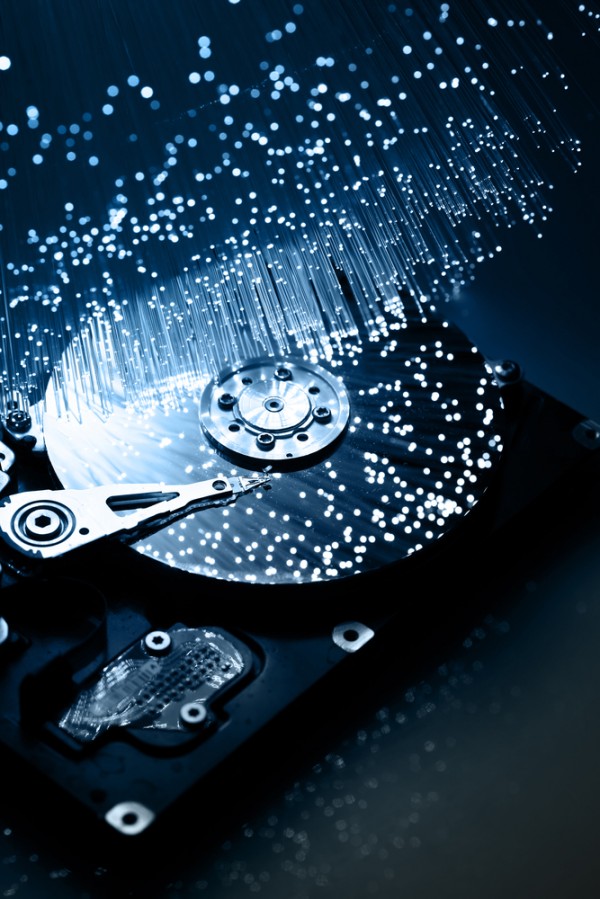
EaseUS ToDo Backup 4.5 Free supports Windows 8
Chengdu, China software developer EaseUS has updated its Windows all-in-one backup tool, EaseUS ToDo Backup 4.5 Free. The software, which is free for personal use only (paid-for editions are also available), combines both data and image-based backup within a single application.
Version 4.5 introduces a revamped backup management interface, designed to simplify the task of editing and deleting backups. It also adds support for Windows 8 Consumer Preview as well as interconverting backup tasks with plans (and vice versa).

Cobian Backup 11 exits beta, adds new features
Looking for a backup tool? There is plenty of choice for even the pickiest of software connoisseurs. Aside from the irritating aspect of having to actually get a backup job set up, one thing that puts many people off safeguarding their valuable data by backing it up is the cost of the necessary software. Cobian Backup 11 is one of a number of free backup tools vying for users’ attention and it boasts an impressive array of features.
If you have followed the app's development, the move to version 11 introduces a number of new features as well as tweaks to existing favorites. There is now support for AES encryption, better remote management and the ability to use tasks within groups. The important thing to remember with any backup regime is that your files are only truly safe if you back them up regularly. Rather than relying on memory, it is better to have an automatic schedule in place, and this is definitely something that Cobian Backup can help you out with.

NovaBACKUP 13 improves disaster recovery
NovaStor has released NovaBACKUP 13, the latest edition of its flagship backup suite. And the big news this time comes in some major additions to the program’s Disaster Recovery abilities. NovaBACKUP now supports full, incremental and differential drive imaging, for instance, which should deliver significant performance improvements for most people.
The program now allows you to access individual files and folders within an image, as well as restoring the entire backup. The Windows PE-based boot disc provides a familiar environment to recover your system, should disaster strike. The program can now recover a disc image to another PC with different hardware.
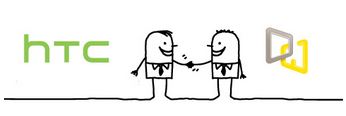
HTC shuts down Dashwire mobile backup service, takes user data with it
Taiwanese smartphone maker HTC acquired cloud services provider Dashwire in August for approximately $18.5 million with the outward intention of integrating the company's cloud services into its still-in-beta HTCSense.com mobile backup, storage, and content management service.
For over four years, Dashwire has run a service that allowed mobile users of various operating systems to back up their photos, videos, contacts, settings, and messages to the Dashwire cloud.

Our gift to you: Paragon System Backup 10.5 Special Edition
Backing up data is something that every computer user needs to do, but many people simply never get round to -- it is one of those chores that is just too easy to put off. There are a few obstacles that put people off: the time it takes to configure backup software and the amount of money it costs to invest in one are probably the main ones. With today’s special giveaway, you can eliminate both of these issues and safeguard your valuable data by grabbing a free copy of Paragon System Backup 10.5 Special Edition, worth $29.95.
The beauty of working with this particular backup tool, aside from the fact that it can be yours completely free of charge, is that it is so incredibly easy to use. Paragon System Backup 10.5 Special Edition will automatically check your system and determine which of your available hard drives has sufficient free space to be used to store backups -- as such, it is a good idea to ensure that you have any USB drives connected so they can be analyzed. Once this has been done, the program will automatically create a snapshot of your system, getting the protection process underway immediately.

SaveGameBackup 2.0 beta supports 1,377 titles
When you’re thinking of files that you really should include in a backup, then saved games probably don’t rank highly on the list. But maybe they should. After all, in some cases your current game state will represent hours, days, maybe weeks of effort, and if for some reason this gets lost, will you really want to start again from the very beginning? (No. Didn’t think so.)
It can make sense to back up at least some of your saves, then. And there are few easier ways to do this than with a copy of SaveGameBackup. The program is portable, for instance, so there’s no need for installation: just unzip it and go.

Google killing Social Graph API, Picnik, GMC Exchange backup
Friday afternoon, Google announced the future plans for six of its properties: Google Message Continuity (GMC), Sky Map, Needlebase, Picnik, Social Graph API, and Urchin. The company has determined that each of these products is either redundant, underperforming, or incongruent with Google's overall experience.
Like the retirement of Google Labs six months ago, some of these projects will be merged with others, some will be open sourced, and some will simply be wound down for good.

Sync files to USB drives with O&O AutoBackup -- download free for January
O&O AutoBackup is a (temporarily) free backup and synchronization tool that can be used to safeguard your valuable data by creating a copy on a removable USB or Firewire drive. Unlike many backup tools, this particular offering from O&O Software benefits from being incredibly easy to get up and running, in addition to its free availability.
You can choose to backup an entire drive, a selection of folder or use wildcards to specify particular types of file that should be included, and there are numbers of options when it comes to choosing how your files should be handled. You can opt to simply copy files from one location to the other or you can choose to copy only new and changed files. The third option is to go down the synchronization route so any files that have already been removed from the source drive will also be deleted from the removable drive.
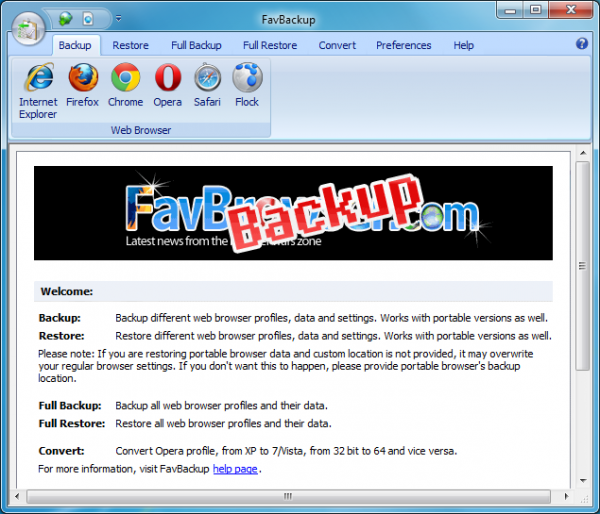
Avoid browser data disasters with FavBackup
Running a complete system backup occasionally is a great way to protect yourself from a data disaster. Smaller, more focused backups also have their place, though. So it may also be a good idea to preserve your browser settings every day or two, and FavBackup is a very easy way to make this happen.
The simplest way to begin is just to run the program’s Full Backup Wizard. There are no complex settings to consider, no involved options to think about: just choose your preferred browser (there’s support for Firefox, Chrome, IE, Opera, Safari and Flock), specify the backup destination and FavBackup will take care of everything else.

Backup to most cloud services with Duplicati
While cloud storage may have taken off in a big way, most backup tools are yet to catch up: if you can save your target files to anything more than an FTP server then you’re probably very lucky.
Some backup utilities are now giving you more options, though, and Duplicati is a great example, with the program supporting backups to Amazon S3, Windows Live SkyDrive, Google Docs, Rackspace Cloud Files, WebDAV and FTP servers, as well as local and network drives. And that’s just the start of the program’s many configuration options.

Be among the first to get Paragon Backup & Recovery 2012 Free
Paragon Software has debuted the latest version of its excellent free-for-personal-use drive imaging tool, Backup & Recovery 2012 Free. The program is essentially a maintenance release, but there is one immediately obvious addition in the Express Launcher, a front-end menu which enables you to launch Backup & Recovery’s easy-to-use backup or restore wizards with a click.
Other minor interface reorganizations help to further improve ease of use. And the program uses the very latest version of Paragon’s core backup engine, so you’ll benefit from any bug fixes and performance tweaks taat have been applied over the last year.
