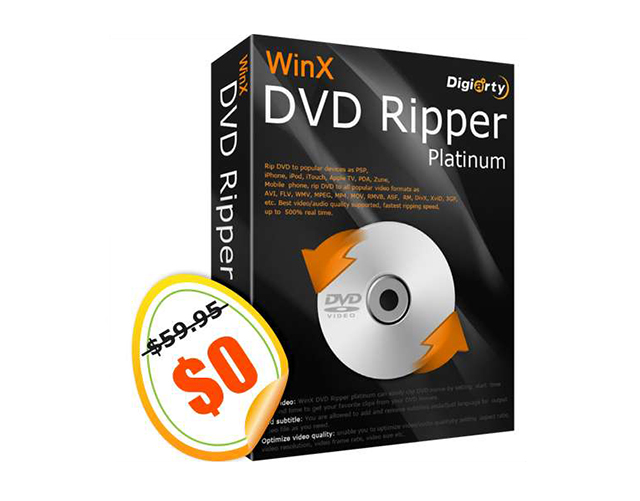
Get WinX DVD Ripper Platinum (worth $59.95) FREE for a limited time
If you want to rip and copy any DVD disc, ISO image, or DVD folders to hard drive, computer, mobile device or digital formats, then WinX DVD Ripper Platinum is the perfect tool for the job.
It usually retails for $59.95, but for a limited time BetaNews readers can get it entirely free.
How to download old versions of Firefox
Downloading the latest version of Firefox for your PC is simple. Point your browser at the site, click "Free Download" and you’ll automatically get the latest version that matches your PC.
If you regularly need to download another build, though, life gets more complicated. You have to follow an "other platform" link, maybe select a 32 or 64-bit version, or follow yet another link to work your way through a list of languages.
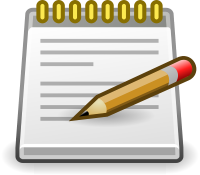
GetDiz: a Notepad replacement with a difference
Notepad replacements are usually aimed at the most technical users, and like to boast about their syntax highlighting for 500 languages, customizable Git integration and support for more code pages than you ever knew existed.
GetDiz isn’t interested in any of that, it doesn’t even have tabs, but if you just want something that’s like Notepad, but better, it might appeal.

O&O ShutUp10 1.5 protects your PC’s privacy against new Creator’s Update changes
It can sometimes feel like Microsoft is playing a game with us over privacy. It promises to respect people’s rights in one sentence, then unleashes a new version of Windows 10 that finds new ways in which to spy on people.
Mindful of this endless dance, O&O Software has released O&O ShutUp 10 1.5, the latest version of its free, portable tool that locks down privacy settings in Windows 10. Version 1.5 focusses on improving privacy in the brand new Creator’s Update release.

Cerebro is a keyboard-friendly launcher and search tool
Cerebro is an open-source Alfred-like search bar and application launcher for Windows, Linux and Mac.
The program aims to be a mix of your OS search with a web search engine, and can be extended even further with a host of plugins and addons.

Registry Finder adds concurrent search support
Sergey Filippov’s excellent Registry editor and search tool Registry Finder has hit version 2.18 with some major additions.
The big news is that searches now run independently of everything else. There’s no need to sit and wait for a search to complete: you can browse other parts of the Registry, carry out edits or other tasks while the search continues.

Inspect and optimize your Windows startup programs with StartEd Lite
StartEd Lite is a free-for-personal-use Windows application for viewing, editing and optimizing your startup programs. It’s a familiar idea -- we’ve probably used hundreds of programs which claim to do exactly the same thing -- but StartEd does manage to include some interesting and unusual ideas.
The program doesn’t get off to a good start. It has to be installed, as there’s no portable option, and the list of startup programs is taken from your startup folder and Registry Run keys only. StartEd will only ever display a fraction of the programs you’ll see in AutoRuns.
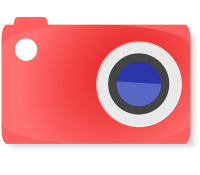
Record your desktop instantly with ChrisPC Screen Recorder
ChrisPC Screen Recorder is a versatile desktop recorder in both cut-down free-for-personal-use and commercial (24.99 Euro) editions.
Both builds offer recording of full-screen, application window and rectangular areas, in windowed or borderless forms and with audio support. There are options to highlight your mouse cursor in the recording, and play a sound on mouse clicks, helpful in video tutorials.

Browse, remove and replace media file tags with Metadata++
Windows File Explorer has been able to display basic media file metadata for years, but it doesn’t support all the tags you’re likely to need, and it’s inconvenient to set up and use.
Metadata++ is a freeware tool for viewing, editing, extracting and copying the metadata from multiple audio, media and video file types.
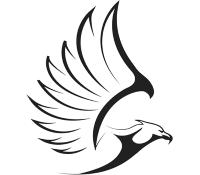
Clean and optimize your PC with Black Bird Cleaner
Black Bird Cleaner is a suite of PC cleanup and optimization tools, available in a cut-down free version and a $24.95 Pro build.
The program requires installation, but takes up minimal hard drive space -- barely 1MB -- and doesn’t install any system components.

Hide your ID online with Random User-Agent for Google Chrome
Whenever you visit a website your browser hands over a user agent, a text string which tells the site about your browser, operating system, plugins and more.
This scheme was designed to help sites customize themselves to different devices, but user agents can be misused to help fingerprint your computer and track you online.
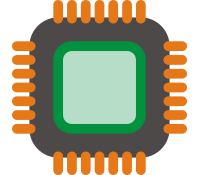
CPUMon is a lightweight performance gadget
CPUMon is a simple desktop gadget which can plot CPU usage and display free and used RAM in real time.
You can do this already -- and a lot more -- in the Windows 10 Task Manager, of course (check the Performance tab), but that’s a bulky dialog which grabs more screen real estate than you might want to spare.

Find, monitor and log your external IP with TrueIP
When you’re online you might occasionally want to know your external IP address, perhaps to confirm the internet connection you’re using or find out whether a VPN is working.
The easiest way to do this is via a browser window. A site like WhatIsMyIP.com will display your address immediately, or you could simply enter IP at Google, and your address will be top of the search results.

OpenShot 2.3 ships with real-time video transforms
Open source video editor OpenShot has just hit version 2.3 in what the developer calls "one of the biggest updates ever."
Highlights start with a new Transform tool which enables moving and resizing video with the mouse, and gives you instant real-time previews. Razor mode quickly cuts clips or transitions with a click, and has keyboard modifiers to optionally keep either the left or the right side.

Tame Microsoft's snooping with Windows Privacy Tweaker
Windows Privacy Tweaker is an easy-to-use portable application for viewing and controlling more than 50 Windows telemetry and privacy settings.
Unlike many similar programs, this isn’t just for Windows 10. You’ll be able to see and toggle some settings on anything from Windows Vista up.
