
Microsoft issues emergency patches for Windows Hyper-V problems
Earlier this month, Microsoft released the KB5021237 and KB5021249 updates which it later confirmed were causing Hyper-V issues for some users.
Now the company has now released a pair of out-of-band patches to address the virtual machine problems. The KB5022553 and KB5022554 updates have been issued as emergency fixes for affected systems.

Microsoft warns that the latest Windows updates are breaking virtual machines
There are few Patch Tuesdays that are not swiftly followed by the discovery of problems caused by the updates that have been released. This December is no different.
Microsoft has confirmed that after installing the KB5021249 update, some users may experience a range of problems with virtual machines on some Hyper-V hosts.

Microsoft releases new versions of free Windows 11 virtual machines
For anyone looking to try out Windows 11 without making a full commitment, opting for a virtualized version of the operating system is a great idea. Microsoft has just released updated versions of its Windows 11 virtual machine images which can be used completely free of charge.
It is Windows 11 Enterprise that Microsoft has made available, and there are various versions available to download. No matter whether you prefer VMWare, Hyper-V, VirtualBox or Parallels, there is a free Windows 11 virtual machine for you.

How to enable Hyper-V in Windows 10 or Windows 11 Home so you can run virtual machines
With the release of the first beta build of Windows 11, increasing numbers of people are keen to try out the operating system. You could install Windows 11 as your primary OS, you could opt to dual boot with Windows 10, or you could just use an old computer (assuming it meets the minimum system requirements).
But perhaps the least disruptive option is to go down the route of virtualization. There are various tools you could use for this, but Windows offers Hyper-V, an optional component that can be used to create virtual machines. Technically, it is exclusive to the Pro editions of Windows 10 and Windows 11, but with a little tweaking, it's also available in the Home editions. Here's how to enable Hyper-V.

Microsoft is working towards running Linux as ARM64 Hyper-V guest
Microsoft's love affair with Linux has been developing in recent years, and has now reached the stage of being a serious relationship. Such is Microsoft's commitment that the company is now actively involved in contributing to the Linux kernel.
One of the latest updates sees the company shifting its focus slightly when it comes to Hyper-V. Its virtualization tool has thus far been largely fixated with x86_64, but now there is a move towards "running Linux as ARM64 Hyper-V guest".
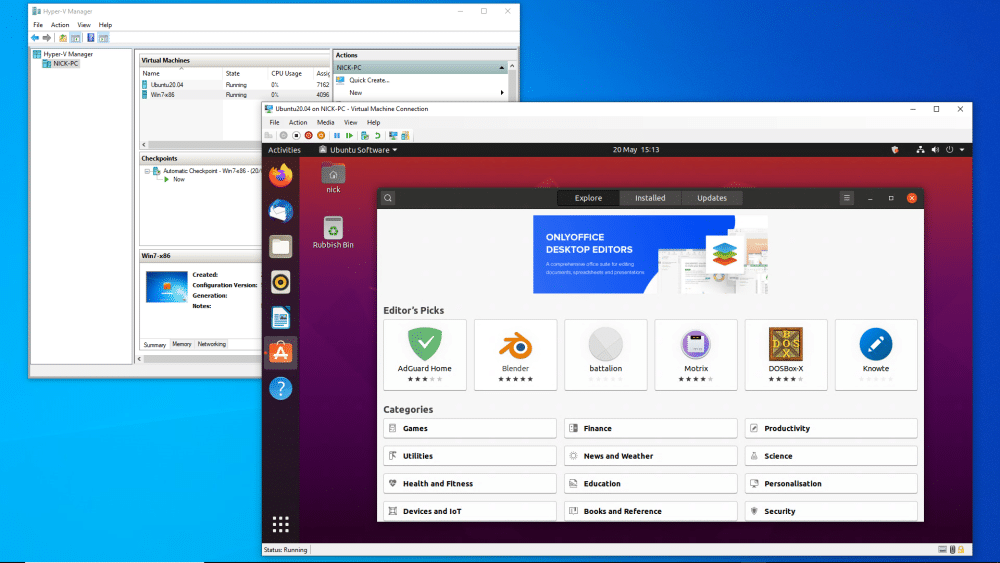
Move up to Windows 10 Professional for just $39.99 and tap into the benefits of Hyper-V virtualization
Hyper-V is Windows’ built-in virtualization technology, hard-wired into Windows 10 Professional to allow you to easily run multiple operating systems on a single PC. You can use it to resurrect old programs and hardware no longer compatible with Windows 10, explore alternative operating systems such as Ubuntu or use it as a test environment.
"But I can do all this for free with VirtualBox!" you’ll say. And you’d be correct -- to a degree. There’s one critical reason why Hyper-V is a better option than VirtualBox, and that’s raw performance. VirtualBox is a software emulator, which means that it sits on top of Windows and can never match native performance, whatever tweaks you perform.
