Make your presentations zing with PointerStick

Often, during a presentation, you’ll want to highlight a particular area of the screen. The obvious solution is to use the mouse cursor, and sometimes -- if you’re using a large projector, say -- that may be enough.
Mouse cursors are generally unobtrusive, though, which is why you might lose track of yours even when you’re sitting in front of the screen. So if you’d like to make your point rather more obviously, then you may benefit from a new free tool, PointerStick.
Tick Tock, here's a new Windows clock

Finding out what time it is need not mean relying on Windows’ built in clock, which is functional, but ultimately pretty ugly. Horloger, on the other hand, is a beautiful flip clock that will look great on any desktop. The look may appear familiar to mobile owners as widgets with a similar style are also available for the likes of Android, but this is a take on the genre that has been designed with Windows users in mind.
The stylish clock feels simultaneously old-fashioned and ultra-modern, and there are small and large versions available -- you can also choose from a few other skins, but the default is probably the best looking. Rather than being forced to keep your clock tethered to the lower right hand corner of the screen, Horloger can be placed anywhere on your desktop.
Capture passwords and pretty much anything else on your network with York

Network capture tools can be useful for all kinds of reasons: troubleshooting, security, system optimization, or just to keep a better record of your online activities.
Setting them up and making sense of their reports can often be tricky, of course, but it doesn’t have to be this way. York, while far from perfect, offers easier than usual setup and in-depth logging of your traffic, and so could be very useful as a first network capture tool.
Advanced SystemCare 5: Faster, smoother PC management

IObit has launched version 5 of its all-encompassing PC maintenance, optimization and security suite. Advanced SystemCare 5 sees the debut of ActiveBoost technology, a background process that aims to keep the computer running smoothly through intelligent management of system resources.
Advanced SystemCare features a new cloud-based database for up-to-the-minute updates, redesigned user interface and enhanced Quick and Deep Care modules. The system tool has also been rewritten with a brand new architecture and source code to extend compatibility to both 32- and 64-bit operating systems.
Hamster Free Burning Studio: Make discs without hassle
It’s fair to say that a disc burning tool is one thing hardly in short supply, so it would be natural to wonder why another might be needed. While there are all manner of advanced burning suite available, anyone starting out in disc burning for the first time tends to get forgotten. This is something that Hamster Free Burning Studio aims to address, bringing the option to create and copy discs to everyone.
The interface is the first thing you will notice about the app -- it is far from being the complex and often confusing beast that Nero has become; Hamster Fre is just delightfully simple. Despite this apparent simplicity, you can use the program to create CDs, DVDs and Blu-rays using your own files or ISO images, or you can create direct copies of discs.
Defragger 2.08 improves SSD detection
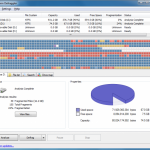
Piriform Software has updated its free defragging tool, Defraggler to version 2.08.373. The new build adds a new disk and file benchmarking feature alongside a new VSS (Volume Shadow Service) compatible mode, plus promises better SSD detection and minor bug fixes alongside improvements to the Disk Health tab.
Defraggler made its name as one of the first tools to allow users to defrag individual files as well as entire hard drives. This latest build continues its path to become a more fully rounded defrag tool.
You need this week's 32 downloads

The nights are drawing in, but the pace of software release shows no sign of slowing down. It has been another busy week in the app world with a number of important releases including Uniblue PowerSuite 2012. This handy suite of tools includes everything you need to boost the performance of your computer, and if you don’t feel the need for quite such an extensive selection of utilities, you can pick and choose which you would like to use as there are also individual releases available. Uniblue RegistryBooster 2012 takes care of optimizing the registry, while Uniblue DriverScanner 2012 ensures that all of your drivers are up to date and Uniblue SpeedUpMyPC 2012 includes a huge range of options for boosting the performance of Windows.
If you like to get hands on with your computer, creating partitions is a great way to help keep different types of data separate from each other, and this is something that Parted Magic 11.11.11 can help with. This bootable Linux-based disc can be used to create and manage partitions in a range of file systems, and could be used to configure a dual boot system. Going down this route is not something that suites everyone though, and if you’d like to try out some of the new features of Windows 8, the Windows 8 Simulator Beta 1.0 enables you to do so without having to install a new operating system. You may prefer to simply get the look of Windows 8 without having to go to too much trouble, and this is something that you can do with Pulmon 2.0. This transformation pack gives you a take on the Metro interface of Windows 8. Should you decide that you would prefer to actually install the developer version of Windows 8, you will need to burn the image file to disc, and this can be achieved with the updated BurnAware Free 4.1.1.
Take control of file metadata with ExifTool

Many file types support metadata, special tags that provide more information about their contents. A digital photo JPEG may reference the model of camera that took it, for instance; an MP3 might detail the album where it was originally released; PDF documents will often include tags mentioning their title and author.
In some cases you’ll be able to view at least part of this metadata from Explorer (right-click, select Properties > Details). For full control, though, you’ll typically have to go back to an application that specializes in that particular file type: an image editor for JPEGs, an ID3 tag manager for MP3s, and so on. Unless, that is, you have a copy of ExifTool.
Get more from Windows with Uniblue's 2012 tools

We’re approaching the end of 2011, so it should come as no surprise that developers are pushing out their 2012 products. Uniblue is a company synonymous with system utilities, and the newly announced 2012 product lines bring a number of important updates to all of the key programs. SpeedUpMyPC 2012,DriverScanner and RegistryBooster are all available as individual tools, but there is also the money saving PowerSuite 2012 which incorporates each of these utilities into a single suite.
As the name hints at fairly strongly, SpeedUpMyPC is concerned with boosting the performance of Windows. This is achieved by optimizing network and hard drive settings, amongst other things, and you are guided through the whole optimization process. Additional performance boosts can be achieved by turning to Uniblue RegistryBooster 2012 which can be used to defragment, trim and optimize the registry. There’s also DriverScanner which automates the process of keeping your system’s drivers up to date.
Better benchmarking with Sandra 2012

SiSoftware has released the latest version of its flagship system information and benchmarking utility, Sandra 2012.
Upgrades to this kind of tool are normally rather dull, just adding support for this CPU, that graphics card or various other items of hardware. But Sandra 2012 is different -- it's packed with genuinely worthwhile improvements and additions.
Want more from Dropbox on your Mac? Try Bloodrop

Bloodrop greatly simplifies the process of sharing a file in your Dropbox public folder when using a Mac. It’s a small system dock application that enables you to share files to your public folder by simply dragging and dropping them onto the dock icon.
This copies the file to your Dropbox public folder and adds the all important public link to the clipboard, ready for you to paste it into an IM conversation or an email.
Get TV from your PC, anytime, anywhere

Watching TV using the Internet is nothing new, but sometimes you can’t access the channel you’d like to view from where you are. The simplest way to watch any form of television on your computer is with a TV tuner --whether it’s cable, satellite or terrestrial, it gives you access to the widest possible range of channels, including those you subscribe to.
Now, imagine being able to take that TV signal and watch it from anywhere you like: another computer on your network perhaps, a DLNA-certified device like your PS3 maybe, or even your mobile phone or tablet. The good news is there are a number of options, ranging from free (MediaPortal) to paid-for (DVBLink TV Source), which you can test for free for up to 20 days.
Tip: Monitor your PC uptime

The idea of tracking exactly when a PC is turned on or off doesn’t exactly sound like it’ll make the most interesting of applications. But give it a try and you’ll find Neuber Software’s PC On/Off Time really can be surprisingly useful.
If you use a particular system for work-related tasks, for instance, then finding a way to track its uptime could help you to complete a timesheet or prepare billing information. Maybe you’re wondering precisely how much time your kids spend on their computer? Again, PC On/Off Time should be able to reveal all.
Looking for more PC fun? Try Game Downloader

If you’re interested in finding great free PC games then you could just start browsing the many gaming websites and forums available online. There’s a lot of competition, though, so it may take quite some time.
But a smarter option, at least initially, might be to use the portable Game Downloader, a tiny client which provides easy point-and-click access to more than 100 of the best free PC games around, with more being added all the time.
Auslogics OnCluster puts a happy face on IT support

Time is definitely money when it comes to providing support in a medium to large enterprise. Auslogics OnCluster ensures that downtimes, slow PCs and frustrated employees calling the support desk are kept to the bare minimum by providing easy to supply centralized maintenance and real time support.
Auslogics OnCluster is based upon the company’s very successful range of home maintenance and support products that help automate common tasks like finding and removing registry and hard drive errors and defragmenting them both.
Recent Headlines
Most Commented Stories
© 1998-2025 BetaNews, Inc. All Rights Reserved. Privacy Policy - Cookie Policy.