
DensityScout sniffs out malware in compressed files
You think your PC is infected by something dangerous, but your regular antivirus package hasn’t raised any alerts. So what now?
This is a question we cover fairly often here. Only last week we reported on the latest version of Mandiant Redline, which will scan your system’s executables and highlight those most likely to be malware. Now, CERT (Computer Emergency Response Team) Austria has come up with another small contribution in DensityScout; it’s not for PC novices, but if you’re an expert computer user then you could find the program very helpful indeed.

Cobian Backup 11 exits beta, adds new features
Looking for a backup tool? There is plenty of choice for even the pickiest of software connoisseurs. Aside from the irritating aspect of having to actually get a backup job set up, one thing that puts many people off safeguarding their valuable data by backing it up is the cost of the necessary software. Cobian Backup 11 is one of a number of free backup tools vying for users’ attention and it boasts an impressive array of features.
If you have followed the app's development, the move to version 11 introduces a number of new features as well as tweaks to existing favorites. There is now support for AES encryption, better remote management and the ability to use tasks within groups. The important thing to remember with any backup regime is that your files are only truly safe if you back them up regularly. Rather than relying on memory, it is better to have an automatic schedule in place, and this is definitely something that Cobian Backup can help you out with.

Delete something accidentally? Try Wise Data Recovery
How many times have you done it? After deciding to spring clean your computer you empty the Recycle Bin only to realize that it contained some files that you meant to copy out. Or you may be browsing through files over the network and delete some files on another machine, bypassing the Recycle Bin altogether. We have all found ourselves needing to restore files that have been deleted in haste, and this is something that Wise Data Recovery can help with.
The name of the program is about as descriptive as you could hope for, and this is an example of an app that does precisely what you would expect it to. There are no fancy extra features to be found here, but what this free recovery tool does, it does well and makes everything as simple as possible. Scans of hard drives are performed surprisingly quickly and you can tell at a glance what chance you have of restoring the data thought you might have lost.

CCleaner 3.18 supports Chrome 20 and Firefox 12
Piriform Inc has updated its freeware Windows cleaning tool with added support for the latest versions of Firefox and Chrome. CCleaner 3.18 also adds a multi-select tool to the detailed results view, providing users with more control over choosing which items to clean from their computer.
Version 3.18, which is also available as a standalone portable tool, also adds cleaning tools for a handful of new applications, plus a number of feature and interface improvements, and minor bug fixes. Version 3.18 adds three specific new features: support for the recently released Firefox 12 and Google Chrome 20, currently available as an alpha Dev build.

Mandiant Redline uncovers malware other apps won't
If your PC gets attacked by some previously discovered specimen of malware then it’s relatively easy to spot. Your antivirus package will scan the new file on access, realize there’s a match for something in its virus database, and the threat will be quarantined immediately, before any real damage can be done.
If you’re attacked by some brand new specimen, though, it’s a very different story. Every antivirus package claims it can also detect new threats by behavior alone, but this is vastly more difficult: there’s a good chance that it’ll be missed. And so if you think your system might have been compromised, then it’s a good idea to get a little third-party scanning help from the free Mandiant Redline.

Celebrate Earth Day with one of these 21 downloads
As April's end approaches, there is much software to thrill over. During the past week, the number of exciting releases covered seemingly every category imaginable. Whether you want to keep your computer running smoothly or have photos you want to edit, there’s something here for everyone.
Hard drive maintenance is an essential part of computer ownership and TweakNow HD-Analyzer 1.0 is a handy tool that can be used to free up disk space by identifying large files and folders. Once you have deleted unnecessary files, O&O Defrag 15.5 32-bit is on hand to help you to keep your hard drive defragmented, including remote computers on your network. There is also a 64-bit version of the program available, O&O Defrag 15.5 64-bit.

Trashed something you want to keep? EaseUS Mac Undelete 5.5.1 can help
Data recovery used to be an incredibly expensive business, but these days you can often recover accidentally deleted data without having to bankrupt yourself in the process. And if you’re a Mac user, the good news is that you might even be able to recover irreplaceable files and folders from your hard drive for free.
Chinese software manufacturer EaseUS has just released a second freeware data recovery tool for Mac users. Hot on the heels of its free image recovery app, EaseUS Mac Photo Recovery Free comes a general purpose tool, aptly titled EaseUS Mac Undelete 5.5.1.

TweakNow HD-Analyzer reclaims hard drive space
Have you ever wondered where all of the space of your multi-gigabyte, or even terabyte, drive has disappeared to? The voluminous hard drive you installed a year ago seemed like it would last you forever filled up all too quickly. While there’s nothing to stop you from manually working your way through the contents to determine what could be removed to free up space, TweakNow HD-Analyzer is a free tool that could make the decision-making a little easier.
If you are running short of space, perhaps before starting a video editing project or something else similarly space-hungry, it makes sense to home in on the files and programs that are currently occupying the most space. This is something that TweakNow HD-Analyzer can help you with, performing and in-depth analysis of your hard drive and highlighting the largest files and folders so you can easy delete them or move them to an alternate location.

IObit Advanced SystemCare adds antivirus protection
PC maintenance specialist IObit has released the first public beta of Advanced SystemCare with Antivirus 2012. Which, as you’ll guess from the name, not only now caters to all your PC maintenance needs, but also includes a full antivirus package as well.
The beta takes a dual-engine approach to protecting your PC, using both IObit and BitDefender technology to detect and block threats. And essentially it provides all the features you’d expect from a basic antivirus package. So you can run quick, full or custom scans; a simple scheduler allows you to configure scans to run automatically; and conveniences like a Silent Mode reduce unnecessary alerts when you’re playing games or other full-screen applications.

Track programs' progress with Tell When Done
When you’ve set up your PC to carry out some lengthy task -- transcode a host of videos, say -- it can be useful to know when it’s finished. But unfortunately not every program bothers to make this obvious, which means you might regularly find yourself manually monitoring progress windows in an effort to keep an eye on what’s going on.
Sounds familiar? Then you may like to try Tell When Done, a tiny portable tool which aims to provide the progress alert which some programs are missing.
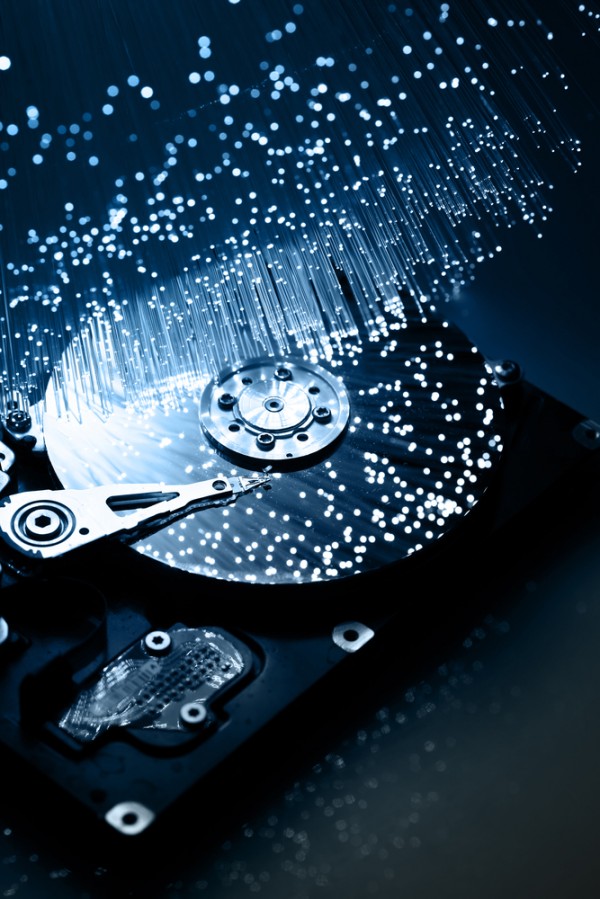
O&O Defrag Professional 15.5 remotely primps your hard drive
Berlin-based O&O Software GmbH has released O&O Defrag 15.5 Professional Edition, the latest version of its renowned drive layout and defragmentation tool. Also available as a dedicated 64-bit build, version 15.5’s adds one major new feature: remote control.
Remote control gives users the ability to connect to another networked computer running O&O Defrag 15.5 and access the program as if they physically sit at that PC. It will appeal largely to network and system administrators, but may also prove beneficial to those running two or three PCs in separate rooms at home.

WinZip 16.5 gets Office-like ribbon, AMD speed boost
Stalwart of the file compression world WinZip has received a major upgrade that sees the introduction of a number of new features along with other enhancements and performance improvements. WinZip 16.5 has a strong focus on performance with a completely upgraded 64-bit engine as well as improved performance when used in conjunction with AMD processors.
Anyone with AMD Fusion processors and AMD Radeon GPUs will see the speed, but the overall performance of the app as a whole feels snappier. There is also a new look for the program, and the facelift helps to breathe new life into an archiving tool that many people have been using for a decade or more. The ribbon-style toolbar takes inspiration from the likes of Microsoft Office and gives a more streamlined feel while providing access to a huge range of features and options.

Comodo updates PC and cloud storage apps
Comodo Group has released new versions of its backup tools for Windows users. COMODO Backup 4.1.2 introduces a number of new features, including an automatic option for creating WinPE-based rescue discs, while Comodo Cloud 2.1.6 is a maintenance release offering a number of minor bug fixes.
COMODO Backup 4.1.2 allows users to back up selected files and entire drive images to just about any location, including external drives, optical discs, network, FTP and, of course, Comodo’s own cloud-storage servers, with 5GB of online storage provided free of charge. Comodo Cloud 2.1.6 is Comodo’s standlone client for exclusively connecting to your Comodo cloud-based backup space via Windows -- a mobile app is also available for iOS and Android users.
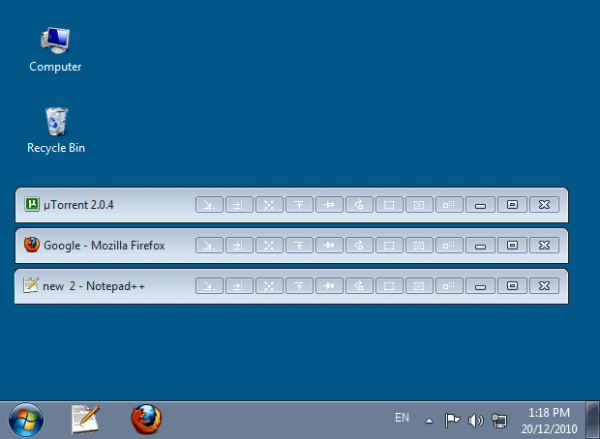
Get more from open windows with eXtra Buttons
As standard, Windows gives you very little control over windows that you may have open. The title bar is usually home to just three buttons to close, maximize and minimize the current window. You can have more -- eXtra Buttons is a great, free tool that can be used to add a host more controls. This affords you a far greater level of power when it comes to managing your windows and enables you to perform a number of handy options with just a click of the mouse.
Unlike other similar tools that provide you with extra title bar buttons for programs and windows, eXtra Buttons feels like a natural part of Windows. In fact you’re likely to find that when you have used the app for a little while, moving to a computer that does not have it installed will feel like something is missing. In total there are thirteen different buttons that you can add to your title bars, and you can pick and choose which you would like to have active.

NovaBACKUP 13 improves disaster recovery
NovaStor has released NovaBACKUP 13, the latest edition of its flagship backup suite. And the big news this time comes in some major additions to the program’s Disaster Recovery abilities. NovaBACKUP now supports full, incremental and differential drive imaging, for instance, which should deliver significant performance improvements for most people.
The program now allows you to access individual files and folders within an image, as well as restoring the entire backup. The Windows PE-based boot disc provides a familiar environment to recover your system, should disaster strike. The program can now recover a disc image to another PC with different hardware.
