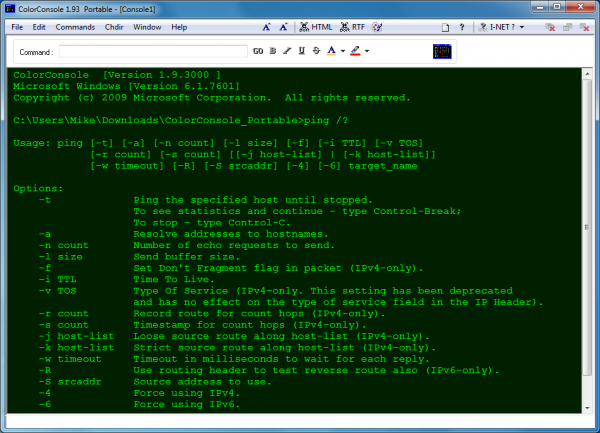
Get a better command line with ColorConsole
Most people could benefit from working at the Windows command prompt, if only occasionally. But it’s also an area that many PC users will do their best to avoid, because it’s just so uncomfortable to use: even apparently simple tasks like copying text from the command window to the clipboard turn out not to work exactly as you might expect.
You don’t have to live with these inconveniences, though. ColorConsole is a free, portable tool that extends the default Windows command line in a variety of useful ways, and could save you a considerable amount of time and hassle.

Clean up duplicate files with Dup Scout
Most people begin the process of freeing up hard drive space by clearing away leftover temporary files. And that’s sensible enough: tools like CCleaner make the process quick and easy, and can recover a surprising amount of real estate. This is just the start, though. If you’ve not checked your system recently then it might also be worth scanning it for duplicate files, which may also be wasting a great deal of space. And Dup Scout makes this very easy indeed.
You get started just by choosing the folders you’d like to scan (which Dup Scout calls “Input Directories”). If you just want to scan your system drive, say, you might choose C:\ , and the program would check the files in this folder and all of its subfolders. Clicking Duplicates > Search then kicks the scanning process off, and you can simply sit back and watch as the list of duplicates appears.

Improve your PC's performance with this end-of-year software sale
Late December is traditionally the time of year to snap up a bargain in the post-Christmas sales, and there is no shortage of special deals to be found in the Downloadcrew Software Store. Take a browse through the store and you will find everything from security software to video editing tools -- there really is something for everyone. With huge savings of up to 83 percent off some of the best software available, you’d better hurry because these offers expire on December 31, 2011.
For anyone looking to watch videos on their computer, CyberLink PowerDVD 11 Ultra is a versatile media player with support for a huge range of video formats and discs, including 3D formats. You can save 45 percent off the MSRP when you buy the software for just $45. Also from CyberLink is CyberLink PowerDirector 10 Ultra which you can buy for just $69.95, saving 30 percent off the MSRP. This powerful program can be used to edit video, including 3D formats, and it comes bundled with a free copy of CyberLink MediaEspresso 6.5 worth $39.95.

One day giveaway -- Auslogics File Recovery 3
New Years is nearly upon us and it's around this time that many of us start to think about trying to shed a few pounds. The arrival of a new year is a good reason to get back into shape after over-indulging, and with today’s giveaway you can also help to get your hard drive back into good shape by recovering files you may have accidentally deleted. We’re giving away a free copy of Auslogics File Recovery 3 worth an amazing $49.95 and this can be used to recover all manner of files -- not only hard drives but also memory cards.
The application is compatible with all 32- and 64-bit version of Windows from XP and upwards, and it can be installed on up to three PCs -- great for households with more than one computer. It does not matter what format you have used for your drive -- FAT32, FAT16, NTFS and other formats are all supported -- you can scour your hard drives for recoverable files in a number of ways. If you would like to check to find out just what could be recovered, you can opt to perform a scan to reveal all files that could possibly be recovered.

Celebrate Christmas with one of these 29 downloads
Almost everyone has been busy over the past week making some form of preparation for Christmas and the holiday season. But despite the general pace of the world winding down slightly, the pace of software development continues with its usual speed. Mozilla has been particularly busy this week, releasing numerous updates to its Firefox web browser. The main release branch for the browser has hit version 9. Firefox 9.0.1 FINAL includes numerous tweaks to performance as well as changes to the way add-ons are handled. Startup times have been improved as has the general performance and stability of the browser.
If you like to try out something before most people, Firefox 10.0 Beta has also been updated as has the somewhat more experimental and alpha-like Firefox Aurora 11.0a2. For anyone who wants to be right on the cutting edge of browser development, the nightly builds of Firefox have also entered a new phase. Firefox Nightly 12.0a1 (32-bit) includes a range of interface enhancements and Firefox Nightly 12.0a1 (64-bit) brings the same experimental version of the browser to users of 64-bit systems. Even more interface changes can be found in Firefox UX 12.01 UX (32-bit). The UX branch of Firefox includes a more streamlined toolbar and a new tab page amongst other new features. 64-bit users should take a look at Firefox UX 12.01 UX (64-bit).

Our gift to you: O&O Defrag 12 Professional, but today only so hurry!
Would you like your PC to be faster? A high-end industrial-strength defrag tool could be just what you need to give it an extra performance boost. And while these normally aren’t cheap, our Downloadcrew Giveaway site is today (up until 23:59, Central European Time, December 23rd) giving away the excellent O&O Defrag 12 Professional Edition, normally $29, for nothing at all.
If you like an easy life then O&O Defrag 12 is the perfect defrag tool to have installed. It can monitor your drive’s condition in the background, automatically defragmenting your drive as soon as it spots any problems, so your hard drive is always running at peak performance. And setting this up is as straightforward as running a simple wizard.
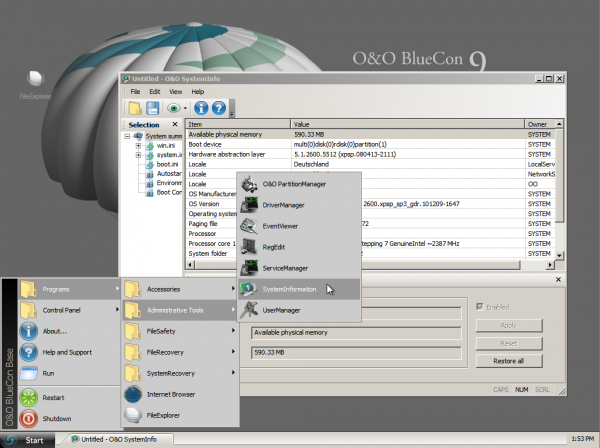
When corporate PCs fail, troubleshoot with O&O BlueCon 9
It’s annoying when a personal PC won’t start, and you can’t get online or check your emails. When a corporate PC fails, though, the consequences are often much worse. Employees can’t do their jobs, customers may be impacted, and in some cases there could be knock-on effects right across the business. It’s vital to get the problem solved immediately, then -- and O&O Software’s BlueCon 9, released this week, could be just the tool to help.
The program comes in the form of a bootable Windows PE-based recovery environment. Launch this from a CD or USB flash drive and you’ll find a familiar Windows desktop, which has been enhanced by a host of troubleshooting and diagnostic tools.
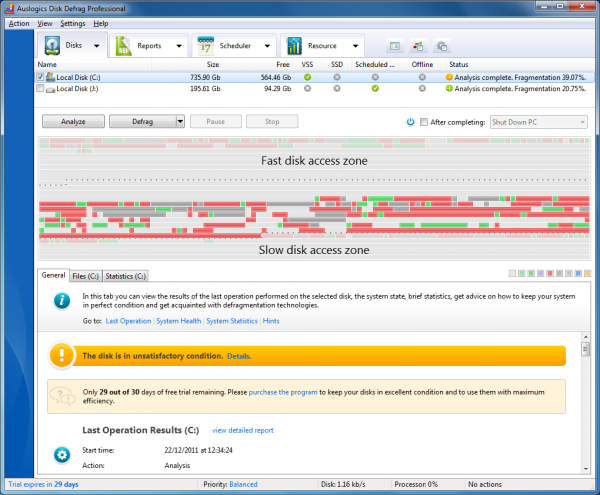
Auslogics Disk Defrag Professional 4 preview
When you’re looking to optimize a PC’s performance, then defragmenting its hard drive and reorganizing the file layout is generally a very good place to start: it’s easy to do, typically delivers great results, and doesn’t have to cost you anything as there are plenty of excellent freeware defrag utilities around.
Auslogics Disk Defrag 3, for instance, has always been one of our favorite PC freebies. A clean interface makes it easy to use, defragging is fast and the program can rearrange your files to noticeably improve performance. It’s a great product, so when we heard the company would enhance it to produce a commercial version, Disk Defrag Professional 4 ($29.95), we were very interested to see exactly what features might be added.

Be among the first to get Paragon Backup & Recovery 2012 Free
Paragon Software has debuted the latest version of its excellent free-for-personal-use drive imaging tool, Backup & Recovery 2012 Free. The program is essentially a maintenance release, but there is one immediately obvious addition in the Express Launcher, a front-end menu which enables you to launch Backup & Recovery’s easy-to-use backup or restore wizards with a click.
Other minor interface reorganizations help to further improve ease of use. And the program uses the very latest version of Paragon’s core backup engine, so you’ll benefit from any bug fixes and performance tweaks taat have been applied over the last year.

Use JetClean to improve your PC's health
As we mentioned yesterday, utilities developer BlueSprig has just released JetBoost 1.0, a free PC speedup tool designed to optimize your PC by closing down unnecessary processes. If this doesn’t have enough optimization power for your needs, though, you could alternatively try the company’s new JetClean, a suite of tools with many more cleaning and repair options.
There’s a module to clean your Registry, for instance. A “Windows Clean” tool helps to free up hard drive space by locating and deleting leftover temporary files; an “Apps Clean” tool maintains your privacy by deleting your online, Windows and application histories; and the Shortcuts Clean module finds and deletes broken shortcuts.

Protect your personal info with Identity Finder
User names, passwords, credit card numbers, personal details: your PC may contain all kinds of personal data, easily accessible to malware or anyone with physical access to the system. You know this already, of course, which is why you probably protect your system with a firewall, antivirus package, maybe an encryption tool and more.
But what you maybe don’t know for sure is exactly how much data might be exposed on your system, should an attacker actually be able to penetrate your defences. And that’s where Identity Finder comes in. Tell the free version of the program to scan your system and it will immediately identify any passwords that might be stored by your browsers, for instance. You can then selectively delete all or just the most sensitive of these, and perhaps turn off password storage entirely if it seems too risky.
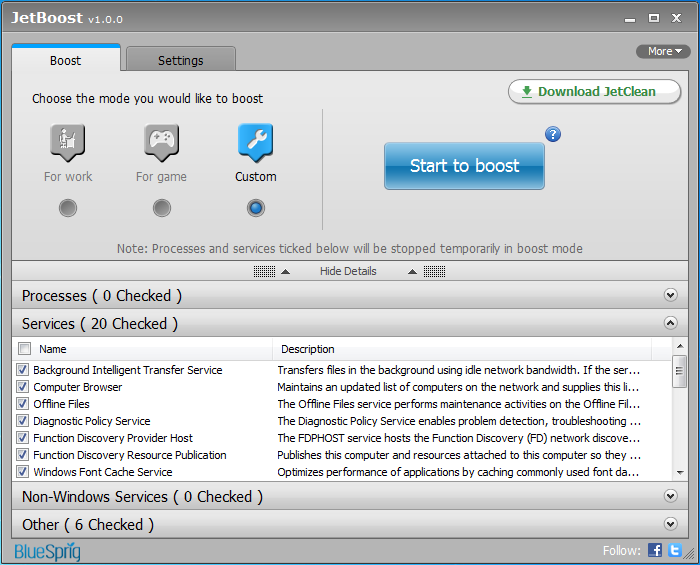
Make Windows run faster with JetBoost
Utilities developer BlueSprig has released the first full version of JetBoost, its free PC speedup tool, which aims to optimize system performance by temporarily closing down unnecessary processes. And while this kind of application can get a little complicated, JetBoost’s emphasis is on simplicity, with the program doing its job in just a click or two (although if you’d like to take control, then you can get more involved in exactly how JetBoost works).
At its most basic, then, you can use the program just by choosing whether you’d like to optimize your system for a work-related application, or a game, before clicking the “Start to boost” button. JetBoost will then close down surplus Windows services, clear the clipboard, activate the High Performance power plan and apply a few other tricks to free up system resources. You can run your game (or whatever) to take advantage of this, clicking the “Stop” button when you’re done to restore all your services and settings and carry on where you left off.

Get into the holiday spirit with one of these 15 festive downloads
Christmas is very nearly upon us, and over the past couple of weeks we have been collecting together some of the best festive offerings available. Whether you’re looking for some seasonal games to keep the kids (or yourself) entertained, a festive app for your iPhone, or something to give your desktop a more Christmassy look, there’s something here for you. In this round up we take a look at some of the software you may have missed.
For fans of simple strategy games Christmas Troubles -- Tower Defense Game 1.0 is a great way to get into the festive spirit. With fun graphics and instant appeal, this is a game that’s suitable for all ages. If you’re more of a puzzler, Christmas Puzzle 1.0 is a festive take on the classic game Bejewelled, while Christmas Crisis 1.3.9 is a vertical scroller in which the aim is help Santa deliver his presents all over the world.

NoVirusThanks makes four commercial PC utilities available free
Italian security vendor NoVirusThanks has just made four of its previously commercial 32-bit system monitoring tools available as freeware. And while there’s nothing here to compete with the troubleshooting power of, say, Sysinternals Process Monitor, the new freebies are lightweight, portable and (for the most part) very easy to use.
Have you ever wondered what files an installation program has added to your system, for instance? The File Extension Monitor makes it very easy to find out. Simply launch the program, and it’ll run in the background, logging files as they’re created, along with the date and time, and the process that created them.

Happy Holidays! Ashampoo WinOptimizer 8 is our gift to you
How’s this for a Christmas present? On Monday, December 19, you can get hold of a full version of Ashampoo WinOptimizer 8, which normally retails for $49.99, completely for free, courtesy of BetaNews’s Downloadcrew. For a period of 24 hours only (from 00.00 to 23.59, Central European Time, on Dec. 19, 2011), you’ll be able to download, install and register the software, completely free.
Ashampoo WinOptimizer 8 is the first of a number of full commercial applications we have lined up for you over the next few months. Downloadcrew is launching a brand new giveaway website, which will also host exclusive discounted software that you will not find elsewhere.
