
87 percent of enterprises are ready to switch productivity suites
IT leaders are unhappy with their productivity current setup and are forced to manage an average of over nine different tools. This is why, according to a new study, 87 percent of IT leaders will consider changing from their current productivity suite to adopt a more unified and secure platform.
The research from JumpCloud in collaboration with Google Workspace is based on a survey of 250 US IT leaders from enterprise organizations. Its findings show that IT teams are urgently searching for a new platform to make work simpler and more secure.
Microsoft is giving its icons a sleek and smooth makeover
Microsoft has officially announced a subtle revamp of its Microsoft 365 icons. Taking something of a cue from Google, the redesign is subtle and sees a switch towards using gradients and flowing colors.
The update is the first for Office icons since 2018, and this latest change is a gentle revisiting and dialling up of the changes that were introduced then. This is not a rebrand or a major change, but a pleasing evolution.
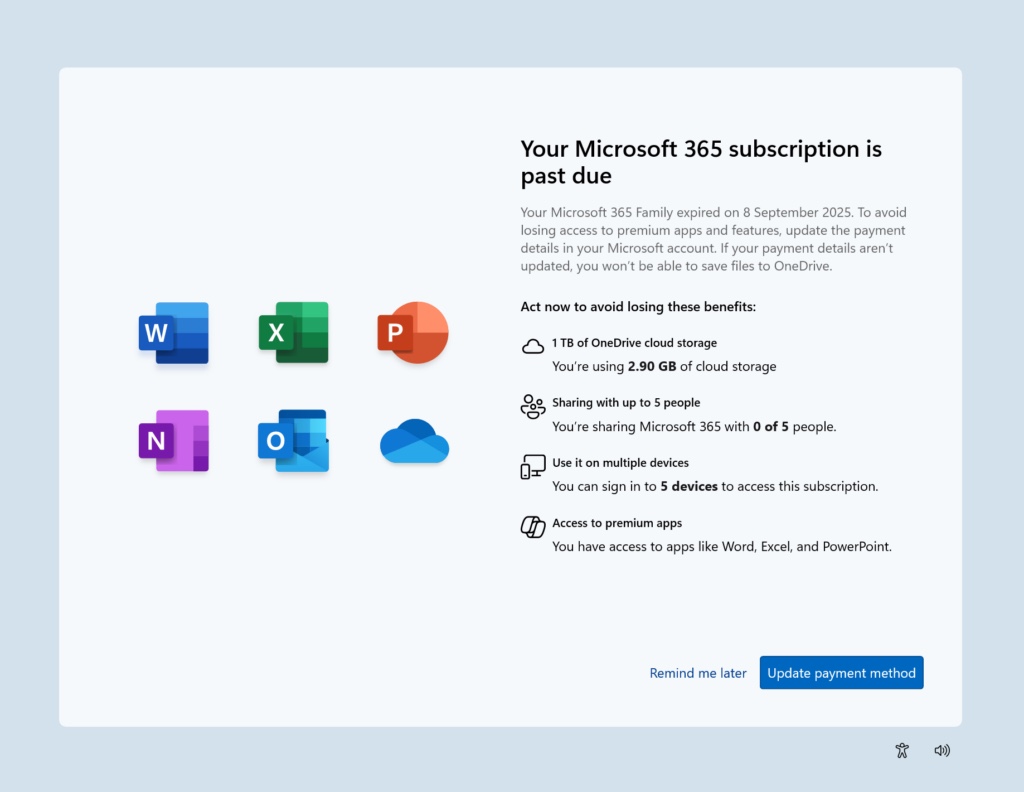
Microsoft is ready to badger Microsoft 365 subscribers to renew via a full screen nag
Microsoft is by no means a stranger to nagging its customers in one way or another – usually with the intention of parting people from their money. In a somewhat unusual move, the company has used the latest preview builds of Windows 11 to introduce a way to pester Microsoft 365 (or “Office” to most of us) subscribers.
A full screen “reminder” – or nag screen – has been added in the Dev and Beta builds of Windows 11 released to Windows Insiders. Microsoft, of course, is talking about it in rather different terms.

Microsoft unbundles Teams from Office 365 to avoid EU fine
Microsoft has managed to avoid a hefty fine or other sanctions after the European Commission accepted the company’s proposal for unbundling Teams from Office 365 and Microsoft 365.
A complaint from Slack a few years ago started the European legal wheels turning as Microsoft was accused of anti-competitive behavior once again. The European Commission agreed that the company had “granti[ed] Teams an undue competitive advantage in terms of distribution”, but now accepts Microsoft’s unbundling proposal.
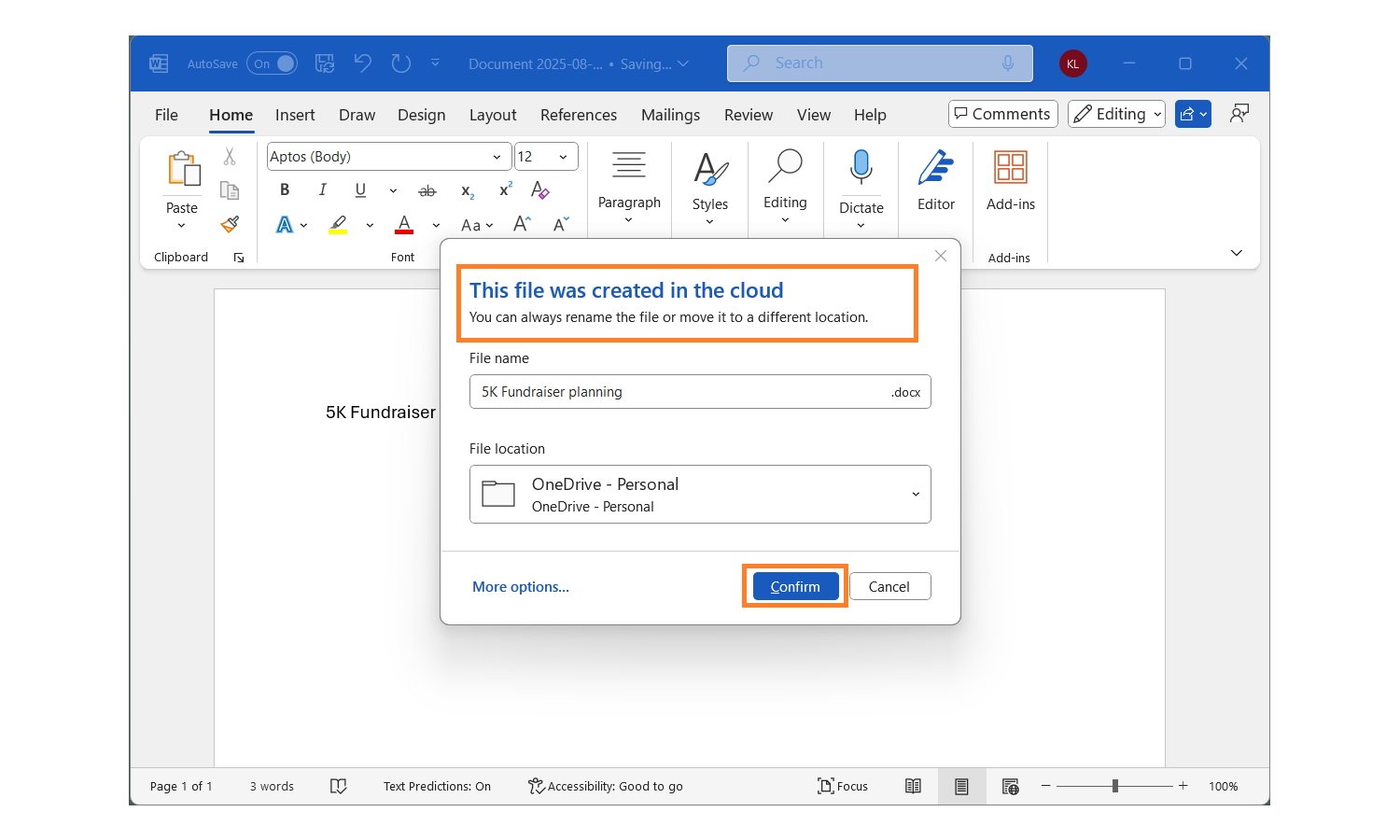
Microsoft now saves all Word files to the cloud by default
Anyone who has used Microsoft Word for a number of years will remember the times they have been saved by the autosave feature. The move to the cloud complicated things slightly meaning that many people lost files when Microsoft changed the way the feature worked.
Now the company has announced a significant change to Word that will help to dramatically reduce the risk of documents being lost by accident or because of something like a power outage or hardware failure. All Word documents are now saved to the cloud by default.

Maximizing value from Microsoft 365 [Q&A]
Many organizations have now adopted Microsoft 365 as a central part of their office service provision. But are they getting the most out of the software that they’re paying for?
We spoke to Vadim Vladimirskiy, CEO of Nerdio, about how businesses can use more than just the big services and why it’s important to understand sizing and bolt-ons in order to extract maximum value from their M365 investment.

Microsoft Lens is the latest victim of AI
Users of Microsoft Lens – originally launched several years ago as Office Lens – have just a few short weeks left to use the tool.
Microsoft has announced that the incredibly popular iOS and Android app is to be “retired” (translation: killed off). Having started life under a different name over a decade ago, the app provides a way to convert images to PDF, Word, PowerPoint, and Excel files and much more. But not for very much longer.
Microsoft to disable features in outdated Office apps
Microsoft is always keen for people to use the latest versions of its software, and things are no different with Office. The company has just announced that if users of Microsoft 365 Office apps will need to be fully updated or they will lose access to some key features.
The announcement indicates that Microsoft is upgrading backend services that power some features and that as a result of this, older versions of apps will no longer be supported. But just what does this mean and when will users be affected?

Microsoft to stop adding new features to Office apps for Windows 10 users
As we are being reminded on a near daily basis, Microsoft is ending support for Windows 10 in mid-October. The company has made it clear that the end of support means the end of security updates, but this does not mean that all Windows 10 users will take notice and jump to Windows 11.
However much Microsoft might wish otherwise, Windows 10 will remain in popular usage for some years to come – so the company is tightening the thumbscrews. A quiet announcement reveals that anyone sticking with Windows 10 will no longer receive feature updates for their Microsoft 365 (Office) apps.
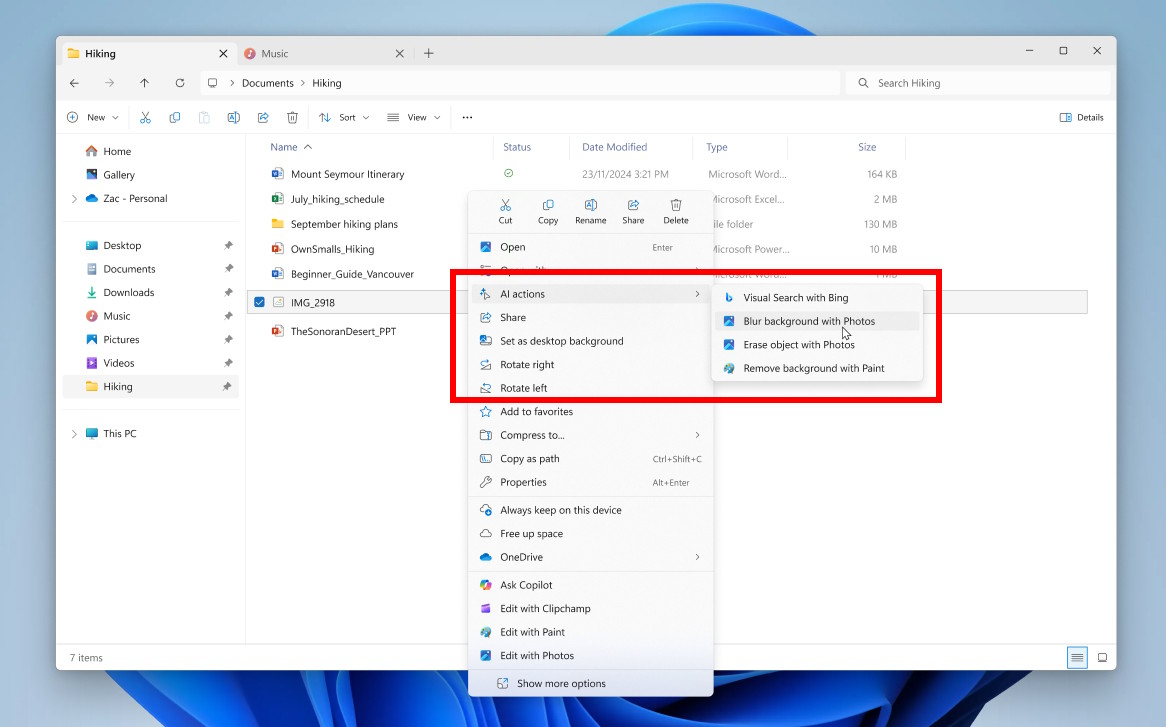
Microsoft adds new AI Actions entry to the Windows 11 context menu
Microsoft, Google, Apple, et al -- they are all at it. There is not a big-name tech firm in existence that is not deeply invested in artificial intelligence, and for end users this means having AI tools dangled in front of them at any given opportunity.
Windows 11 has already seen more than its fair share of AI, and this is not something that shows any signs of changing.

Microsoft is boosting privacy in Teams after the death of Skype
With the shutdown of Skype, attention now turns to Microsoft Teams -- something that is true both for ex-Skype users and the company behind the two communication platforms. With Teams now seeing an influx of newcomers, there has never been a better time for Microsoft to show that it is serious about the Skype replacement.
And an upcoming feature will prevent meeting participants from capturing screenshots. This is privacy feature is set to debut in the coming weeks and will be welcomed by businesses.

Microsoft 365 Family licensing snafu causes a ‘Your subscription expired’ message
Microsoft has just found a new way to interfere with its customers’ productivity. While software updates are frequent culprits for downtime, some Microsoft 365 subscribers have been hit with a warning that their subscription has expired, leaving them unable to edit Office documents.
The issue affects Microsoft 365 Family users, many of whom have been locked out of their accounts despite having a valid subscription in place. The problems started yesterday and are still ongoing for some.

Microsoft recommends using Word as an alternative to Publisher despite admitting it’s not up to the task
In around a year and a half, the beloved DTP app Microsoft Publisher is reaching the end of its life. When October 1, 2026 rolls around, Microsoft will no offer the software or provide support for it. The company has some advice about what to do next.
If you were planning to just continue using it regardless, you may have to think again. Unless you’re using a very old copy of Publisher, the app will simple stop working. Microsoft warns that paying “Microsoft 365 subscribers will no longer be able to open or edit Publisher files in Publisher”. The solutions and alternative options suggested by the company are, frankly, laughable.

Microsoft is ready to create more annoyance by rolling out OneDrive ads to Office users
Looking for another reason to shake a fist at Microsoft? How do you feel about a new batch of unwanted prompts in Microsoft 365?
Search no more! This very reason is about to materialize in Word, PowerPoint and Excel as Microsoft starts to pester users to back up their files to OneDrive. By May, but perhaps as early as this month, you could find that you’re hit with ads badgering you to add files to Microsoft’s cloud storage service.

You can get Office apps for free if you're willing to opt for an ad-supported Microsoft 365 subscription
The gradual move towards a subscription-based model for software payments has been continuing for a number of years now -- and the costs can soon add up. For anyone who is looking for ways to make things a bit less of a strain on their wallet, Microsoft has come up with a solution -- ad-supported versions of its Office apps.
If you are happy to endure advertising in the likes of Word and Excel, you can opt for a free Microsoft 365 subscription. Sadly, ads are not the only catch.
