
Microsoft reveals workaround for Office zero-day vulnerability that can be used to launch malicious PowerShell commands
While Microsoft may be quick to point out security vulnerabilities in other companies' products, its own software is far from infallible. A good example of this is the recently discovered 'Follina' security hole that affects Microsoft Office.
The vulnerability can be exploited to launch PowerShell and execute a variety of malicious commands; all that a victim needs to do is open a specially crafted Word file. Tracked as CVE-2022-30190, Microsoft has released details of a workaround that helps to mitigate the issue.
Microsoft will disable Office VBA macros by default to block malware
In so many ways macros have made life easier for Office users, helping to automated and speed up a variety of tasks. But they also pose a gigantic security threat, particularly in documents downloaded from the internet.
Now Microsoft is taking action, and will block internet macros by default in Office. The reason for the move is the widespread exploitation of VBA macros by bad actors to spread malware.

LibreOffice 7.3 delivers new features and performance improvements to improve Microsoft Office compatibility
The Document Foundation has released LibreOffice 7.3, the third major point release for its open-source, cross-platform office suite. Accompanied by the tag line, "More performance, more compatibility", the release boasts several noteworthy new features.
The key focus of this new release is better interoperability with Microsoft Office documents.
Running a pirated copy of Office could earn you a discount on a Microsoft 365 subscription
For fairly obvious reasons, Microsoft -- like other companies -- would much rather people did not pirate its software. The major concern for any software producer is the loss of income, and Microsoft has come up with a solution for people running pirated versions of Office.
Citing various benefits, including avoiding the risk of security issues, Microsoft is urging pirates to take out a Microsoft 365 subscription. To sweeten the deal, the company is offering a discount on the usual price.
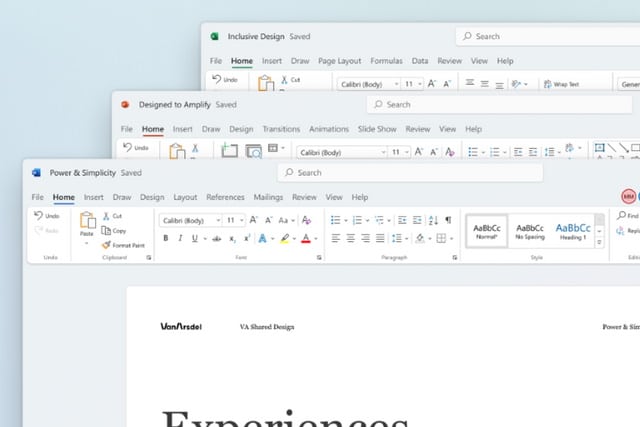
Microsoft rolls out a new Windows 11 look to Office
While there are new features in Windows 11, much what's of the appeal of the latest version of the operating system is the updated look. Microsoft is not limiting itself to using the new look in Widows 11 alone; a similar aesthetic is making its way to other products and Microsoft Office has now been updated.
With the visual update, Microsoft Office gets a Windows 11 makeover, although the same look is also available to Windows 10 users running Office. Microsoft describes it as providing a "simple and more coherent experience"; here's what you need to know, including how to enable or disable it.
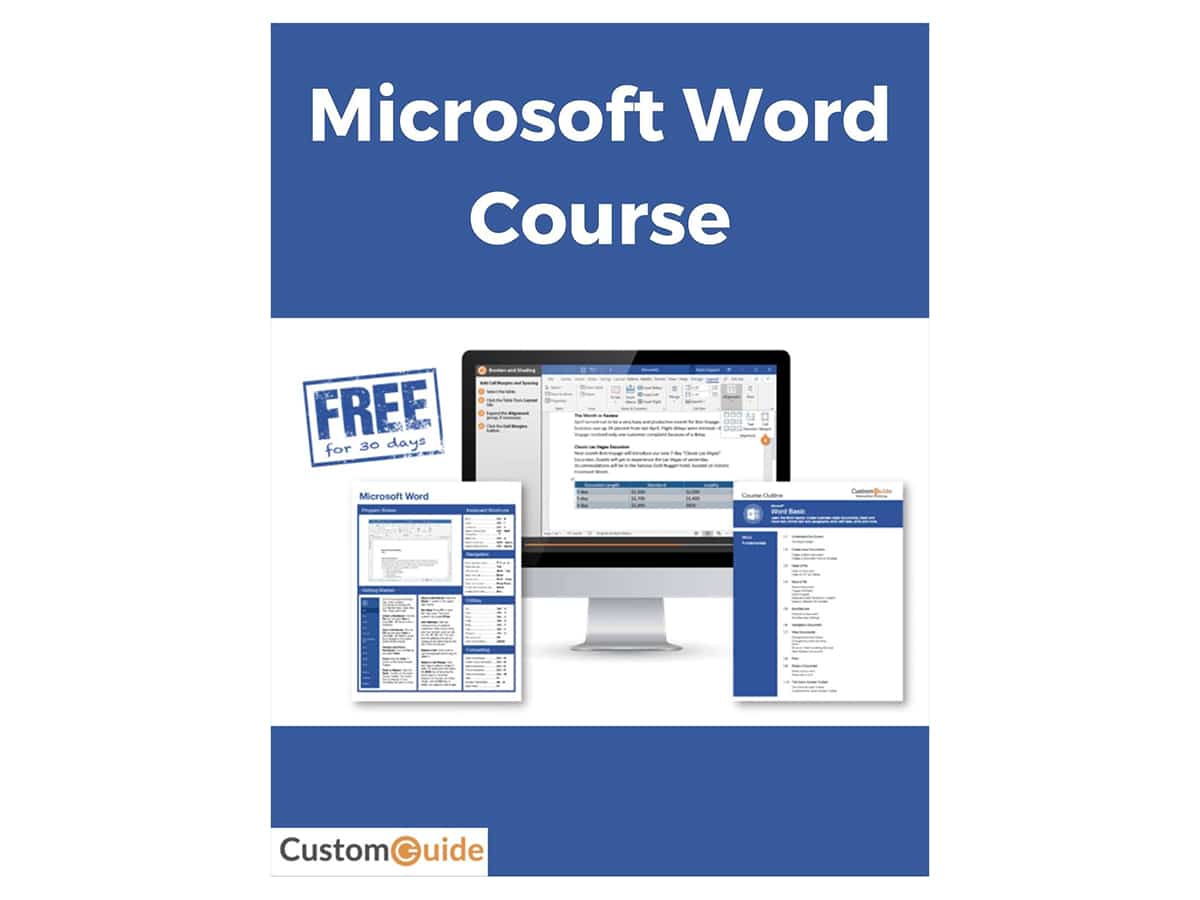
Get the interactive 'Microsoft Word Course' FREE for a limited time
Although there are several excellent (and free!) alternatives to Microsoft Office, the software giant’s productivity suite remains the number one solution for most people.
Its core components -- Word, Excel, and PowerPoint -- come packed with features, and while it’s easy to master the basics, there are no doubt plenty of powerful elements you’re not using.
Microsoft is bringing font syncing and more to Word
Users of Microsoft Office are in line for an interesting font-related upgrade that will make it easier to manage typefaces across multiple devices,
Microsoft is introducing an updated font picker in Word (and, presumably, other Office apps) and there are a number of improvements to look forward to. Key additions include the ability to sync fonts between devices and an easy means of seeing which fonts are used in a document.
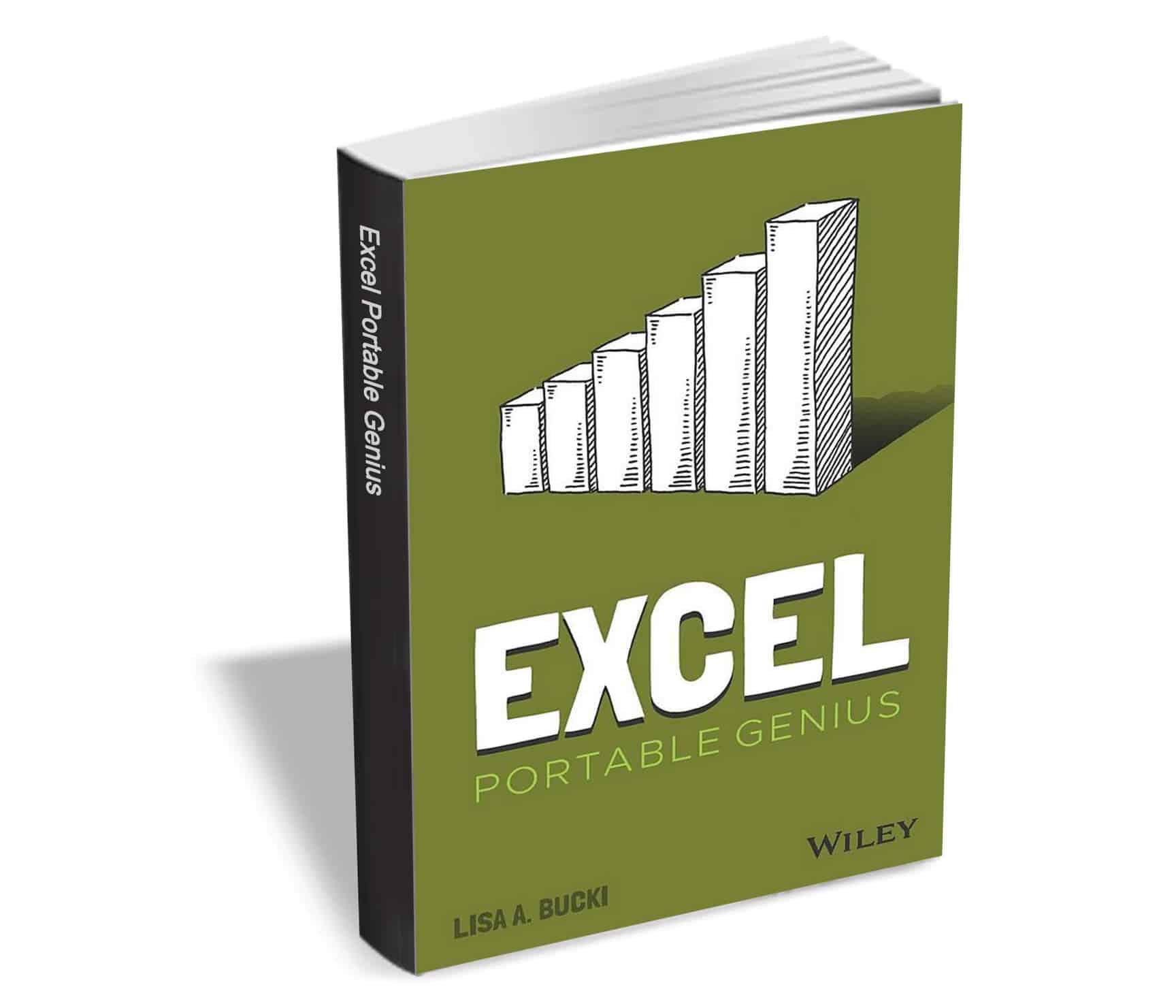
Get 'Excel Portable Genius' ($12.00 value) FREE for a limited time
Excel Portable Genius covers the key features of Microsoft Excel in a concise, fast-paced, portable format that provides the perfect quick and easy-to-follow reference for novices and experienced users alike.
Written by seasoned tech expert and trainer Lisa A. Bucki, it answers the nine key questions Excel users are most likely to face in their work and adds some hot tips and advice on this incredibly useful -- but sometimes difficult-to-learn -- program's lesser-known features.
Microsoft reveals pricing details for Office 2021
We may be in the tail end of 2021, but Microsoft is on the verge of releasing the latest edition of the non-subscription version of its office suite bearing this year in its name. Microsoft Office 2021 is due for release on October 5, the same day as Windows 11, and will be available for Windows and macOS.
If you want Office without a subscription, you will have to be willing to pay upfront for Office 2021. Microsoft has now revealed that pricing starts at $150, but you could pay much more than this.

LibreOffice 7.1 Beta 1 for Linux, Windows, and Mac is here -- get the FREE open-source Microsoft Office alternative now
Is LibreOffice better than Microsoft Office? No, and it's not even close. Say what you want about Microsoft, but Office is in a league of its own -- the best productivity software on the market.
Why would anyone not use Microsoft Office? Well, for one, it costs money -- potentially hundreds of dollars. Secondly, it is not available on all operating systems. Linux users, for instance, simply can't use Microsoft Office (except the web version). Not to mention, Microsoft Office is closed-source software, and some folks only want to use open source options.

Microsoft may have dropped Office 2010 but 0patch will still offer security patches
We have written about the micropatching outfit 0patch several times here on BetaNews. Offering "security patching simplified to the extreme" 0patch has previously offered security fixes for problem with Internet Explorer and Windows 7 either before Microsoft has been able to do so, or after the company has stopped offering support for a particular product.
Now 0patch has done it again, announcing that it has "security adopted" Office 2010. This version of Microsoft's iconic office suite is -- as of October -- no longer officially supported, but 0patch says that it will help keep users secured against vulnerabilities with its micropatches.

Microsoft insists the 'forced' installation of Office PWAs was a mistake caused by a bug
Over the last couple of weeks, Microsoft was seemingly caught forcibly installing shortcuts to its Office web apps. Users of Microsoft Edge found that their Start menus were suddenly populated with links to Microsoft Office PWAs (progressive web apps).
But rather than being a slightly underhand way of advertising its other apps and services, Microsoft has a different explanation. The company says that the shortcuts started to appear as a result of a bug in the Edge browser, insisting it was not intentional.

Microsoft is foisting Office web apps on Edge users
Microsoft is no stranger to using Windows and other software to promote more of its own apps and services. The latest way the company is doing this is via Edge.
Accusations of using its products as an advertising tool or as a means of forcing products onto users are nothing new for the Windows maker, and the company's latest move with Edge does nothing to shake them off. The browser has been found to install Microsoft Office web apps without asking for permission.
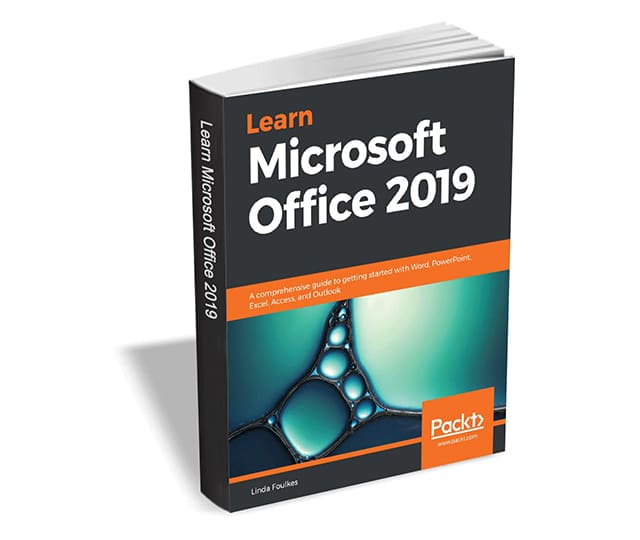
Get 'Learn Microsoft Office 2019' ($17.99 value) FREE for a limited time
Learn Microsoft Office 2019 provides a comprehensive introduction to the latest versions of Microsoft Word, Excel, PowerPoint, Access, and Outlook. With the help of illustrated explanations, this Microsoft Office book will take you through the updated Office 2019 applications and guide you through implementing them using practical examples.
You'll start by exploring the Word 2019 interface and creating professional Word documents using elements such as citations and cover pages, tracking changes, and performing mail merge. You'll then learn how to create impressive PowerPoint presentations and advance to performing calculations and setting up workbooks in Excel 2019, along with discovering its data analysis features.

Master Microsoft Excel 2019 with these three free quick reference guides
Excel is a fantastic piece of software, but unlike Word, its Microsoft Office stablemate, it’s not something most people can conquer unaided.
In fact, I’ve seen many people over the years break off from doing something in Excel to add-up figures needed for their spreadsheet using Calculator, which is madness. There are plenty of courses to take, and books to read, which can help you master Excel, but we’ve got an easier route.
