
Opera GX browser gains a Panic Button -- protecting users from prying eyes
A recent survey conducted by the team behind Opera GX (a version of the Opera browser specifically designed for gamers) found that 36 percent of users admitted to accessing inappropriate content when away from home. 45 percent of respondents also said they’d been discovered by a parent, family member, or partner when engaging in various improper activities online.
To protect users from the embarrassment of being caught viewing inappropriate or non-work-related content, Opera GX, has introduced a new feature called Panic Button.

Opera Touch gets a name change on iPhone
One of the best things about using an Apple iPhone, iPad, or Mac is having access to the best overall web browser on the market -- Safari. That's why I am always a bit perplexed when someone chooses an alternative like Chrome or Firefox for an Apple computer or device. Don't get me wrong, those two browsers from Mozilla and Google are great too, but Apple's offering is just faster, more focused on privacy, and better for battery life.
But OK, for whatever reason, people do pick third-party web browsers on the iPhone; even though Apple doesn't allow those browsers to use alternative browsing engines. But hey, at least you can change your default web browser on iOS and iPadOS nowadays.

Opera 74 improves memory management with new tab snoozing feature
Hot on the heels of Edge’s sleeping tabs feature, Opera 74 rolls out today with its own equivalent in the form of 'tab snoozing'.
The update also unveils improvements to both its Easy Files feature, a means of quickly attaching files to email and other web-based forms, plus the Search Tabs tool.

Opera 69 expands its social media support with new Twitter sidebar tool
In the crowded web browser market, finding unique selling points can be hard. Opera 69 launches with one major headline feature: a new sidebar providing users with easy access to their Twitter accounts.
The new feature joins other recent additions designed to make Opera stand out -- from ad and tracker blockers to free browser VPN -- and follows on from recently added support for Instagram, which Opera claims allowed it to "reach a record number of users in March 2020".

Opera R2020 debuts new workspaces feature, makes sidebar setup simpler
Opera Software has released Opera 67.0 (also known as Opera R2020), the latest major update to its Chromium-based web browser for Windows, Mac, Linux and Android. The new release focuses on improving user experience.
The headline feature is the introduction of workspaces to help users keep their browser tidy and organized. This is accompanied by the addition of a new Sidebar Setup panel, plus two new tab management tools.

Opera 64 adds new tracker blocking protection, improves Snapshot tool
Opera Software has released Opera 64, the latest major update to its Chromium-based web browser for Windows, Mac, Linux and Android. The major highlight of this new release is the addition of built-in protection against tracking.
Opera claims the new feature, which sits alongside existing VPN and ad-blocking tools, makes the browser 20 percent faster than previous releases. Elsewhere, the browser’s Snapshot screengrab tool also gains several improvements.

LastPass fixes bug that exposed passwords
The browser extensions for password management tool LastPass suffered from a vulnerability that meant users' passwords could be leaked, a Google Project Zero researcher reported.
Affecting the Chrome and Opera extensions, the vulnerability meant that malicious websites could trick LastPass into exposing usernames and passwords. LastPass explains that the problem stemmed from a "limited set of circumstances" that allowed for clickjacking. The good news is that the security flaw has been patched.

Opera 62 unveils improvements to dark theme support, experimental task-planner feature
Opera Software has unveiled Opera 62, the latest major update to its Chromium-based web browser for Windows, Mac, Linux and Android. The new release continues to develop the Reborn 3 UI introduced in Opera 60.
Design changes include tweaks to the Dark Mode feature with support for Windows’ own dark theme implemented. A new feature -- Task Completer -- implementing existing tools (Speed Dial and browser history) has also been added.

Opera 60 Reborn 3 promises to be Web3-ready with Crypto Wallet and revamped VPN
Opera Software has released Opera 60.0, a major new version of its web browser dubbed Reborn 3. The '3' is a partial reference to the browser’s support for Web3, the so-called decentralized "block-chain based internet of the future".
The new browser’s support for Web3 comes with a new Crypto Wallet to facilitate secure online identification and transactions. The browser’s free VPN service has also been overhauled along with a design refresh.
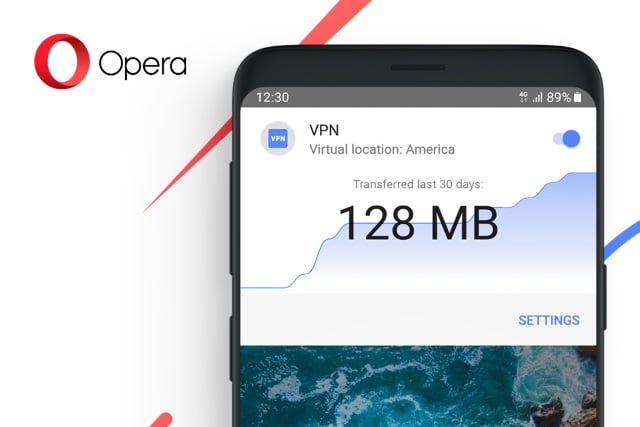
Opera for Android now includes a free and unlimited VPN
Opera has added a free VPN service to the Android version of its mobile web browser. Opera 51's newly-added VPN is not only free from charges, it is also free from limitations.
The feature has been added as the Norwegian software developer seeks to improve the security and privacy of web browsing for its users. The company says that it "marks a new standard for privacy and security in mobile browsing".

Opera Touch 1.5.0 adds cookie dialog blocker to mark 24 improvements since launch
Opera Software has unveiled no fewer than 24 improvements since launching its mobile browser for Android and iOS. The latest build, Opera Touch 1.5.0 delivers a much-needed setting for automatically handling website cookie dialogs.
Other improvements since launch have included expanding the My Flow feature to connect mobile and desktop iterations of Opera, support for Private Browsing mode and a dark theme
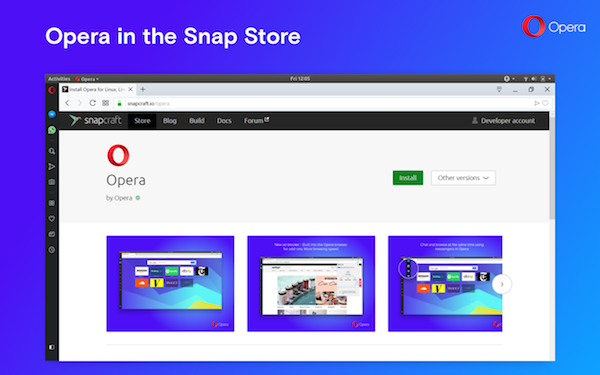
Opera web browser for Linux available as a Snap -- install on Ubuntu, Fedora, Mint, and more!
There is no shortage of web browsers for Linux. Two of the most popular browsers -- Google Chrome and Mozilla Firefox -- are easy to install and work quite brilliantly. Another fairly popular option is available too -- Opera. All three aforementioned browsers are cross-platform, making them great options not only for Linux, but Mac and Windows too.
Today, the Opera web browser for Linux becomes available as a Snap. If you aren't familiar, this means it is packaged for installation on any Linux distribution that supports Canonical's Snap format. This has the benefit of helping the developer, as they don't have to waste resources with multiple packaging options.

Opera 54 adds Update and Recovery page, introduces news to Speed Dial
Opera Software has released Opera 54.0, the latest version of its Chromium-based browser for Windows, Mac and Linux.
The new release adds two new features: the first allows users to set up customized news feeds on the main Speed Dial page. The second makes it possible to recover the browser and settings more easily thanks to a visible new Update & Recovery menu section.
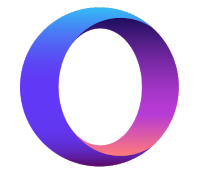
Opera launches (another) mobile app -- Opera Touch 1.0 links in with Opera desktop browser
Opera Software has launched Opera Touch 1.0 a mobile app for Android (with iOS due to follow shortly). It joins existing mobile apps Opera and Opera Mini.
The new app is designed to work in tandem with Opera’s desktop browser using Flow, a means of instantly sharing tabs between desktop and mobile. It’s also been optimized to facilitate fast web searches and for one-handed use.

Opera VPN app to be permanently discontinued
Opera launched its VPN app for Android and iOS two years ago. The free app provided users with secure VPN encryption to the web (with support for spoofing one of five countries), plus the blocking of both ads and tracking cookies.
At a time when privacy is at the forefront of a lot of people’s minds, and VPNs are growing in popularity, it will perhaps come as a surprise to hear that Opera has made the decision to discontinue its app as of April 30. Yes, that’s the end of this month.
