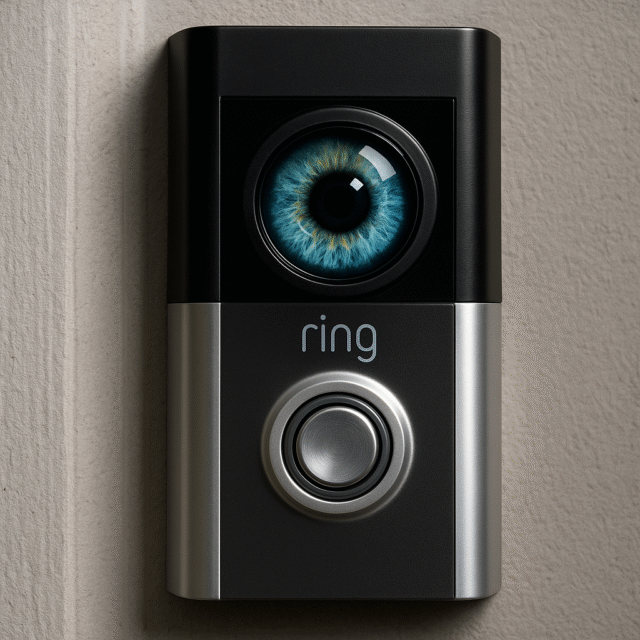
AI security cameras are collecting data they don't need
A new study from Surfshark reveals that AI powered home security cameras are gathering more information than buyers expect. The report says that these devices go far beyond routine recording. By standardizing facial recognition, they create biometric profiles that can include neighbors and passersby -- not just the people who own the cameras.
Surfshark says that many companion apps also gather personal details unrelated to security features, further raising privacy concerns for owners.

Surfshark introduces web content blocker for home users
Cybersecurity and privacy firm Surfshark has launched a new web content blocker aimed at home users who want to filter online material without the tracking aspect often found in parental control software.
The new feature lets users choose the content categories they want to restrict and then lock them with two-factor authentication. The same settings can be applied across all devices tied to the same account.
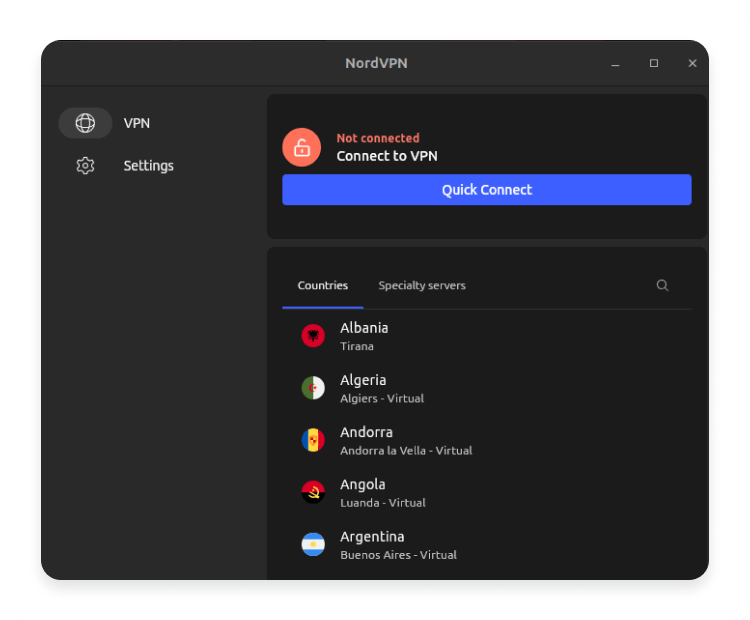
NordVPN finally gets a proper GUI on Linux
For years, NordVPN made Linux users live in the terminal. Sure, the command-line interface technically worked, but let’s not pretend it was ideal for everyone. Meanwhile, competitors like Surfshark and ExpressVPN had already given their Linux users full graphical interfaces. Now, NordVPN has finally caught up by launching its very own GUI for Linux.
So, what exactly does this mean? Well, instead of typing in commands, users can now click their way through connection options, settings, and even theme preferences like light or dark mode. This will arguably make using the service on Linux much easier.
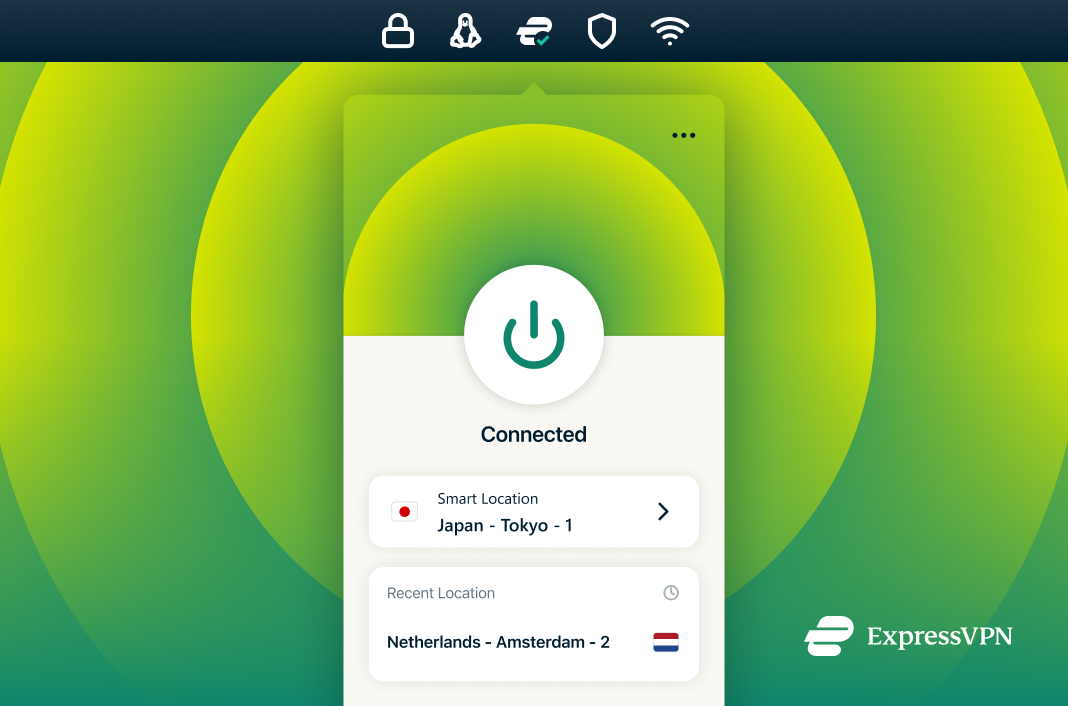
ExpressVPN finally brings GUI to its Linux app
ExpressVPN has rolled out a much-needed update for Linux users, finally adding a graphical user interface (GUI) to its VPN app. Yes, folks, a GUI for Linux is only being rolled out in 2025! Better late than never, I suppose.
Until now, ExpressVPN users in Linux were stuck with a command-line interface (CLI), while Windows and macOS users enjoyed a more user-friendly experience. This update brings ExpressVPN more in line with competitors like Surfshark, which has long offered a Linux app with a GUI.
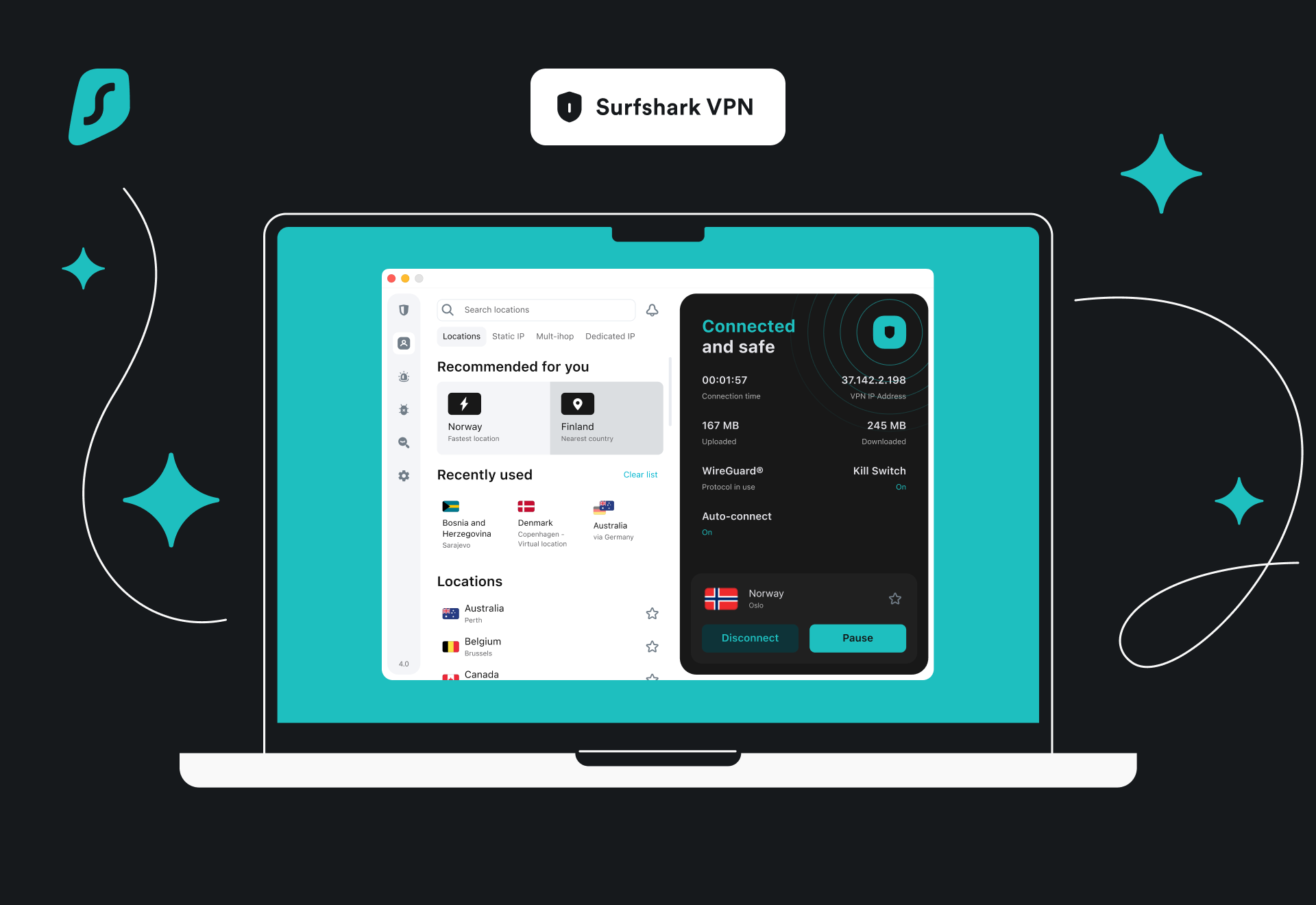
Why Surfshark is the best affordable VPN for protecting your privacy
Surfshark has quickly become my go-to VPN, and it’s easy to see why it stands out from the crowd. Whether I’m on Windows, Mac, Linux, Android, or iOS, this VPN ensures all my devices are fully protected. That kind of cross-platform support is exactly what I need in a service. Believe it or not, it even works with Apple TV! And yes, the Linux version has a nice user interface.
One of the biggest perks of Surfshark is how budget-friendly it is. You can score it for under $3 a month, which is an absolute steal. Many VPNs charge a premium for features that Surfshark offers at a fraction of the cost. It’s proof that you don’t need to spend a fortune to get reliable online protection.

Surfshark launches Alternative Number
Surfshark has introduced Alternative Number, an addition to its Alternative ID product suite. This feature provides users with a virtual US-based phone number, accessible through the Surfshark app, aimed at protecting users' actual phone numbers from misuse online.
Alternative Number helps shield personal information in an era where phone numbers are commonly required for online activities. "It can be difficult to keep your phone number to yourself online. We’re constantly asked for our numbers whenever we post ad listings, shop online, or sign up for free products/services. But there’s no telling where your number ends up once you share it online," says Sarunas Sereika, Alternative ID Product Manager at Surfshark.

Surfshark VPN Antivirus receives VB100 certification from Virus Bulletin
Surfshark is one of the best VPNs on the market for several reasons -- not just its affordable pricing and reliability. The service is cross-platform and available on all major operating systems, including Windows, macOS, iOS, iPadOS, and Android. In fact, there is even a Linux version of Surfshark (with a GUI) for Debian-based distributions and derivatives, such as Ubuntu, Linux Mint, and Pop!_OS.
Recently, Surfshark added an antivirus service at no added cost, making it even more of an incredible value. However, people were understandably hesitant to depend on a brand-new antivirus service to protect their computers and devices. Well, folks, it seems any concerns were unwarranted. You see, today, Surfshark announces it has received the coveted VB100 certification from Virus Bulletin.

Surfshark VPN for Linux gets proper GUI
What makes Surfshark one of the best paid VPN services on the market? Well, besides being extremely affordable, it has no device limit and is very easy to use on many platforms, including Windows, macOS, Android, iOS, and iPadOS. Not to mention, the developers are constantly adding new features -- they don't rest on their laurels. I highly recommend the service.
A desktop Linux version of Surfshark has been available for a while now, but sadly, it did not have a graphical user interface (GUI) -- you had to configure and run it from the terminal. While this technically worked, it was clunky and annoying, making Surfshark on Linux inferior to versions for other operating systems.
