Remove one of the worst scareware menaces in one click
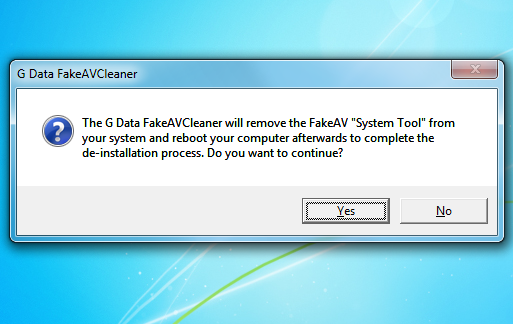
Microsoft's latest Security Intelligence Report highlights rogue security software as "one of the most common methods that attackers use to swindle money from victims," and it's hard to disagree. We're forever coming across sites that display fake antivirus messages, system "scans" and more, all claiming our PC is "infected" in an attempt to make us download their scareware.
If you're familiar with these cons then there's no real problem: you just close that browser window and carry on as before. But if you follow the links on these warnings, download and run the executable they'll offer, then you're in trouble: the fake antivirus will mess up your system, causing all kinds of odd problems, and demand your credit card details to put everything right. (Although, of course, parting with those will only cause you more problems.)
The best way to protect yourself against these threats is to install a regularly-updated antivirus program. But if you've a system that's unprotected for some reason, or the malware gets through your defenses anyway, then there is now another option: security company G Data is fighting back with FakeAVCleaner, a new, free and portable tool that will quickly detect and remove one of the most common scareware families: "System Tool."
As is usual with these dedicated utilities, FakeAVCleaner is a tiny 92KB, and very simple to use. Just launch it, agree that the program can reboot your PC when it's done, and you're done: FakeAVCleaner will look for "System Tool" and remove any infection that it finds. It couldn't be much easier.
There is one minor complication here, though: FakeAVCleaner has the same name as a Windows executable, svchost.exe. This is a common malware trick and might make you suspicious, but don't worry, G Data have good reasons for this. As a company blog post on the program points out, "System Tool" only allows system processes like explorer.exe, winlogon.exe and svchost.exe to execute, so FakeAVCleaner needs to use one of these names to make sure that it's able to run. It's otherwise harmless, but security software that looks for system files in odd places may still raise alerts about it, so be prepared for those.
Get more applications news like this at Software Crew.
