Aging desktop search tool Everything now receives major update
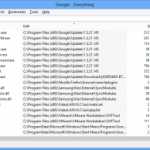 Five years have passed since the search tool Everything first appeared, and the program's amazing speed gets it fans ever since. It's easy to see why, too -- there's no fuss, no complexity, just enter part of a file or folder name and results appear just as quickly as you can type.
Five years have passed since the search tool Everything first appeared, and the program's amazing speed gets it fans ever since. It's easy to see why, too -- there's no fuss, no complexity, just enter part of a file or folder name and results appear just as quickly as you can type.
What is a little more surprising, though, is that the program's last stable release was back in March 2009. But there's no need to worry, Everything isn't dead, just "resting", and a series of betas released this year show that the developer is determined to make up for lost time.
Locating files of a particular type, for instance, is now as easy as clicking Search and choosing the appropriate filter from the list (Audio, Music, Video, Folder, Executable, Compressed and more). You can add new filters, if necessary, and display them on the main search screen for faster access (click View > Filters).
Maybe you're having trouble finding files generally? There's now a very powerful search syntax to help. You can run searches based on size, type, date, attributes, the length of a file or folder name, the number of parent folders it has. Finding a list of duplicate files on a drive, for instance, is as easy as entering the command dupe. Most of your searches will be a little longer than that, of course. No problem, though -- this beta now includes a Bookmarks feature which allows you to save any search for easy recall later.
If you find you're spending more time in Everything than ever, you'll be pleased to know you can set its window to stay on top of everything else (go to View, On Top and use Always).
And there's much, much more, from major additions (an x64 build, the ability to run the program as a service) to important tweaks (faster sorting, a search history) and lots of fine tuning (context menu customizations, many other configuration options).
Put it all together and this really is one major update. If you're an Everything fan, or just looking for a fast search tool (remembering that the program searches by name, not content, and runs on NTFS-formatted drives only) then it's an essential download.