Amazon Fire phone -- Android done differently [Review]

Amazon's Fire phone does not have access to Google's Play Store. I want to get that out of the way first, as it may be a consumer's biggest concern about the phone. However, that said, it might not be a big deal. In fact, it is quite refreshing to experience Google's Linux-based operating system without Google. In my opinion it is dangerous for Android to become synonymous with Google's store.
With Android, you do have the ability to add 3rd party stores without rooting or hacking. Unfortunately, on most devices, only Google's Play Store comes installed. While I have seen some devices come with the Amazon Appstore preloaded too, make no mistake, the Play Store is always the main focus. The Fire phone bucks that trend and puts Amazon's store into the spotlight and that is not a bad thing. Actually, as I will explain later, you can add additional app stores and even install some of Google's apps.
Specs
The phone has some great specs, but you wouldn't know it from Amazon's advertising. While the company is not hiding specs, it is also not hiding behind them either. In other words, the company seems to be focusing more on the user experience, rather than dangling numbers in front of the consumer's face. Specs are important; however, the emotional bond between a user and the device matters just as much and maybe more. I mean, just ask Apple -- you pick up an iPad, it works and looks great and, no one cares how much RAM it has.

Fans of specs though, will be pleasantly surprised by the following:
| Size | 5.5" x 2.6" x 0.35" (139.2mm x 66.5mm x 8.9mm) |
| Weight | 5.64 ounces (160 grams) |
| Processor | 2.2GHz Quad-core Snapdragon 800 CPU, with Adreno 330 GPU and 2GB of RAM |
| Display | 4.7" HD LCD display, with 1280 x 720 resolution at 315 ppi, 590 cd/m2 brightness (typical), 1000:1 contrast ratio (typical) |
| Cameras | 13 MP rear-facing camera, multi-frame HDR, auto focus, optical image stabilization, f/2.0 5-element wide aperture lens, LED flash 2.1 MP front-facing camera |
| OS | Fire OS 3.5 |
| Storage | 32 GB or 64 GB |
| Cloud Storage | Free cloud storage for all Amazon content, and photos taken with Fire phone |
| Battery | Battery size: 2400mAh. Talk time: up to 22 hours; standby time: up to 285 hours. Video playback: up to 11 hours; audio playback: up to 65 hours. |
| Video recording | 1080p HD video recording at 30 fps (front- and rear-facing cameras) |
| Audio playback | Dual stereo speakers with Dolby Digital Plus audio processing |
| TV and Video | Supports screen mirroring and Second Screen |
| Content formats supported | Audio: Dolby Digital (AC-3), Dolby Digital Plus (E-AC-3), non-DRM AAC, MP3, MIDI, OGG, PCM/WAVE, AAC LC/ELD, HE-AAC (v1 & v2), AMR-NB, AMR-WB, AMR-WB+, Audible Enhanced format (AAX); Video: MPEG4, VP8, H.264/MPEG4/AVC,MPEG4 SP, H.263,AVI,HDCP2.x, PlayReady DRM; Images: JPG, GIF, PNG, BMP, GIF87a,GIF89a; Viewable docs: PDF, unprotected MOBI, PRC natively, DOC, DOCX, Kindle (AZW), KF8, TXT |
| Sensors | Dynamic Perspective sensor system with invisible infrared illumination, gyroscope, accelerometer, magnetometer, barometer, proximity sensor, ambient light sensor |
| Location | GPS, Assisted GPS, GLONASS, Wi-Fi/Cellular location, and Digital compass |
| Cellular | UMTS/HSPA+/DC-HSDPA (850, 900, 1700/2100, 1900, 2100 MHz), Quad-band GSM/EDGE (850, 900, 1800, 1900 MHz), 9 bands of 4G-LTE (Bands 1, 2, 3, 4, 5, 7, 8, 17, 20), supports carrier aggregation |
| Connectivity | 802.11a/b/g/n/ac Wi-Fi, up to 300 Mbps with channel bonding; Bluetooth 3.0 wireless technology; NFC enabled |
| Headphones | Premium, tangle-free headphones with remote and mic |
| Rating for hearing aids | M4, T4 |
| SIM Card | Pre-installed Nano SIM card |
| Ports | Micro USB 2.0 3.5mm headphone |
Unboxing
Please check out the video of my unboxing below:
Hardware
Holding the phone in my hand, even before using it, I came to a very shocking realization -- this is the best-built Android device I've ever held. Seriously, the build quality is that good. The Fire phone feels like an extremely premium device. It has a very industrial design -- it is flat, the back is a gorgeous glass and there are even two screws visible at the bottom. It feels like an engineered machine and not a mass-produced device.
Like the iPhone, there is only one button on the face, at the middle of the bottom. This serves as a home button. Believe it or not, there are no capacitive buttons to get in the way, or be hit by mistake. I know what you are thinking, how do you navigate without a back button? Easy actually, you just swipe up from the bottom of the screen. To multitask, simply double-press the home button to see all the running apps. It is very intuitive and I hope other manufacturers borrow the design.

The most shocking thing I can say about the hardware is the sound. I was not expecting much from the Fire phone in the audio quality department, but came away feeling impressed. It actually rivals the wonderful HTC One (M8), with its front-facing speakers. The speakers on Amazon's phone are positioned with one on the top and one on the bottom -- right and left in landscape mode. When watching a movie on Amazon Prime, the sound was so realistic that at one point I turned around as I thought a bird was chirping at my window. No, it was a bird in the movie!
The screen is only 720p which may scare some consumers. After all, the LG G3 for instance offers a mind-boggling 1440 x 2560 resolution. On a 4.7 inch screen however, I find the 720p to be absolutely fine. Are pixels visible? A bit, but not obvious. Overall, it is a beautiful screen and watching movies on it is a dream.

Not all is perfect with the hardware though -- I do not like the charging port. For whatever reason, the micro USB cable does not secure itself in the port as much as I'd like. What do I mean by this? If you are charging the Fire phone and using it at the same time, the plug can easily be tugged-out. To clarify, the cable is not going to fall out on its own while charging at your desk. However, if you are lying in bed and playing a game while it is charging, if you pull on the cable, it can slip out. Sure, with the right amount of force this can happen with any phone, but the amount of force needed here is far too low.
Speaking of charging, wireless is not represented. This is very disappointing as I absolutely love that feature. Even worse, since the back panel is non removable, there is no hope for an accessory to enable it like on the Samsung Galaxy S5. Unfortunately, battery life is just average, so juicing up the Fire phone is a common occurrence too -- get used to carrying a micro USB cable in your purse or man bag.

The real selling point of the Fire phone is that it features a total of six cameras. At first this seems like pure insanity, but there is a method to Amazon's madness. You see, two of the cameras work as you would expect -- on the rear is one for taking photographs and on the front there is one for selfies and video chat. The other four? Face tracking, of course! In each corner of the device, there is a camera dedicated to watching you. Yes, the Fire phone tracks your face to enable a faux-3D effect which Amazon calls Dynamic Perspective -- but more on that later.
The rear camera on the Fire phone takes surprisingly decent photos, but the camera is a bit slow when taking them. You may be frustrated when taking an action shot as you could miss your desired target. Want to get a picture of your kid jumping into the pool? You had better account for the delay or you will just get a picture of the splash. Video is good, but lacking when compared with competitors that feature 4K as standard. Recorded audio is passable, but nowhere near the quality of the Nokia Lumia Icon.
Fire OS with Dynamic Perspective
Fans of Android will be shell-shocked when using Amazon's Fire OS for the first time. While the underlying operating system is Android, Amazon has chosen to dramatically tweak the UI. Once you get over the initial shock, you may find that it is surprisingly intuitive. It has an app drawer like most Android phones, but the home screen is limited to four icons -- they can be apps or folders. Above that is what Amazon calls "Carousel", a unique way to swipe through recently used apps. Unfortunately, this takes up the majority of the screen, so widgets are not supported.
Remember the Dynamic Perspective I mentioned earlier? That is a huge part of the experience. The four cameras will track your face and as you move the phone, icons and text will change depth and move on the screen. This is the blessing and curse of the Fire phone. If the app developer choses to implement a 3D icon, it looks great. However, many still have not, so the beauty is not universal.
As great as Dynamic perspective is, sometimes it is used in strange places. For instance, when the Carousel recommends apps in the store, the star ratings are not visible when looking straight on. Instead, I had to tilt the phone away from my face to see the rating. It is the same for the status bar -- the time and signal strength are invisible unless you tilt the phone away from your face. The question is, why? As a demo, I can understand these weird UI choices, but now that it is in consumer's hands, Amazon should focus less on gimmicks and more on implementing Dynamic Perspective in ways that enhance the UI.
Yes, you can sideload apps, such as YouTube, Google Chrome and Firefox to name a few. Google apps that do not require Google services work well. In other words, you can use some Google apps, but you cannot sign in with your Google account. This means you can enjoy Chrome, but you cannot sync bookmarks and passwords. You can use YouTube, but you cannot sync your subscriptions. Things like Hangouts and Google+ will just not work.
Even though you cannot add Google's Play Store, you can add other stores. For instance, I sideloaded the 1Mobile Market APK and gained access to many apps not found in Amazon's Appstore (including Google's). However, I caution you to avoid doing so, as third party stores may house malware. The best way to stay safe is to use Amazon's store exclusively.
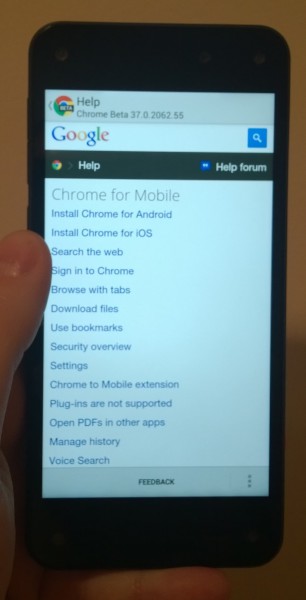
There is no need to rush and sideload a different browser though, as Amazon's Silk Browser works very well. I have yet to an encounter an incompatible page with it. What makes Silk really cool is that you can scroll pages by tilting the device, rather than swiping the screen. It is a bit of a gimmick, but useful when using the phone one handed.
The other core apps, such as the dialer, text messaging and email are all very good too. Accessing Gmail through the native Amazon email client worked flawlessly. In fact, I prefer the UI of it over the Gmail Android app.
Another ballyhooed feature is Firefly, a shopping app that utilizes the rear camera. You are supposed to be able to scan everyday shopping items and have them be recognized. Unfortunately, in practice, this worked very poorly. My first test was a bottle of Perrier. Firefly was unable to recognize the bottle. Instead, I directed Firely to the bar code on the bottle. This time, it did find something -- a random music CD (the wrong item). Since this was my first test, I was bummed-out to say the least. However, I went into my kitchen and scanned other various bar codes and it worked about 75 percent of the time. The problem is, bar code scanning is nothing new. If it cannot recognize things like a Perrier bottle, which is rather uniquely shaped, consumers will not find value in it.
Conclusion
So, should you buy the Fire phone? If you are dependent on Google's services, no. However, you probably already knew that. The other potential deal-breaker is that the phone is an AT&T exclusive. If you do not want to leave Verizon, Sprint or T-mobile, this is also not the phone for you.
Who is this phone for then? That is the million-dollar question, really. I absolutely love the build-quality and the unique dynamic perspective feature. However, beyond that, it is hard to recommend over other smartphones at the same price. For instance, the 32GB Fire phone costs $199 with a two year contract. Even if we just look at AT&T, you could get a 16GB iPhone 5s or Galaxy S5 for the same price. Even better? The 32GB HTC One (M8) is $99 and the 32GB Nokia Lumia 1020 is free with a 2 year contract. I would pick all of those phones over Amazon's.
Don't get me wrong, I love the Fire phone; I simply cannot recommend it across the board. That's not to say that if you buy it you won't like it, you may actually love it. Quite frankly, if you want to stand out from the crowd and have a unique experience, this may be the phone for you. My only recommendation is to take a trip down to a local AT&T store and try it for yourself before signing a contract.