RichEdit is a surprising WordPad replacement
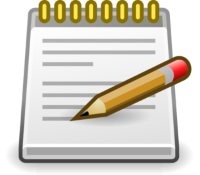 If you need a free editor for Windows then checking out a few Notepad replacements is a good place to start: EverEdit, TotalEdit Professional, FXiTE are just a few we’ve covered in the past.
If you need a free editor for Windows then checking out a few Notepad replacements is a good place to start: EverEdit, TotalEdit Professional, FXiTE are just a few we’ve covered in the past.
But if plain text editing isn’t enough then you might be interested in RichEdit, a portable WordPad replacement which supports both plain and rich text files.
A simple tabbed interface allows you to open and manage multiple documents at the same time, and the core editing basics are just a click or two away. You’re able to style, align and indent text, insert images and URLs, find or replace key words, run a quick spell check, and more.
As you explore, though, you begin to notice some useful extra touches. Click File > Open and you can enter a URL, as well as select a local file; text within a document can be “protected” so you can’t edit it accidentally; you’re able to run web searches for any selected text with a click.
RichEdit also provides some of the functionality you’ll see in Notepad replacements: drag and drop editing, syntax highlighting (26 languages supported), line operations (split/ join/ sort/ duplicate/ compress), case conversion (upper/ lower/ sentence/ title/ invert), various character conversions (EOL > Space, Space > Tab, New Line > Space), and so on.Clipboard support is good, too, with options to append text to the clipboard, copy it to one of six individual clipboards, view these, clear them and more.
But it’s the more unusual features which stand out here. A screen capture tool for the current tab; save as ZIP/ PDF options; upload to FTP. And a quirky file/ folder scheme which adjusts file security to prevent others viewing your documents, at least in theory (we’re not yet sure how reliable it really is).
All this is presented in a reasonably configurable interface with a customisable toolbar, transparency control, always on top/ full screen modes, and more.
It’s not all good news. The command structure is sometimes odd (Spell Check is under paragraph, Settings are under View). There aren’t enough keyboard shortcuts. The ones you get aren’t configurable. And after we accidentally forced the program to close, a corrupted settings file meant it wouldn’t launch again (if this happens to you, restore the default settings files from the original download).
Still, on balance RichEdit is a capable editor which takes a WordPad core, adds Notepad replacement-type functionality and adds some twists of its own. If you need a lightweight rich text editor then it’s worth exploring.