Malwarebytes Anti-Malware improves multitasking, adds keyboard navigation support
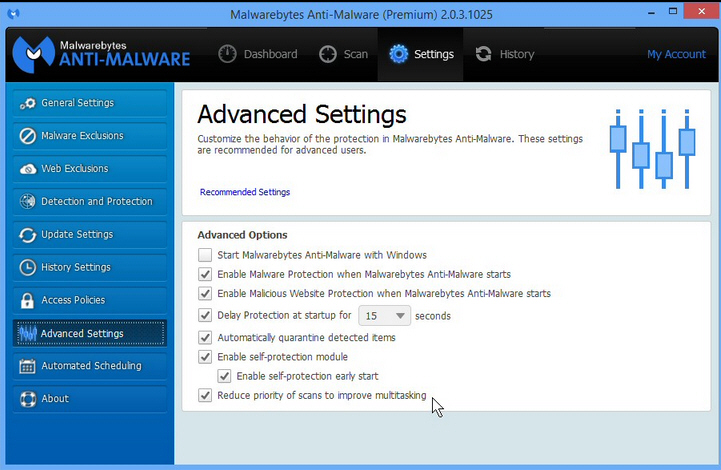
Malwarebytes Corporation has released Malwarebytes Anti-Malware 2.03, a significant update for its anti-malware tool.
A new option to run scans at a lower priority (Settings > Advanced Settings > "Reduce priority…") may reduce their impact on other applications. This is a good idea in principle, although we noticed it had no effect whatsoever on our test system, with both process and I/O priorities remained stubbornly unchanged.
There’s extended support for navigating the interface by keyboard. This doesn’t work well everywhere, but it can still be useful, and suggests to us that MBAM’s redesigned interface -- due early next year in version 2.10 -- will arrive with strong keyboard navigation support built in.
Accessibility is further improved with new support for JAWS and Windows Narrator screenreaders.
A series of minor tweaks address some small but common annoyances. There should be no prompt for a system restart after updating to a new version of Anti-Malware; updates work even when the Scan tab is waiting for a user action; the logs now properly record all scans, and also record failed update checks.
Technical enhancements see Chameleon better able to bypass active infections and get Anti-Malware running, while there’s better support for scanning Bitlocker and TrueCrypt-encrypted drives during a rootkit scan (no more false flagging, hopefully).
If you’re a long-term user, though, the best part of Malwarebytes Anti-Malware 2.03 is probably that it fixes several major bugs, including hangs, program and blue-screen crashes, and assorted interface annoyances. If the program hasn’t updated itself already, go grab your copy right away.