Watermark images easily with Photo Date Stamper
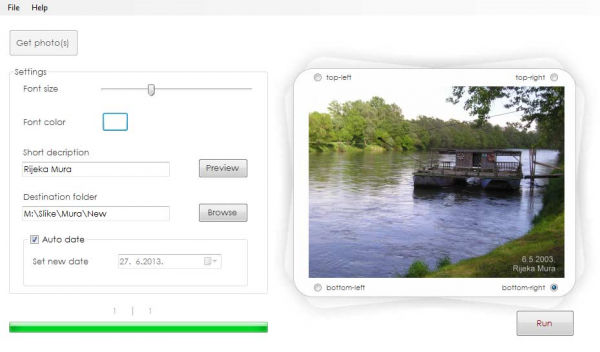
Send a set of photos to someone and they might sometimes want to see when they were taken. This might be possible by checking their properties or otherwise displaying EXIF/ IPTC data (if they're tagged correctly, anyway), but that's not exactly convenient.
Photo Date Stamper simplifies the process by watermarking a batch of images with their "taken" date.
File format support is basic (JPG, PNG, BMP), and you can only import a set of individual images -- not an entire folder tree.
The watermark is reasonably configurable. You can choose a font size, color and position (top left, top right, bottom left or bottom right).
It's also possible to add a short description which appears under the date. A Preview button shows you how this will look.
When you're ready, click Run and the photos are watermarked and saved to your preferred destination folder.
If the files don't have a "date taken" tag then you'll be prompted to enter a date manually. This can be applied to every untagged image, or you can enter a new date for each one.
There's no great depth here, no surprise extras. If you’re hoping you'll be able to format the date with some custom macro language, for instance, forget it -- you're stuck with the standard Windows short date format.
Photo Date Stamper is at least easy to use, though, and if you need to watermark your images with their "taken" dates then it's a reasonable choice.