Tether unlocks your Mac when your iPhone's nearby
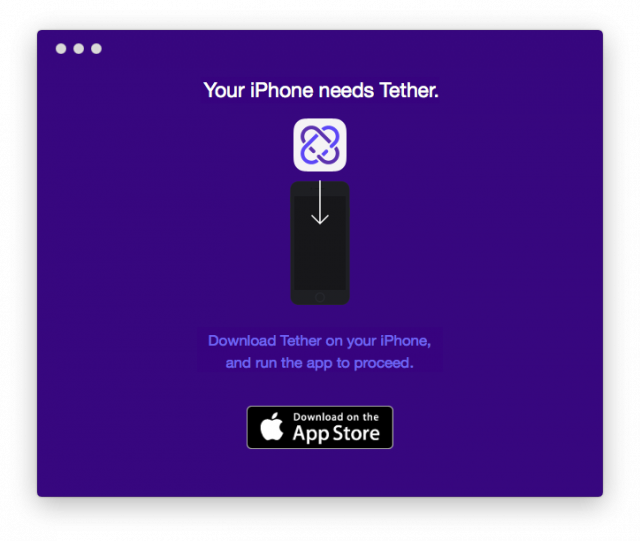
Having to type in a password every time to unlock your Mac is recommended practice, but it is also a nuisance. Since ditching the password is a bad idea, from a security standpoint, you are not left with many options to make life easier. But, there is a way you can have your cake and eat it too.
You can set up your Mac to automatically unlock when it detects your iPhone nearby. You still get to enjoy the benefits that come from having a password, but without having to put any effort into it. And you can do that using Tether, touted to be "the wireless leash to your Mac".
What is it? Tether is a pair of apps, one of which is for iOS and the other for OS X, which rely on Bluetooth to establish how far apart your iPhone and Mac are. If the two devices are close -- within a few meters of each other -- Tether will unlock your Mac using your OS X user account password (which is stored in OS X's Keychain, not in the app itself). Clever, isn't it?
What happens if, say, your Mac is on the desk and you leave with your iPhone on you? Well, Tether for OS X will realize that's happened, and it will lock your Mac, so that others can't access it. There is nothing required of you to make full use of Tether, both ways, other than having to keep your iPhone on you.
And because Tether is making use of your OS X user account password, you can easily unlock your Mac manually in case you misplace (or lose) your iPhone. If you decide to change the password, you can easily update it in Keychain so Tether for OS X can use it when needed.
It's not all rainbows and unicorns though. Tether requires your devices to support Bluetooth 4.0 LE, so it doesn't use much energy, and iOS 8 or newer and OS X 10.10.1 or newer, which means that it only works on more-recent Macs (Late 2012 iMac, mid-2011 MacBook Air, mid-2012 MacBook Pro, mid-2011 Mac Mini and late-2013 Mac Pro or newer models) and iPhones (iPhone 4S or newer).
Tether can be downloaded from Apple's App Store (iPhone) and Tether's site (Mac). Both apps are free.