Design interface mockups on your iPhone with Napkin Sketch
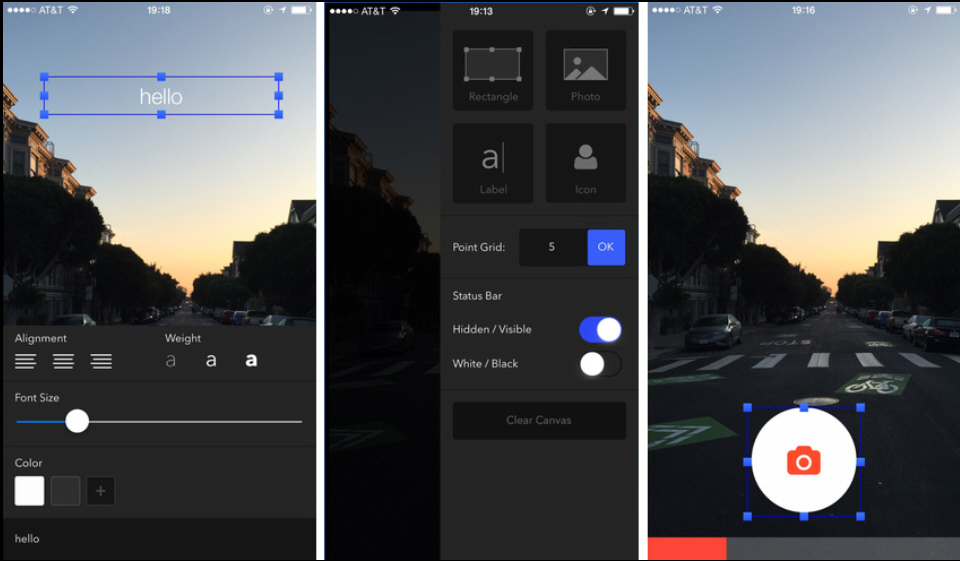
Napkin Sketch is a lightweight free design tool for building interface mockups on your iPhone.
The app is all about simplicity. There’s no interactivity here, no huge palette of custom shapes, no export to code or anything even faintly complicated. It’s really just a simple drawing tool, a quick and easy way to present an idea during a meeting or over coffee.
As a result, the shapes you can use are strictly essentials-only: rectangles, icons, text, maybe photos from your camera roll.
Each object has a good range of editable properties, including font, color, drop shadow, corner radius and alpha.
You can manipulate these in various ways. Do you need several buttons? Tap an object with two fingers to duplicate it. Use a customizable grid to size and position it exactly where you need, then lock or unlock an object, maybe place it in front of or behind something else.
Whatever you’re doing is automatically saved whenever you background the app. There are no special export options, but as you’ll probably be using it in front of someone else that probably won’t matter much, and you can always take a screenshot if you need to share the idea with others.
You’ll have to create your wireframes and prototypes somewhere else, but Napkin Sketch is an easy way to present a few first ideas when you’re on the move, and that’s more than enough to justify the download. Check it out.