Apple releases iOS 8.3, OS X 10.10.3 Yosemite -- here's what's new

Apple today released the third round of major updates for iOS 8 and OS X 10.10 Yosemite. As expected, there are lots and lots of bug fixes in iOS 8.3 and OS X 10.10.3 Yosemite, as well as new features, performance improvements and many other changes.
With regards to performance, iOS 8.3 claims to improve app launch times, responsiveness, messages, Wi-Fi, Control Center, tabs in Safari, and keyboards -- both built-in and third-party. OS X 10.10.3 Yosemite, on the other hand, touts improved Wi-Fi performance. As seen in beta builds, iOS 8.3 also features a refreshed Emoji keyboard with more than 300 new characters, and OS X 10.10.3 Yosemite adds the much-awaited Photos app.
The biggest change that you'll see regarding the iOS 8.3 Emoji keyboard is the racially-diverse emoji. In practice, as you can see below, you'll be able to attach select emoji (ones that Apple deemed relevant to offer this option for) in a varied number of skin tones. The classical emoji are still only available in yellow.
I won't list all the other changes included in iOS 8.3 -- you can take a look at everything that's new by going through all the screenshots taken on my iPhone 6 Plus at the end of the article -- but it should also be said that the bug fixes target Wi-Fi, Bluetooth, orientation and rotation, Messages, Family Sharing, CarPlay, enterprise use and Accessibility, as the main areas of focus.
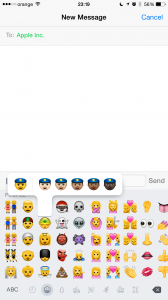 Apple also says that iOS 8.3 adds new Siri languages and country support, as well as new dictation languages, and improves stability, among other changes. As I said, you're going to need a moment or two to check them all out.
Apple also says that iOS 8.3 adds new Siri languages and country support, as well as new dictation languages, and improves stability, among other changes. As I said, you're going to need a moment or two to check them all out.
On my iPhone 6 Plus, there is also an update to the carrier settings that comes alongside iOS 8.3. In my case, it allows me to toggle between 4G, 3G and 2G cellular connectivity; prior to the update the 2G option was not available.
The new Photos app in OS X 10.10.3 Yosemite finally gives iOS 8 users the ability to see their iCloud Photo Library photos show up on Macs. The new app offers similar viewing modes to iOS 8, namely Moments, Collections and Years, lets you navigate your library, store photos at their full-resolution and original format, tweak photos, create photo books, and even purchase prints in new sizes, namely square and panoramic.
On the OS X 10.10.3 Yosemite side, Apple also touts improvements to Safari stability and security as well as screen sharing, a Bluetooth bug fix, enhanced security, and a number of enterprise-oriented changes. You can check out the complete changelog here. On my 2013 MacBook Air, there's also an update for OS X Yosemite Recovery.
At this time in writing the article, I am still waiting for OS X 10.10.3 Yosemite to finish downloading, which is why there is no included screenshot of the new Photos app. Meanwhile, iOS 8.3 is already up and running on my iPhone 6 Plus.
[portfolio_slideshow id=285655 size=large autoplay=false random=false centered=true carousel=true navstyle=graphical navpos=bottom pagerstyle=thumbs pagerpos=bottom]
Photo Credit: Joe Wilcox