AlomWare Reset: for when rebooting is just too slow
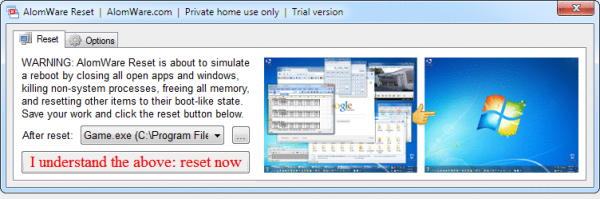
If your PC seems sluggish after a lengthy session then you might reboot to free up resources, get a clean start. But it could take a while, with perhaps minutes of disk thrashing as various processes restart.
AlomWare Reset is a $14 utility which tries to restore that "just launched" feeling, but only by focusing on the core essentials, and so boosts your system in just a few seconds.
There’s nothing complicated about the interface. Launch the program, click the copyright message to make it disappear (this only crops up in the trial version), read the warning message and click "Reset now" if you’re prepared for your simulated reboot.
After that, AlomWare Reset closes visible applications and open windows; ends non-system processes; frees and optimizes memory; clears the clipboard; turns NumLock on; relaunches Startup apps which aren’t already running; wakes sleeping drives, and optionally clears your Recent Documents lists, empties the Recycle Bin and removes the junk from your Temp folders.
This can work well. It won’t solve every issue, but overall the program is a quick and easy way to free up a lot of resources.
Whether it’s actually worth the $19 AUD asking price is more the question here, as it seems to us that you could achieve quite similar results -- and get far more control -- with a batch file.
Here’s a quick, partial example with a few ideas (some are risky, so don't try them until you understand every detail).
echo off | clip
taskkill /IM explorer.exe /F & explorer.exe
taskkill /fi “MemUsage ge 10″ /im *
sc stop “SysMain” & sc start “SysMain”
rd /s c:\$Recycle.Bin
ipconfig /renew
ipconfig /flushdns
After clearing the clipboard, our first taskkill command forcibly closes and restarts Explorer. This is very aggressive -- the system won’t be able to save any settings -- but it guarantees a restart without any prompting, and could solve a few issues.
The second taskkill command closes all processes using more than 10KB RAM. You could play around with that threshold, close all processes of a particular name (Firefox, say), whatever you like: enter taskkill /? at the command prompt for your options.
The sc command restarts the Windows service SuperFetch. That may not be a good idea -- we’re only using it because it consumes a lot of RAM -- but you can use the same idea with any other services you like (double-click something in the Services applet and check "Service name" for the name to use).
The RD line is another aggressive one, deleting the Recycle Bin for all users on the PC (Windows recreates it; use C:\Recycler on XP and earlier). For safety, it's probably better to replace it with a line or two deleting the contents of some temporary folder. Keep in mind you'll probably need to run the batch file as an administrator for this to work, too.
And finally we’re renewing our IP addresses on all adapters, and flushing the DNS resolver cache. Again, that might actually cut performance a little, but it can solve some problems: it all depends what you’d like to achieve.
AlomWare Reset’s core idea isn't bad, then, and if you’d like to test it out immediately then the program is very easy to use. But you can achieve at least some of the same things without installing any software at all, so if you’ve any batch file experience we’d start there first.