SurfFind is a fast grep-like text search tool for Windows
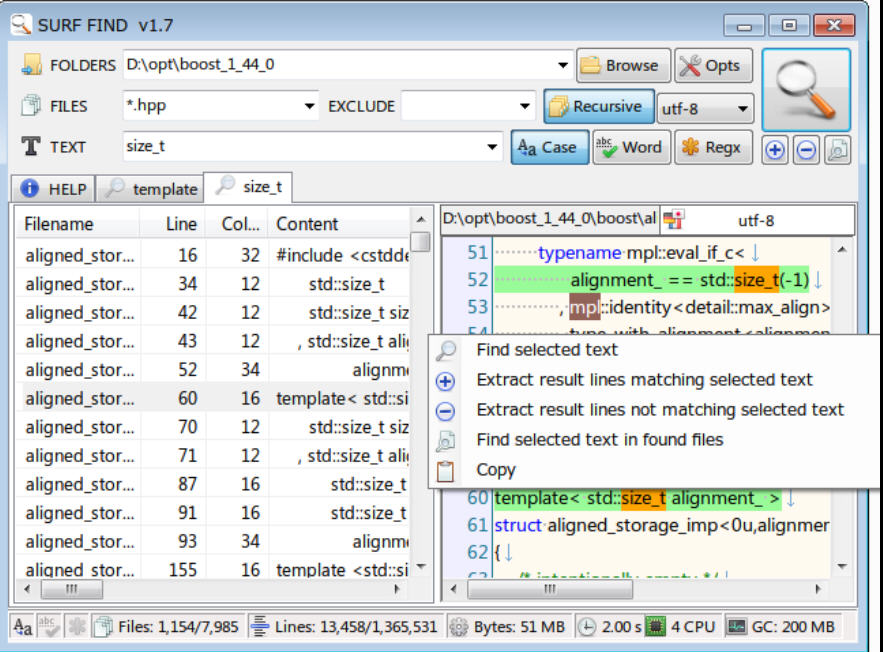
The Windows Search engine is much better than it used to be, but still has plenty of room for improvement, which is why there’s an enormous number of alternative tools around.
SurfFind is a tiny open source package -- a mere 216KB download -- that searches your specified text files for keywords, quickly displaying the results. It’s a familiar idea, but the program does have some interesting extra touches which help it stand out from the crowd.
SurfFind’s interface is a little cluttered, but its basic approach is simple: specify a starting folder, the files to search and any keywords to look for. Unlike some of the competition, the program accepts multiple start folders (C:\Here|D:\There) and file specs (Report*.txt *.html), as well as multiple Exclude filters.
There’s also support for regular expressions, as well as normal text searches, and unusually you can define a specific encoding to be used when reading the files.
The search results are displayed in a table with the details of every keyword match: its file name, line and column number, and the sentence where it appears. If you need more context, click that entry and the file appears in a preview pane with each keyword highlighted.
The viewer is great as a quick way to check file contents, but that’s not all. If you spot another keyword of interest, select it, right-click, and you can search all files -- or just the "found files" from last time -- for more matches, opening the results in a new tab.
It’s also possible to launch new searches in separate tabs, making it easy to compare the results. Your last few searches are saved in a "Recent" list, too, ensuring you don’t have to type lengthy include/ exclude filters each time.
SurfFind has a few notable omissions, in particular the lack of filtering by file size or date. But if you can live with that, extras like the regular expression support, tabbed interface and file viewer are welcome, and overall this is a likable tool.