Winja is a feature-packed VirusTotal uploader
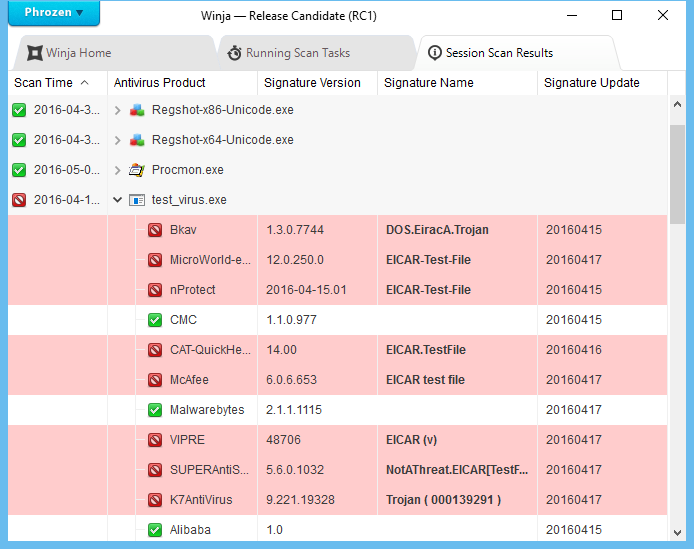
Phrozen Software has released Winja, a one-stop VirusTotal uploader and system investigator. A simple opening menu allows scanning of individual files, downloads or running processes with VirusTotal.
The "malware" score ("5/58") appears in a separate notification, and you can view a breakdown of verdicts by antivirus engine with a click. Winja also provides four extra system security tools of its own.
Process Viewer is an expanded task manager, listing running processes in a tree, and detailing their loaded modules, opened files, and more.
Task Scheduler lists your Windows scheduled tasks, and provides some basic right-click tools (Check with VirusTotal, Disable, Delete).
Windows Startup lists your startup programs. Again, you can delete or disable selected items, or submit them to VirusTotal.
Registered Services is more basic, essentially just a simple Windows Services viewer. There’s an option to scan a service with VirusTotal, but you can’t stop, delete or otherwise tweak it.
While this worked as expected, Winja’s interface can be, well, awkward.
To check a file, for instance, you click a button in one window, specify the suspect file in a separate dialog box, watch the upload process in a different tab, then have to look at a toast notification to see the overall score, and click yet another tab for the details. This needs to be streamlined a little (or, preferably, a lot).
You’ll probably expect the ability to check all your scanning processes for malware, too, but -- no. "Quick Process Check" scans a single process only. (Process Explorer checks everything automatically, if that’s a problem.)
Still, there’s nothing here that isn’t fixable, and for a very first release, Winja seems promising.
Winja is a free application for Windows XP or later.