SaMotion is a free portable to-do list manager
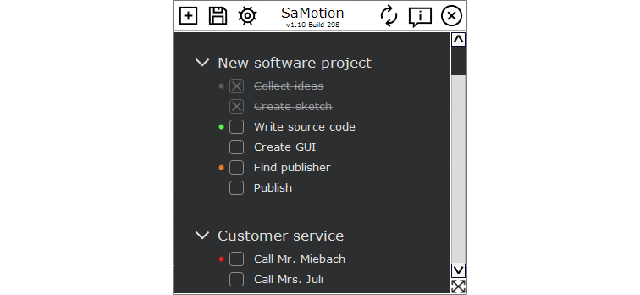
SaMotion is a portable freeware to-do list manager, with a strong focus on simplicity. The interface is, well, minimalist: a tiny toolbar, and a small work area with an "Add Category" link.
Categories and tasks (or main and subtasks) are entered by moving the mouse cursor into the left (categories) or middle (tasks) of the screen, clicking the "Add Category" or "Add Task" links, typing a name, and repeating the process until you’re done.
This won’t be right for everyone. We were hoping to be able to enter everything using the keyboard alone, but couldn’t find any keyboard shortcuts, so had to keep switching back to the mouse.
Individual subtasks can’t have their own subtasks, either, so the level of detail is restricted. But if you can live with these limits, there are some surprising extras here.
Move the mouse to the left of a subtask and a tiny status icon appears. Clicking this color-codes the subtask, highlighting important items or grouping others.
SaMotion may be docked as a sidebar on the left or right side of the screen, or set to be "always on top" of other windows, speeding up data entry.
Your project data may be encrypted with 448-bit Blowfish, keeping it safe from snoopers.
And if you want to share the results with others, good news: SaMotion can export a simple but attractive report to PDF.
There’s plenty to do here. For example, we entered some data, closed and restarted SaMotion to see if we could carry on where we left off. But not only did it not reload our previous tasks, it didn’t save them at all, or warn us that there was any unsaved work.
That aside, the program is lightweight, easy to use, and has some surprising bonus features in Blowfish encryption and PDF export. It’s also no-strings free, so if you’re interested, grab a copy and try it out.
SaMotion is a free application for Windows 7 and later.