View, edit and process CSV files with CSV Buddy
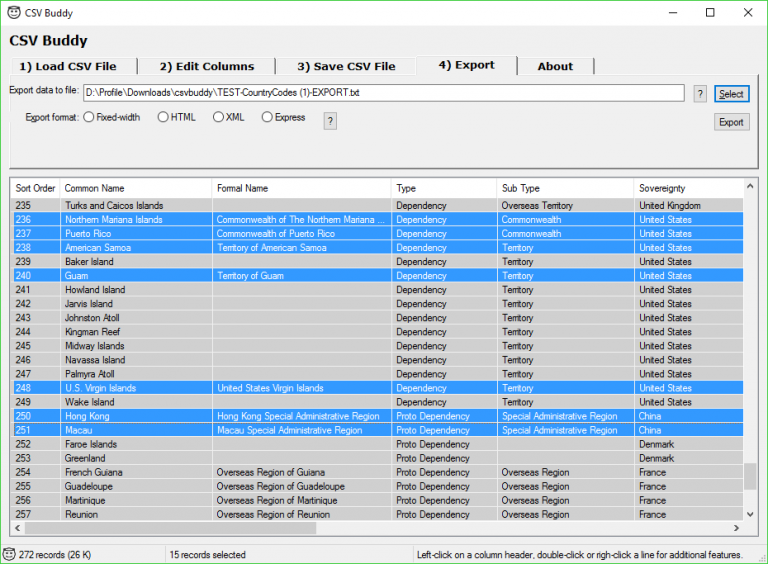
CSV sounds like it should be a simple file format. Every data field separated by a comma, one record per line -- what could possibly go wrong? Quite a lot, unfortunately. Fields might be separated by other characters, use different encapsulators ("string markers"), include line breaks, not include a header, have some custom encoding, and more.
CSV Buddy is a free tool which opens just about any CSV file, and allows you to alter its header, separator, encapsulator and encoding, as well as edit individual records, and generally view, sort, filter and browse your data.
Open a data file and CSV Buddy detects and displays its key details. You can choose to edit individual values like the separator, or just hit "Load" to open the CSV as it is.
The program displays your data in a spreadsheet-type grid. Left-clicking any column header gives options to sort, filter, search or search and replace in that column.
Double-clicking a row enables editing a record, while right-clicking displays global search and global filtering tools.
An "Edit Columns" tab allows renaming the file’s columns, changing column order, and more.
CSV Buddy can also save your file with a different delimiter, encapsulator or encoding, with or without the header and in single or multi-line form.
Finally, it’s possible to export CSVs as fixed width (one record per line, each field is always the same width), HTML (the data is presented in an HTML file according to your own template), XML and more.
All this power does slow you down occasionally. You can’t just select a file to open it, or click a column header to sort, and see the results right away- there are extra options to choose from, first.
If you need to fix, repair or convert a CSV, though, CSV Buddy has the power to help. Take a look.
CSV Buddy is a free application for Windows XP and later.