Google prompt makes two factor authentication less of a hassle
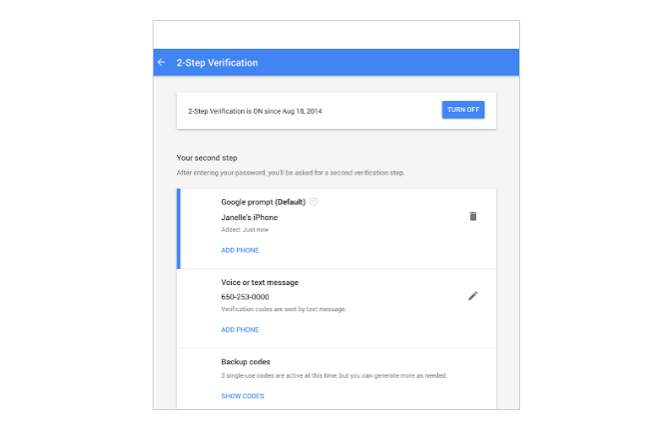
Two factor authentication is one of the most convenient options for securing a user account, which is why you will find this feature available in many of the top cloud services. It can be argued though that it can be made even easier to deal with, specifically in cases when users frequently need to access their accounts from new devices.
The problem there is that, the way that it is typically implemented, users usually have to get a verification code via SMS or retrieve it from a dedicated app to finish the authentication process, which is something that many folks may find very annoying over time. So, to make the whole process easy for its users, Google is now rolling out a new option for two-factor authentication, known as Google prompt.
What Google prompt basically does is trigger a login verification message on a trusted handset, after you've entered your password on another device, asking you to confirm that sign-in or deny it -- it replaces the need to type in the verification code.
This is not something new, mind you, as Microsoft launched an Android app two years ago that offers similar functionality to its customers -- it, however, requires having an Android device, whereas the Google prompt is also compatible with iOS.
To set up Google prompt, you have to open your Google account's My Account page, go to "Signing in to Google", click on "2-Step Verification", type in your password if required, and then hit the "ADD PHONE" button under Google prompt.
Google will guide you through the setup process, which is straightforward. You will want the handset that you plan on using Google prompt on to have some sort of screen lock enabled, so that other folks can't use it to log into your account from other devices.
Google notes that Security Keys cannot be enabled simultaneously with this feature. Google prompt requires the latest version of Google Play Services for Android devices and Google Search app for iOS handsets.