Identify edited JPEGs with JPEGSnoop
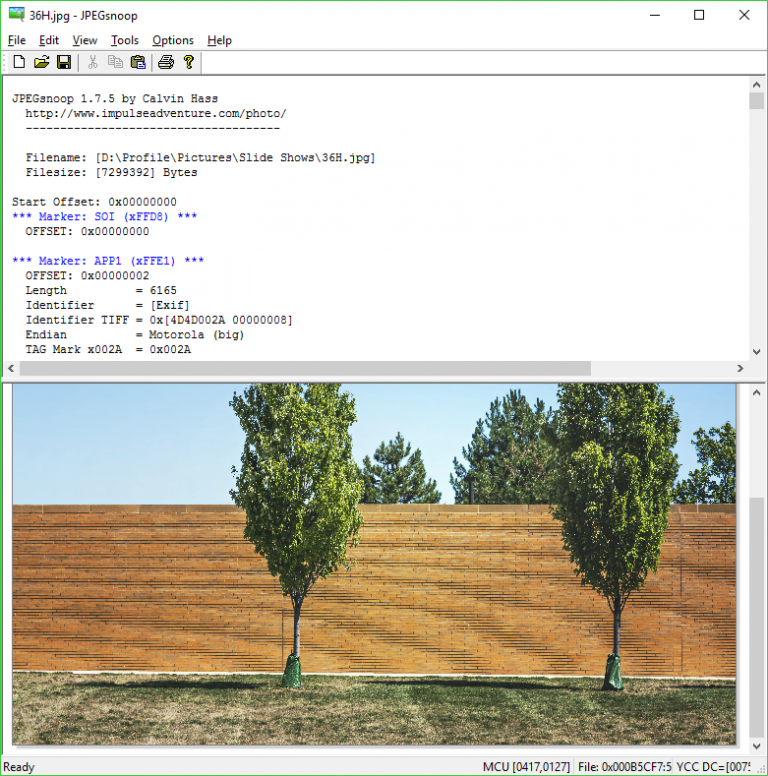
It’s been a few years since we last looked at JPEGSnoop, a low-level tool for investigating images. Is it still useful today? Let’s take a look. The program is as convenient to use as ever. No installation, no adware, just unzip the download and run the single executable.
The interface is basic, a tiny toolbar and a few menus, but the first step is simple enough to understand: hit Open and choose an image.
Within a few seconds, JPEGSnoop produces a hugely detailed report on your JPEG’s innards. Much of this is so technical -- color transfer functions, DCTs, Huffman tables -- that even if you know precisely what the program is talking about, you still won’t care.
Look further, though, and you’ll find there’s also plenty of meaningful information. We opened a test image and saw its headline, credit and source tags, resolution, pixel aspect ratio, DPI, printing information, stats on the embedded thumbnail, source information about the original version (this was a scan), and more.
It gets better. At the bottom of the report, JPEGSnoop tries to match the image compression signature with those produced by known cameras and editors, and gives a verdict on whether the image has been edited or not.
We’ve no idea how reliable this might be, but it proved very accurate in quick testing. We combined some stock images with others taken directly from two cameras, and JPEGSnoop correctly spotted the edited pics.
You can figure out some of this with other tools, but what’s interesting about JPEGSnoop is its ability to work with broken files. If a JPEG won’t open in other packages, it’s possible JPEGSnoop will be able to tell you more about it.
This flexibility means JPEGSnoop is also able to locate JPEGs in other files, even if it doesn’t know their format.
Open a PDF, say, and JPEGSnoop complains that it doesn’t start with a regular JPEG signature. But click Tools > Image Search FWD and the program scans through the file, looking for a JPEG structure, and displaying the same low-level report on whatever it finds.
Alternatively, click Tools > Export JPEG and the program can extract and save every JPEG from the source file.
Changes in the last version include an option to open and report on PSD files, and there are some low-level bonus features for experts to explore.
JPEGSnoop’s interface assumes a lot of technical knowledge, and isn’t always easy to follow. The program still has a worthwhile set of features, though -- once you’ve found where they are -- and if you ever need to do some JPEG detective work, we’d recommend keeping a copy around.
JPEGSnoop runs on Windows XP and later.