Monitor your PC’s RAM use with Memory History Tool
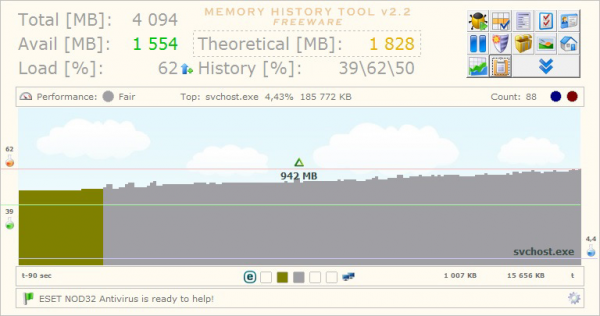
Just about every memory optimizer around claims that freeing up RAM will speed up your PC, but this isn't necessarily true. It all depends on how your RAM is currently being used.
Memory History Tool logs the processes using your RAM and maintains a history of the main memory hogs, helping you understand where your resources are going.
The program isn't intrusive in any way. There’s no installation required, no kernel drivers or other low-level tweakery, just a single executable which you run as an administrator when required.
The initial console displays some basic system details: total and available RAM, a graph and some figures showing the recent history, and the name of the process currently using the most RAM.
There's also a toolbar with further options, although these are hidden by default. That seems entirely pointless as the space isn't used for anything else, but if you move the mouse cursor up to the top right corner then the various buttons appear.
These options provide marginally more detailed views on your memory use, including by selected or all processes.
The "Top Processes History" list is more interesting, as it records which programs have been using the most RAM throughout the time Memory History Tool has been running.
Graphs may be copied to the clipboard, or the history data saved as a CSV file for analysis later.
While this might be useful occasionally, it's worth bearing in mind that Task Manager can also give some handy RAM-related details about your system.
At a minimum, pressing Ctrl+Shift+Esc > Details displays a table of all running processes. Clicking the column header for any memory figure sorts by that value, immediately highlighting the RAM hogs.
Now right-click a column header, click "Select Columns" and check the box next to "Peak Working Set (memory)".
The new column shows you the maximum RAM the process has used in the current session. This isn’t quite conclusive (the “private working set” figure is more reliable), but it still gives you a general idea of how memory-hungry a particular process can get.
Memory History Tool is a free application for Windows XP and later.