NirSoft releases FullEventLogView, EventLogChannelsView
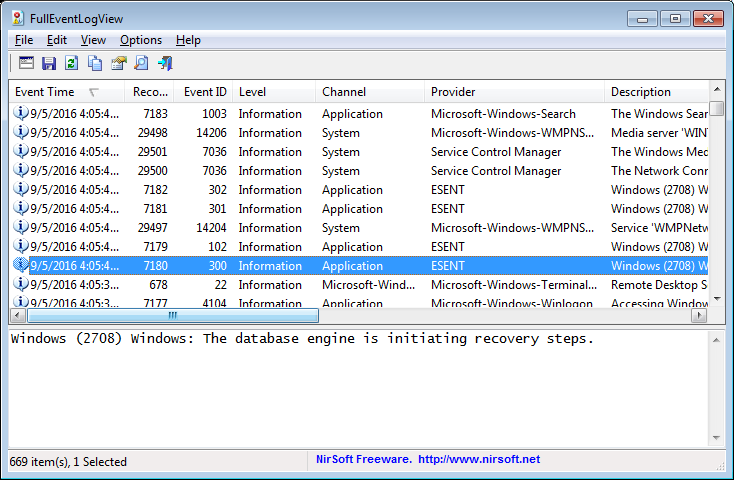
Freeware supremo NirSoft has released two new tools, FullEventLogView and EventLogChannelsView. FullEventLogView lists all events from your local event logs, the events of a remote system or the contents of a .evtx file.
The program makes it simple to sort the events by time order, group them by type (information, warning, error) and more.
As usual with NirSoft tools, you’re able to export all or selected data as a txt, csv or xml file, or an HTML report.
EventLogChannelsView is a more technical app which lists all the event log channels on your system, including their name, event log file name, enabled/ disabled status and more.
If you’ve never heard of event log channels this probably won’t seem too interesting, but it can give other useful information in some situations.
We found our test system had a "Kaspersky Event Log", for instance, even though its last Kaspersky package was uninstalled long ago.
Just browsing the list might show you a channel relevant to some issue you’re having right now ("Microsoft-IE/Diagnostic"). You can then investigate it further, maybe enable the channel and see if it raises any useful events.
FullEventLogView and EventLogChannelsView are available now for Windows Vista and later.