How to extract images from just about any file type
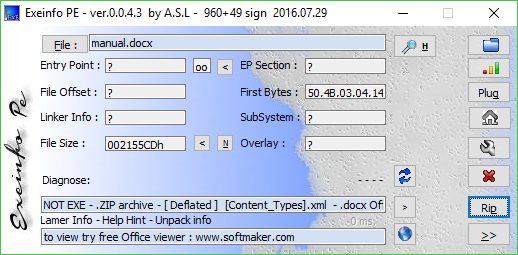
Extracting images from documents makes it much easier to reuse them elsewhere, and there’s a lot of freeware around to get the job done. Which is best for you? That depends on the file formats you want to use.
Weeny Free PDF Extractor provides a simple way to extract the contents of one or multiple PDF files. And not just images: it gives you embedded fonts and TXT files of any text content, too.
The Office Image Extraction Wizard can’t handle PDFs, but does support a pile of other document types: Office 97-2003 (.doc, .ppt etc), Office 2007+ (docx, pptx etc), OpenOffice (odt, ods etc), NeoOffice (sxw, sxc etc), Apple iWorks (.pages, .template), chm, epub, fb2, cbz, dwxf, swf and more.
One problem with tools like this is they require a detailed knowledge of each document format, and must use this to parse each file and find embedded images. Give the program a different format, even a different version of the same format, and they’ll probably fail.
Exeinfo PE uses a simpler, more generic approach. Give it a file, even a brand-new format invented only yesterday, and it’ll search it as a binary stream (expanding any archive formats it recognizes first), and rip any JPG, PNG, BMP and GIF images it finds.
The program is designed to analyze executables, not work with multimedia files, and it does have some significant issues. In particular, Exeinfo PE won’t work with files greater than around 96MB (nope, we don’t know why, either), and it doesn’t support batch file processing.
Despite that, as a portable 3MB program it’s still worth keeping a copy around for working with smaller documents. And of course it’s also very handy as a malware analyzer, with tools to identify file types and packers, find URLs or Registry strings, rip archive files, extract EXE sections, find file viewers and more.
Weeny Free PDF Extractor, Office Image Extraction Wizard and Exeinfo PE are free tools for Windows XP and later.