A Sharper Scaling resizes images with less blurring
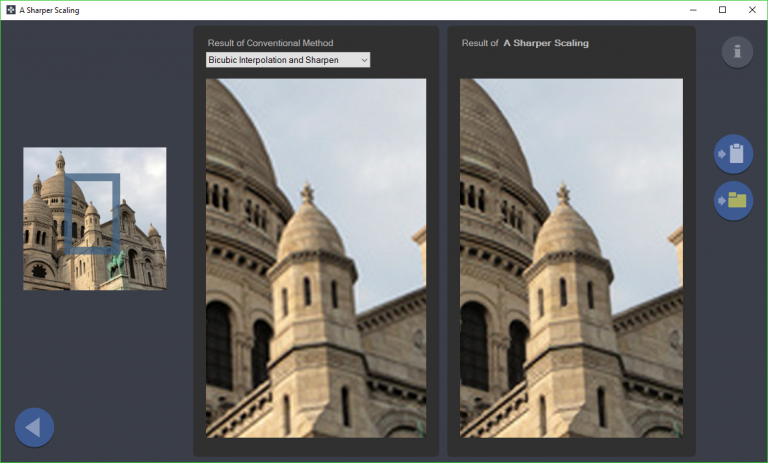
A Sharper Scaling is an open-source tool which aims to upscale images to deliver crisper, cleaner results than current techniques, including "Preserve Details".
Does it work? The developer’s website has a lot of examples to show that it does (beware, this may not be visible at the default display size -- follow the instructions and zoom in to get the real high-resolution view).
The program requires installation, but that’s straightforward enough. There’s no adware, and no dependencies beyond .NET 3.5 (Windows 7 and later have that already).
A straightforward, app-like interface keeps hassles to a minimum. There are no menus to explore, and all you have to do initially is click a button to import your source image from a file or the clipboard.
There are several resize options. You can scale the entire image by a fixed amount up to 400 percent, or to a target resolution, or you can select an area of the image to resize first.
Once you’re set up, clicking a single button displays a preview of the results, along with a side-by-side comparison of the same image when sharpened by another technique (you can select pixel resize, bilinear, bicubic, or "bicubic and sharpening").
There are no further tweaks to customize the effect, no "radius" figure, "strength" slider or anything else. Just a couple of buttons to export the sharpened image to the clipboard, or save it as a JPEG, TIFF or PNG file.
Our tests showed that A Sharper Scaling really can deliver improved upscaling with some images, although the difference isn’t always noticeable, and in a few cases it made the results worse. The simple workflow is a major plus, though -- tap to paste from the clipboard, set a scale, two taps to copy the results -- and on balance it deserves a few minutes of your time.
A Sharper Scaling is an open-source application for Windows 7 and later.