Jitterbug Makes Cell Phones Easy
REVIEW For many seniors, using a cell phone can be a challenging and intimidating experience. Thus, they opt to not carry a cell phone; or if they do, refrain from using it much. A company called Jitterbug aims to change that.
Every part of the Jitterbug phone -- built by Samsung -- is designed to take into account the needs of this group. From the design of the handset to the simplified user interface, and even features that attempt to make it as much like a regular phone as possible, the learning curve is much less steep than a traditional cellular handset.
But does this phone measure up with the consumer? BetaNews shared the Jitterbug with several people within the target demographic and what we found was a near universal positive response to the device.
The Hardware
At first look, the phone looks quite bulky, much bigger than your typical cell phone. However, this is all by design. The phone fits nicely in the hand, and many seniors find it easier to grasp that many of today's smaller models.
The earpiece is lined with a rubberized material. While at first I was at a loss for the purpose of this, our focus group put it into better perspective, which only makes sense.
First, it allows the phone to sit more comfortably on the side of the face, some said. Others said the material worked well because on colder days, cold plastic would not touch the face. Still another advantage here would be the face not touching the screen, keeping it less oily.
 The interface is very simple and straightforward: a clearly marked on/off switch, "yes" and "no" input keys, a scroll pad, and large numbers. All of these keys are backlit, allowing for easy nighttime use.
The interface is very simple and straightforward: a clearly marked on/off switch, "yes" and "no" input keys, a scroll pad, and large numbers. All of these keys are backlit, allowing for easy nighttime use.
To charge, the user plugs in the cord at the bottom of the phone. Here was where we found one of the few issues with the Jitterbug. The plug is quite small, and the hole to plug into is not clearly marked. Some in our focus group had trouble at first finding this.
However, that was were most of the complaints stopped. Users applauded the large keys and the overall feel of the phone. While some had problems with the charging process, everyone was able to figure out right away how to place a call.
Some found the screen on the front of the device to be a bit too small, and this is something that Jitterbug may want to address in later versions.
The User Interface
The user interface on the Jitterbug is about as simple as it gets, and was universally applauded by our focus group. By using the 'yes' and 'no' keys, the user can step through the various features, including voice dial, the phone list, call history, voicemail, and phone information.
Each feature worked well for us. The voice dial was adequately able to understand the numbers that we asked it to call when saying names in the phone list.
Features like the phone list and call history were easy to understand and navigate. One feature we did not like was the need to cycle all the way through the phone list to enter a new number. However, we discovered by pressing the up key we were able to skip right to that spot.
Voicemail seemed to be self-explanatory, and not much different from that of regular cell phone service. However the feature we liked the most was the phone information screen.
Instead of the technical gobbledygook that many phones have here, with Jitterbug it was pretty straightforward. The battery level is given as a percentage, the signal as a descriptive term, such as "strong" or "weak," and the screen also gives the user an idea of the minutes used.
Even the addition of a fake "dial tone" was a nice little extra. When you open the phone and hear the dial tone, the Jitterbug is able to place a call. When there is no service, there is no dialtone.
Our focus group applauded the large text used, saying it was easy to read and the terminology was equally easy to understand. Many of our participants actually inquired about how they could replace their current phone with the Jitterbug.
It may not be the most feature-filled phone, but that's not the point of Jitterbug. The point is to make the cell phone as easily accessible as possible, especially to a group that manufacturers have largely ignored.
The Service
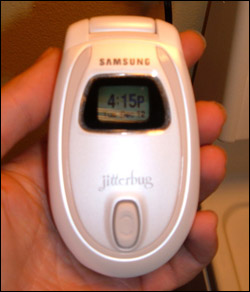 Jitterbug is an MVNO and roams on the networks of the nation's largest CDMA carriers as well as several regional networks. The company claims that this provides the largest and most reliable connection for it's customers. Our experience with coverage seemed to affirm that claim.
Jitterbug is an MVNO and roams on the networks of the nation's largest CDMA carriers as well as several regional networks. The company claims that this provides the largest and most reliable connection for it's customers. Our experience with coverage seemed to affirm that claim.
Otherwise, Jitterbug offers some unique extras that go above and beyond that of your normal cellular provider. Much like the telephone systems of yesteryear, an operator is available 24 hours a day, seven days a week to assist customers.
The operators are able to place calls to those on the user's phone list, as well as connect the user to any United States or Canadian phone number.
In addition, these operators can also add new numbers to the phone list of the phone, as well as perform standard residential, business, or government listing lookup services. We found the operators to be pleasurable and patient, and it's definitely an asset to the overall service.
Changes can also be made to a user's account through myjitterbug.com. Like the device itself, the Web site is easy to use and understand, which we feel is crucial when dealing with the senior demographic the company hopes to target.
Call quality was never an issue for us, and in some cases members of our focus group claimed the calls sounded better through the Jitterbug. We feel that this was more due to that rubberized material helping to block outside noise better than other phone models.
Jitterbug offers several plans, depending on required usage. For light usage, an SOS service is offered for $10 per month where minutes are paid for as they are used, charged at 35 cents per minute. A $15 per month plan includes 30 free anytime minutes.
For heavier users, a monthly minute plan is recommended. The Simple 60 includes 60 minutes per month for $20, the Simple 150 includes 150 minutes for $30, and the Simple 300 includes 300 minutes for $40.
Included on all three plans is free 911 access. What is not included is disappointing: users must pay $3 per month for voicemail service (unless they prepay for a year), and no night or weekend minutes. This puts the company at a disadvantage in that respect.
We'd really like to see the inclusion of night and weekend minutes at the minimum, as such a feature has almost become a de facto standard in cell phone plans today. Our focus group participants seemed to agree.
Issues with the plans notwithstanding, everything from the design of the phone to the user interface, and the innovative services that Jitterbug provides is positive. We can say nothing but good things about it. What we do lament, though, is its availability through a single carrier.
So will the Jitterbug have seniors dancing to a different tune when it comes to cellular service?
The Good: The device itself. There's really not much wrong with it at all. It's the first cell phone to actually consider the concerns of a consumer group that so far has been fairly reluctant to buy or use a cell phone. The very positive response from our focus group indicates Jitterbug got it right.
The Bad: It's CDMA only. It would be really nice if Jitterbug produced a version compatible with GSM, and sold the phone more broadly. The front screen should be a lot bigger as well. We found it to be a bit small and would likely be difficult to read for those with poorer vision. Plans are also a little slim on minutes.
The Bottom Line: We highly recommend this device to those wanting an easy to use cellular phone for either emergencies or everyday use. There are a few things that could be improved, but it's a very good debut for the company. The price is fairly decent as well. Jitterbug has definitely produced a top-notch product.