Beat that Google! Office 365 subscribers get unlimited OneDrive storage
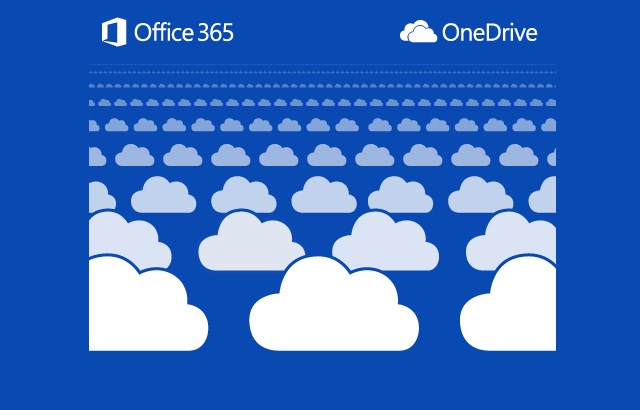
Microsoft just stoked the fires of the cloud storage wars once again. There have been various updates to OneDrive in recent months. Microsoft lifted the 2GB file size limit all the way up to 10GB, and we showed you how to up your free storage to 15GB. But if you’re an Office 365 subscriber, things just kicked off -- storage limitations are a thing of the past.
Starting today, Office 365 Home, Personal and University plan subscribers have unlimited OneDrive storage. Store as much as you like in the cloud for free. Well, free if you ignore the subscription you've paid, or continue to pay each month. The roll out to the consumer level subscriptions starts today, but you'll need to take action if you're interested.
Unlimited storage will make its way to your OneDrive account eventually, but if you'd like to boost yourself further up the list, pay a visit to the special OneDrive storage page and put your name forward. Microsoft says that the rollout will take place over the course of the next few months, so it's a good idea to get yourself at the front of the queue. Business customers have not been forgotten; the same unlimited storage option will be rolling out to OneDrive for Business customers in the coming days.
Chris Jones, corporate vice president, OneDrive & SharePoint explains that while unlimited storage is great news for Office 365 users, it is just part of the story:
While unlimited storage is another important milestone for OneDrive we believe the true value of cloud storage is only realized when it is tightly integrated with the tools people use to communicate, create, and collaborate, both personally and professionally. That is why unlimited storage is just one small part of our broader promise to deliver a single experience across work and life that helps people store, sync, share, and collaborate on all the files that are important to them, all while meeting the security and compliance needs of even the most stringent organizations.
Run over to the sign up page and put your name forward so you can take advantage of the extra space as soon as possible.
