BurnAware 10 now available as free download
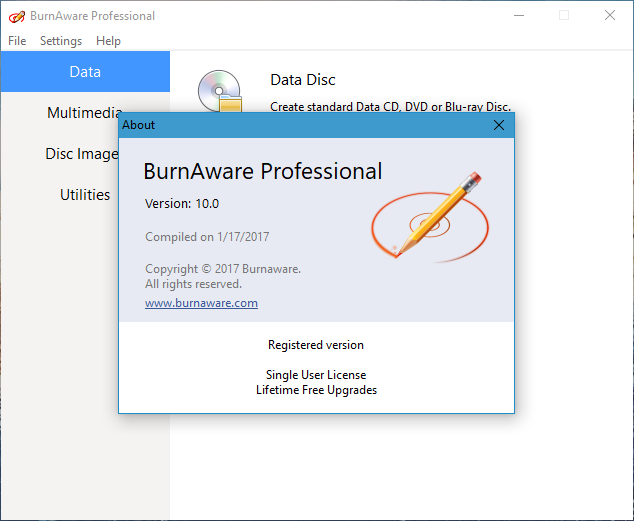
Optical media is in a weird place right now. Thanks to cloud storage and flash drives, fewer folks are backing up data to CD, DVD, and Blu-ray. Because of streaming media -- from services like Netflix and Hulu -- fewer consumers are buying movies and music on optical media. Does this mean that optical media is totally dead? Hardly.
As burning/mastering products such as Nero and Ashampoo become more and more bloated, however, it is getting harder for PC users to find a simple and rewarding solution. BurnAware is one such program that remains lightweight while offering a lot of useful functionality. The software recently hit version 10, and I have been trying the "Pro" version on my Windows 10 machine with great success.
"BurnAware is a family of full-featured and free burning software to create CD, DVD and Blu-ray discs of all types. Home users can easily burn bootable discs, multisession discs, high-quality audio CDs and video DVDs, make, copy and burn disc images. Power users will benefit from BurnAware's advanced options, including control of boot settings, UDF partition and versions, ISO levels and restrictions, session selection, CD text for tracks and discs, data recovering, disc spanning and direct copying" says BurnAware.
The company's claims are very accurate -- the software is shockingly complete. Whether you want to burn data, create audio CDs, or burn video discs (including both DVD and Blu-ray), or more, BurnAware has you covered. Best of all, the company has not adopted an ugly "Metro" design like some other Windows developers. The menus are well laid-out in a smart way -- Data, Multimedia, Disc Images, and Utilities.
BurnAware even offers an easy to use "Audio Grabber" which allows you to rip audio CDs to mp3 or other formats -- wav, ogg, aac, m4a. It even has .cue support for creating gapless images that can be burned back to CD or played in a program like foobar2000 -- very cool.
If you want to try it yourself, you can download a totally free version here for Windows XP and higher. Keep in mind, not all of the functionally is included in the non-paid version. You can see a comparison below.
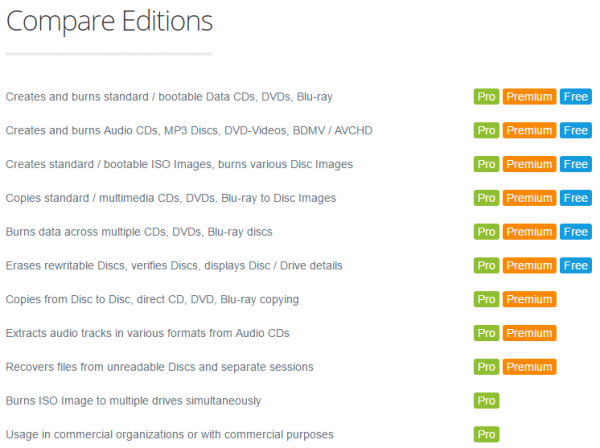
If you want to support the developer and unlock additional functionality, you can get a Premium licence starting at a mere $20 for personal use -- a Pro licence starts at $40. For everything this program can do, it is totally worth it -- it is a great utility to have on hand. It really is that good.
Do you use BurnAware? Will you upgrade to version 10? Tell me in the comments.