Apple iTunes 8.0: A closer look at 'Genius'
![]()
While Apple is pushing a major update to its client software filled with several new features, easily the biggest new one appears to be its music recommendation engine, called Genius.
This afternoon, the Cupertino company is billing its new Genius feature, premiering with iTunes 8.0 software, as a way to "create a playlist from songs in your library that go great together." Obviously, many times when companies make such claims, the reality may not match the hype.
So BetaNews set out to look into the feature, find out how exactly it works, and determine whether its recommendations are genuinely qualified. According to Apple, the work begins when Genius starts scanning your library of music. As the help file for the feature reads, "To create Genius playlists, iTunes uses anonymous information about your library and other iTunes libraries."
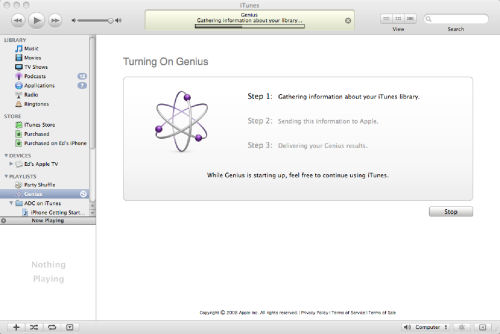
A user must go through several hoops to activate the feature -- apparently a pretty solid attempt by Apple to ensure the user realizes that some data from their machines will indeed be shared with the company.
Once the user accepts, iTunes gathers data from the songs in the user's library, and then sends it to Apple. It is apparently processed there and sent back, after which, iTunes activates the Genius feature.
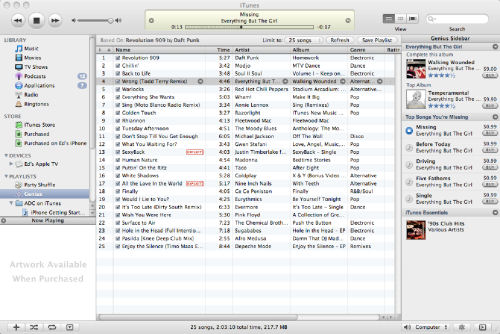
To begin using Genius, the user clicks on a song he wishes to create a playlist for, then clicks on the Genius icon on the lower right of the application window -- which should be familiar to anyone who has used the Genius Bar Service at an Apple Store.
For the purposes of our test, we selected a track by Daft Punk from their 1997 album Homework, "Revolution 909." The results we got back were somewhat interesting, considering Daft Punk is very much dance music.
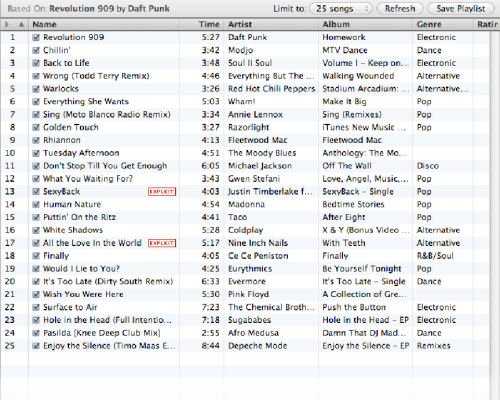
Some of the songs that seemed a little out of place were tracks like Fleetwood Mac's "Rhiannon," Pink Floyd's "Wish You Were Here," and The Moody Blues' "Tuesday Afternoon."
While we're not exactly sure if it had to do with the relatively small size of the library, these results did not seem to gel well. In fairness, however, we selected several other Daft Punk tracks, and it seemed like the recommendations were more accurate for whatever reason.
Either way, clicking on a particular song within the playlist (or anywhere else within the iTunes client) pulls up the Genius sidebar. We found this to be one of the coolest new features.
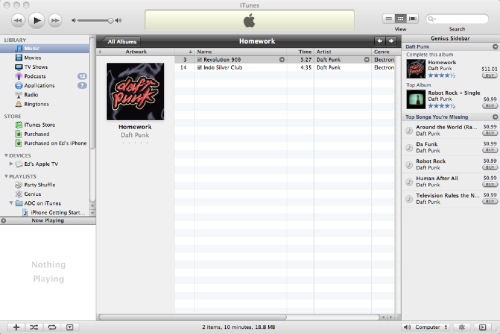
Essentially, songs can be played and purchased directly from the sidebar, without the need to go through the iTunes Music Store. Additionally, the sidebar knows what music is already in your library, so it recommends new music from the artist you are playing, as well as recommended music selections around iTunes based on that track.
We found this feature even more useful than the Genius playlist, as it negates the need to move back and forth from your library to iTunes, and will also help the user find new music based on what she's already listening to.
Although it's not exactly specified, the whole idea seems born out of the "Just For You" feature that Apple first debuted with iTunes 6 in late 2005, and the MiniStore that debuted in January 2006. The resulting flak that Apple got for the MiniStore's communication back to the company may have a lot to do with why consumers must jump through so many hoops just to activate the feature.
It appears to us that Genius is definitely worth opting into. While the good old "Shuffle" option may be sufficient for most, for those who wish to have their music a little less random, Apple's latest innovation should do the trick.