Block webcam hijacking with WebCam On-Off
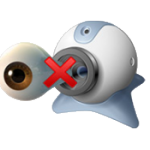
Webcam hijacking has been around for a long time, but recent stories about websites streaming live footage from thousands of hacked webcams have placed it firmly back in the headlines.
Fully protecting your own webcam requires tough security measures. A quality antivirus engine, smart firewall, strong passwords.
Handbrake 0.10 ends XP support, adds H.265 encoder

Popular open source video transcoder Handbrake has been updated to version 0.10 with some major additions and improvements.
New encoders include Intel Quick Sync Video, a speedy hardware-based H.264 encoder. Basic H.265 support is provided by x265 1.4, while WebM's libvpx can encode VP8 to MKV files (and sees Theora deprecated).
UnityPDF [Review]
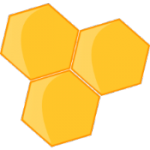
UnityPDF would like to be the tool of choice for batch PDF processing. It can split or merge files, extract all or selected pages, divide one file into several, rotate every page in a file, insert pages from one file into another, password-protect or set permissions for your PDFs, even display or clean metadata.
That’s a solid set of features, and we were interested to see that UnityPDF had once been a commercial product, if only briefly (it’s now free for any use). Time for a closer look.
Take full control of Windows updates with ABC-Update

It’s important to keep Windows up-to-date, and the easiest way to make that happen is to let the operating system handle everything. Set Windows Update to "automatic" and get on with something else.
But if you need more control, some way to install only your chosen updates, at a time that’s convenient for you, then it might be worth looking at ABC-Update.
Create stylish animated presentations with Notzy

Let’s be realistic: presentation software can be dull. Very, very dull. Boring templates, gradient fills with text boxes, images if you’re lucky, step from one page to the next, maybe export as PPT/PPTX.
We didn’t expect much from the free presentation builder Notzy, then -- but the program turned out to be a real surprise.
Diagnose process hangs with WhatIsHang

Windows programs can crash sometimes: it’s just a fact of life. Annoying, too, although at least you'll typically see an error message with some kind of clue about the cause.
When a program locks up, it’s a different story. There's no error dialog, no system-level sign of trouble. If you don't have the application window open then you may not notice it’s stopped working at all.
skobbler’s 'Scout' app takes on TomTom

Telenav subsidiary skobbler has announced the release of GPS Navigation & Maps -- Scout, a powerful -- and now free -- travel app for iOS and Android.
As with the previous skobbler app, you get online and offline maps (via OpenStreetMap), and voice-guided turn-by-turn navigation for cars, cyclists and pedestrians.
Convert eBooks/Office documents to PDF with Icecream PDF Converter

Utilities developer Icecream Apps has released Icecream PDF Converter, a capable tool for converting a range of file formats to and from PDF.
There are plenty of similar applications around, but what’s interesting here is most conversions are handled in the background by a bundled copy of Open Office.
Comodo 8 delivers smarter sandboxing

Comodo Group has announced the release of Comodo Antivirus 8 and Comodo Internet Security 8.
The new build brings smarter sandboxing with a new default "auto-sandboxing policy", keeping unknown programs isolated from your system.
IObit releases Start Menu 8 v2.0 beta

IObit has released a first beta for Start Menu 8 v2.0, its free alternative Start Menu.
The improvements start with more comprehensive searching. Enter a file name and the program now crawls your entire drive for matches, displaying hits wherever they might be.
Force HTTPS connections for any app with SSL Enforcer

Accessing websites via an encrypted HTTPS connection is a great way to protect your personal information, and especially important when you’re using public Wi-Fi.
It’s easy to forget, of course, or use HTTP by accident. But that’s where SSL Enforcer comes in. It’s a free system-level tool which looks out for HTTP connections from any application, reroutes them to use HTTPS, or otherwise blocks them entirely.
Zoom images online with Power Zoom for Chrome

Power Zoom is a Chrome extension which makes it easier to browse thumbnail images online.
There’s no clicking, no opening images in a new page or tab, no need to click Back afterwards: just hover your mouse cursor over the thumbnail, the linked full-size image is downloaded, and displayed in a pop-up over the current page. Move your mouse away, it disappears, and you can repeat the process elsewhere.
Files 2 Folder: a faster way to sort, organize and move your files
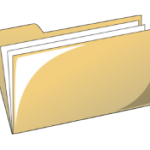
Organizing files in Windows can be a tedious experience. You'll view your source files, maybe create a few destination folders, select each group of files, move them to their new home… Then start all over again.
Sounds familiar? Then Files 2 Folder might appeal. It’s a free Explorer extension which can automatically move files into new folders based on your preferred rules.
CCleaner 5.0 first beta gets a flat new(-ish) look

Piriform has released the first beta for CCleaner 5.0, its popular system cleanup tool.
The only change so far is the move to a flat interface, and even that is largely cosmetic. Functions and features are organized just as they were before, but the toolbar icons are replaced by plain stencils, and the title bar is now also a stark-looking white, whatever your Windows settings happen to be.
Advanced SystemCare 8 Pro [Review]
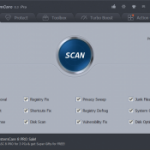
Advanced SystemCare 8 Pro is a comprehensive suite of tools which aims to clean, optimize and generally speed up your PC.
There's plenty of competition around, but SystemCare impresses immediately with its lengthy feature list. It doesn't just empty your temporary folders and display Windows startup programs: the package also removes malware, cleans and defragments the Registry, updates software and drivers, manages browser plugins, undeletes files, optimises internet settings, fixes common Windows problems, finds duplicate files, and a whole lot more.
BetaNews, your source for breaking tech news, reviews, and in-depth reporting since 1998.
© 1998-2025 BetaNews, Inc. All Rights Reserved. About Us - Privacy Policy - Cookie Policy - Sitemap.