
Giving Microsoft's Windows 10 Mobile strategy the crystal ball treatment
As the industry awaits the debut of Microsoft’s much delayed Windows 10 Mobile phone OS, many questions are circulating about which strategy the company should pursue going forward.
Some are arguing that Microsoft should abandon Windows 10 Mobile altogether and throw its lot in with CyanogenMod (or perhaps roll its own, rogue version of Android). Others are advocating a continued focus on delivering apps for Android and iOS first while leaving Windows 10 Mobile to languish as a low-priority, third option. And still others believe Microsoft should stay the course and leverage its strengths in the enterprise to reshape Windows 10 Mobile into an extension of the company’s entrenched productivity stack.
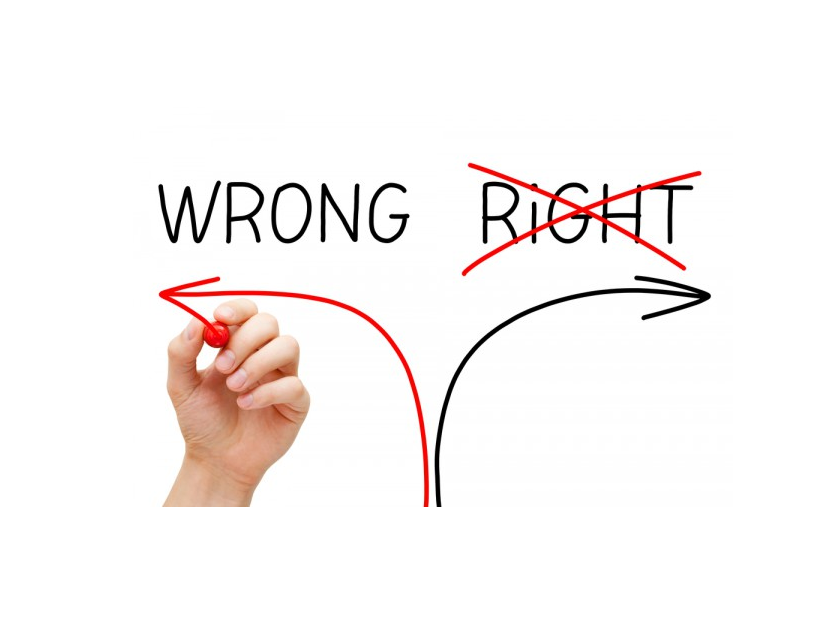
Why Mark Wilson is wrong about Windows 10
My colleague, Mark Wilson, just posted a list of the seven things he "still hates about Windows 10". And while I feel his pain -- I have my own pet peeves with Microsoft’s latest and greatest -- I found many of his complaints are misguided and/or shortsighted.
In a lot of cases he's just nitpicking and I think he’s missing the bigger picture.

The real reason why you’ll never get Windows 10 on your Surface RT tablet
"What Intel giveth, Microsoft taketh away". That was the mantra my colleagues and I adhered to when I was leading Intel’s PC benchmarking efforts in the early 2000s. As the resident "HOC" (Highly-paid Outside Consultant) to the company’s Desktop Architecture Labs (DAL), my job was to help Intel’s engineers design the most complex desktop runtime environments possible for the purpose of showcasing the performance advantages of each new PC chip generation. And thanks to a steady stream of increasingly CPU-hungry Windows and Office releases, our thirst for new and interesting stuff to stack atop our shiny new Pentium III and IV test rigs was always satiated.
Then came Windows Vista, and for the first time the CPU demands of Microsoft’s software stack outpaced the average performance of even state of the art Intel designs. Suddenly, Windows was "too fat" to fly, and the subsequent backlash saw the long overdue departure of Vista’s architect Jim Allchin, the ill-fated rise of Steven Sinofsky to Windows development boss, and the much anticipated emergence of Windows 7 as the anti-Vista: A new version that was actually less demanding (in terms of CPU, memory and disk footprint) than its predecessor.

My IT cruise from Hell
It was the crisis that almost ended my career -- my real career, specifically, as an elite software architect-for-hire to some of the largest companies in the world.
It was April, 2009, and my family and I had just set sail on a 26-day Costa repositioning cruise from our home on Mauritius. Destination: Savona, Italy, by way of the African coast, Suez Canal and Egypt. It was day three and we were docked at the port of "Noise Be" on the coast of Madagascar when a quick check of my email at a local Internet café revealed a storm brewing back at 750 7th Avenue, NYC.

Microsoft releases the Windows 10 UI you've always wanted -- and you can't have it!
Today is a frustrating day. On the positive side, Microsoft finally released the Windows 10 experience we’ve been clamoring for. It comes with all the goodness of Windows 8.1’s refined touch UI plus a familiar old friend: A Start Menu that retains the core of the previous versions but supplements it with some new-fangled Live Tile tricks.
The frustrating part is that most users can’t have it. In fact, unless they’re running one of the handful of Windows RT-based devices (e.g. Surface or Surface 2), they’ll never see this wonderful incarnation of the Windows 10 UI everyone wanted.

Windows 10 is shaping up to be the most unstable release since Millennium Edition (ME)
Is Windows 10 unstable? That's the question that’s circulating through the blogosphere of late. With even veteran Windows watchers like Mary Jo Foley and Paul Thurrott now documenting their frustrations with the new OS, the perception that Microsoft released Windows 10 before it was ready is beginning to grow.
A quick perusal of peer-to-peer support sites like www.tenforums.com will give you a taste of just how widespread the malaise truly is. From buggy device drivers to "vanishing" modern apps, Windows 10 seems to have arrived with more than its fair share of rough edges.

Microsoft throws the Windows 10 touch UI baby out with the bathwater
With major changes in the Windows touch interface in version 10, it’s worth looking at how Microsoft’s approach to on-screen input has evolved since the release of Windows 8. For example, whereas previous versions essentially forced a touch-first UI onto users, Windows 10 features a more adaptable UI that changes based on the user’s input method. Whether or not this constitutes an improvement for most users will depend on which platform they are migrating from.
If a user is switching to Windows 10 from a mouse-and-keyboard centric UI, like Windows 7, chances are they’ll find Windows 10 to be more familiar and welcoming than Windows 8 or 8.1. This is mostly because of the former’s inclusion of a (heavily modified and "evolved") Start Menu, for which many Windows 7 users have shown a particular affinity. However, if a user is approaching Windows 10 from a touch-centric environment -- for example, Windows 8.x running on first generation tablet PC, like an ASUS VivoTab or Dell Venue 8 Pro -- they’ll no doubt find the new UI model a bit jarring and, in many cases, counterproductive.

Your next PC will look like Microsoft Surface
The days of the traditional “clamshell” laptop are numbered. With every major hardware vendor (even Apple) now embracing the detachable keyboard format of Microsoft’s Surface device, the writing is on the wall -- or more accurately, on the digitized, pen-enabled screen.
With all of this newfound Surface love it’s hard to believe that, just a few months ago, Microsoft’s attempt to set a qualitative (and aesthetic) example for its hardware OEMs to follow was mocked and openly dismissed by its suddenly hostile partners. The Dells and HPs of the world were too busy experimenting with awkward tablet-like PC device designs that bent, folded or clicked into equally awkward base units, and they certainly didn’t appreciate Microsoft jumping into the market with its own, competing devices.

iPad Pro isn't the laptop-killing magic bullet
With the hype surrounding the iPad Pro debut subsiding, now is a good time to take stock of what Apple really announced and also poke some holes in a few of the more hysterical predictions coming out of the financial industry.
First off, what the iPad isn’t: A laptop killer. Yes, Apple is providing a very Surface-esque keyboard accessory (though one that’s infinitely less adjustable). And yes, they’ve finally figured out how to do split-screen task switching (calling it “multitasking” is being too generous to iOS). But the net result is still just a bigger iPad which, in turn, is really just a blown up iPod Touch.

iPad Pro is DOA in the Enterprise
Even before Apple officially unveiled its new “professional” grade tablet, the seeds of its demise were being sown. The culprit? None other than arch-rival Microsoft which, by partnering with Hewlett Packard and Dell to distribute and support its Surface Pro line of products, essentially locking-down the enterprise tablet market once and for all.
Some were confused by the recent announcement that these two PC industry stalwarts would agree to resell Microsoft hardware, at least in the enterprise. After all, both HP and Dell produce products designed to compete with Microsoft’s Surface lineup. By adding the Surface Pro 3 (and eventually, Surface Pro 4) to their catalogs, they seemingly risk cannibalizing their own device sales.

Microsoft Surface 3: Interesting but flawed [Review]
"You can't get there from here". That's how many customers must feel as they ponder the broken Windows 10 upgrade path for first-generation Windows 8 hybrid PCs. With Intel refusing to update the Atom z2760 video driver, and with existing Windows 8.1 drivers providing spotty compatibility, these early adopters are at a crossroads.
Do they stick with Windows 8.1 and watch while the bulk Microsoft's development effort goes into Windows 10 (leaving them clinging to an all but abandoned OS platform)? Or do they bite the bullet and begin vetting potential replacements for their still functional HP Envy x2s, Lenovo ThinkPad Tablet 2s, Dell Latitude 10s, etc?

Intel to touch-first early adopters: No Windows 10 for you!
"Wintel, Wintel – why hast thou forsaken us?"
It's a sad day for early adopters of Microsoft's touch-first OS strategy. Customers who bought some of the first examples of Windows 8.x hybrid systems -- the HP Envy x2 and ElitePad G1, Dell Latitude 10, Lenovo ThinkPad Tablet 2 and Miix series, ASUS VivoTab, et al -- will not be able to reliably run Windows 10 because the powers-that-be are refusing to release a compatible video driver. In fact, anyone with an Intel Atom z2760-based PC is fresh out of luck when it comes to Windows 10 support. As far as the hardware vendor community is concerned, the demise of Windows 8.x signals End of Life (EOL) for your systems.

Threshold: Windows for the Neanderthal set
What’s with all this excitement over Windows "Threshold"? I get it that Microsoft sort of fumbled the ball with Windows 8. I also recognize that the subsequent tweaks and retrofits (Windows 8.1, Windows 8.1 Update 1, Windows 8.1 Not-Update-2, et al) are viewed by many as "too little, too late" to save the product.
However, I’m sensing a deeper disturbance in the force here. When it comes to Windows Threshold, there’s a palpable aura of anticipation -- a kind of electric expectancy, and its emanating from what I like to call the "Neanderthal set".

Why I'm still right about the BlackBerry Passport (and other things)
What a firestorm! I sort of knew going in that my previous entry, "Do NOT buy a BlackBerry Passport until you read this", would evoke a heated response from the BB faithful. However, I never imagined there were still so many dedicated BlackBerry fans out there. Over 200 (mostly scathing) comments later, and I can feel the rage (the "Zionist" quips, in particular, were hilarious).
Another pundit might try to backtrack in light of such unrelenting animosity. But not me! The potent combination of unbridled hubris and geographic isolation have emboldened me to double-down on my original assertions. So, instead of dancing around the issues, I’m tackling a few of the major objections head-on to show you why I’m right (and you’re all wrong) about the BlackBerry Passport.

Do NOT buy a Blackberry Passport until you read this
BlackBerry’s got a new device, the Passport. It’s sleek, with a polished industrial design that exudes quality. It’s funky, with a non-standard size and shape that challenges the status quo. And it’s cool, with lots of innovative features you won’t find on competing devices.
In fact, BlackBerry’s new Passport is like nothing you’ve ever seen before. Which is why you absolutely, positively should not buy one.

