
Apple turns to Google Gemini to power the future of Apple Intelligence and finally make Siri good
Apple and Google have entered into a multi-year collaboration that will see the next generation of Apple Foundation Models built on Google Gemini AI models and cloud technology. The agreement brings together two of the largest technology companies at a time when generative AI is becoming a core part of consumer platforms.
Under the partnership, Google’s Gemini models will form the technical foundation for future Apple Foundation Models, which are used to power Apple Intelligence features across Apple devices. One of the first visible results is expected to be a more personalized version of Siri, scheduled to arrive later this year. The updated assistant will be able to handle requests more naturally and better understand user context across apps and services.

VLC adds native Arm support on Windows, improving playback on Snapdragon devices
VLC, one of the most widely used media players, now runs natively on Windows PCs built around Arm processors, removing the need for x86 emulation on Snapdragon powered systems. This will be good news for anyone who has bought one of the growing numbers of Windows laptops and tablets with Arm chips, where emulated apps often feel slower and less efficient.
After years without proper Arm builds on Windows, VLC now offers native Arm64 support, allowing it to run directly on Snapdragon based hardware. This removes reliance on translation layers, which add overhead and, annoyingly, can chew through battery life during media playback.

Someone built a floppy disk TV remote control for kids and it actually works
A Danish hobbyist developer has built a floppy disk based TV remote designed to let young children control what they watch without having to worry about navigating apps or complex menus. The project replaces modern remotes with physical media, giving kids more independence while limiting autoplay and algorithm driven distractions.
The idea grew out of frustration with how current smart TVs behave in a household with children. Menus are layered, remotes are crowded with buttons, and streaming apps constantly push new content.

Satechi announces Slim EX wireless keyboards and mouse for multi-device use
Satechi has announced a new range of wireless input devices at CES 2026, adding two keyboards and a mouse to its Slim EX Wireless Series.
Designed for cross platform use, the new devices support macOS, Windows, Android, and iPadOS, letting users move between systems without swapping peripherals or adjusting to different shortcut layouts.

Kodi downloads are going offline next week and installs will fail -- but don't panic
The Kodi Foundation has announced that scheduled maintenance will temporarily take its mirror servers offline, limiting access to official downloads for a set period. During the maintenance window, users won’t be able to download Kodi or official add-ons directly from mirrors hosted by the project.
The interruption only affects Kodi’s own mirror infrastructure. Copies of Kodi hosted via third-party repositories, such as app stores, will remain available while the maintenance is underway.

Ashampoo Burning Studio 2026 usually costs €30, but you can get it free
Ashampoo has released Burning Studio 2026 for Windows. While most new PCs no longer include optical drives, many people still rely on discs for cars, stereos, DVD players, and older hardware that can’t use USB storage or cloud services.
The new program can burn, copy, rip, or back up data to CD, DVD, and Blu-ray, including higher-capacity formats like BDXL. While Burning Studio 2026 is priced at $30, you can grab it for free.
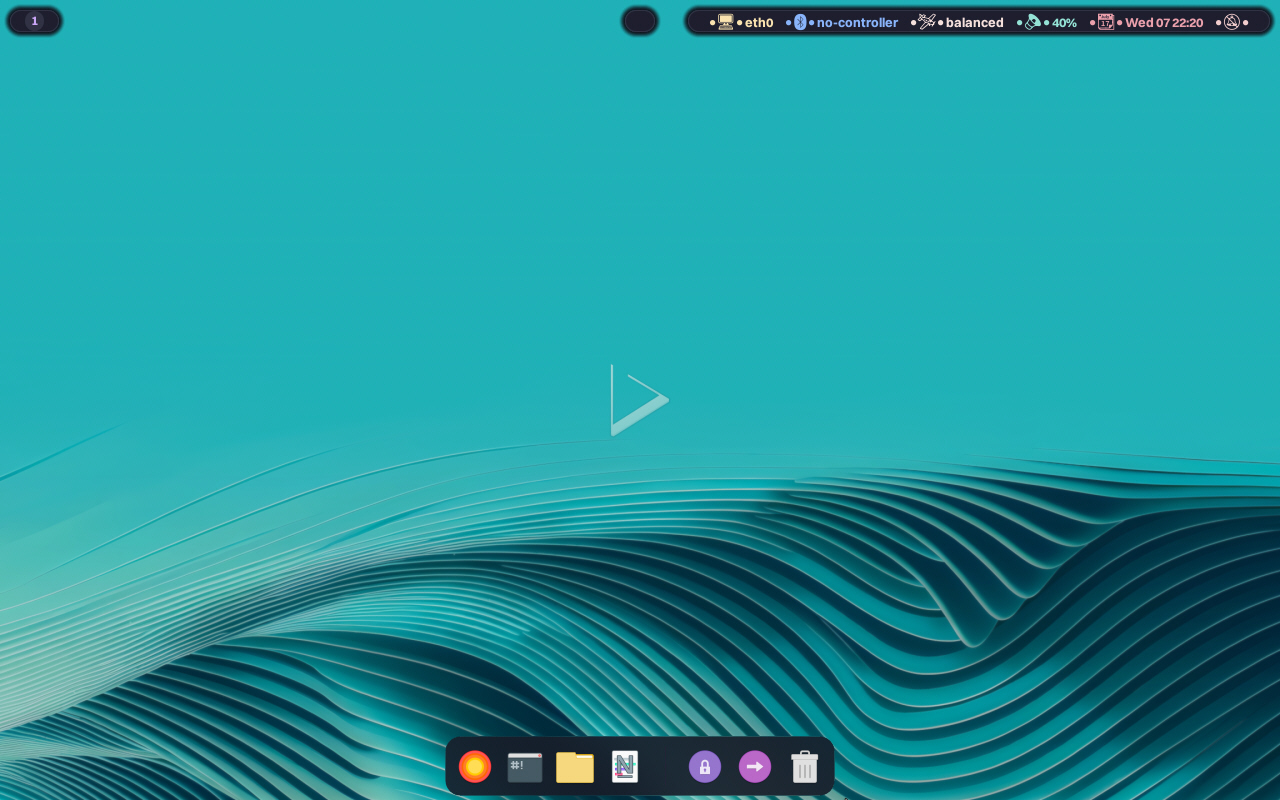
Nitrux 5.1 isn't trying to replace Windows 11, but it might tempt you anyway
Windows 11 remains a familiar choice for many users, although complaints about hardware requirements, update behavior, and uneven performance continue to make large numbers of people wonder if it’s worth sticking with.
For those users, Linux is a viable alternative and one of the better, lesser-known OS choices is Nitrux, which has now reached version 5.1.

iBUYPOWER shows a new water-cooled gaming PC concept at CES 2026
Alongside a preview of new cases, cooling hardware, and peripherals planned for future systems, iBUYPOWER brought a concept gaming desktop to CES 2026 which takes a different approach to liquid cooling.
Custom loop cooling normally uses rigid tubes, a separate pump, and a reservoir to move liquid around the CPU and graphics card. This setup is common in enthusiast builds but rarely appears in prebuilts because it's difficult to assemble and maintain. The Trace X Custom Loop Concept Gaming PC shows how liquid cooling could be introduced into mass-produced systems.

Dell revives the XPS brand with new laptops at CES 2026
Dell Technologies announced a number of new products at CES 2026, including new laptops, Alienware gaming systems, and larger, higher-resolution monitors aimed at professional users. Perhaps the biggest news is the return of the XPS brand that Dell retired this time last year.
Dell is launching redesigned 14-inch and 16-inch XPS laptops with a new chassis. Both the XPS 14 and XPS 16 use CNC-machined aluminum construction and adopt slimmer profiles than previous generations. For the first time, the XPS logo appears on the laptop lid.

Asus's new Falchion Ace 75 HE gaming keyboard uses magnetic switches and an 8000Hz polling rate
Asus Republic of Gamers has unveiled the ROG Falchion Ace 75 HE magnetic gaming keyboard at CES 2026. The compact keyboard introduces a new magnetic switch platform and is aimed at competitive PC players looking for fast response and adjustable input in a smaller layout.
The new keyboard uses a 75 percent layout that retains dedicated arrow keys and navigation controls while reducing overall desk footprint. This design leaves more room for mouse movement than full-size or tenkeyless keyboards, which remains a common setup choice for competitive play.

Universal Music Group and Nvidia partner on AI for music creation and discovery
Universal Music Group has announced a new collaboration with Nvidia that centers on using AI to support music discovery, artist tools, and fan engagement. The work draws on Nvidia’s AI infrastructure and Universal’s catalog of recorded music, with a focus on systems that account for copyright, attribution, and artist involvement.
The collaboration brings together Nvidia’s research in audio and machine learning with Universal Music Group’s catalog, which spans millions of recordings across genres and eras. The plan is to apply AI to music search, recommendation, and creative workflows, rather than replacing human creators or existing rights frameworks.

The FiiO M33 R2R is a dedicated music player that trades smartphone convenience for better quality audio
FiiO M33 R2R is a new digital audio player that blends classic dedicated music hardware ideas with modern Android performance. It’s a fully featured portable player for music listeners who want something more focused than a smartphone, echoing the role once filled by devices like the Apple iPod, and for those of a certain age, the Sony Walkman.
The M33 R2R sits below FiiO’s M27 in the lineup and combines a discrete R2R digital-to-analog design with contemporary processing, wireless features, and app support.

MSI goes all-in on new laptop designs across business and gaming at CES 2026
MSI used CES 2026 to present a redesigned laptop lineup covering business systems, mainstream productivity machines, gaming laptops, and even a handheld PC.
Across these models, the lineup features new chassis designs, revised cooling systems, and updated internal hardware built around Intel Core Ultra Series 3 processors and Nvidia GeForce RTX laptop graphics.

OWC launches stunning 8TB Envoy Ultra Thunderbolt 5 SSD
Other World Computing (OWC) has introduced an 8TB version of its Envoy Ultra Thunderbolt 5 SSD, expanding the range with what it says is the first bus-powered Thunderbolt 5 drive at this capacity. The new model joins the existing Envoy Ultra lineup and is aimed at users who need large, fast external storage without external power.
The Envoy Ultra uses the Thunderbolt 5 interface and is designed to function as high-speed external storage for demanding workloads. With 8TB of capacity, it can handle large project libraries, raw media files, and backups that exceed the limits of internal SSDs on laptops and compact desktops.

DuRoBo launches Krono, an Android-based ePaper hub for reading and writing
Following a successful Kickstarter campaign, DuRoBo’s Krono ePaper Focus Hub is coming to buyers in the United States and mainland Europe, offering a dedicated device for reading, note-taking, and basic audio use without the distractions of a full tablet. New accessories are also launching alongside it, including fitted cases and a Bluetooth remote.
Krono uses a 6.13-inch Carta 1200 ePaper display with a 300ppi resolution. The screen is designed for text clarity rather than color or motion, making it better suited to long reading sessions than conventional displays. Glare is kept low, and the panel remains readable across different lighting conditions.

