
Mount disc images with ISO ToolKit
ISO images have been a popular means of distributing software for a very long time, so it was good to see Windows 7 finally introduce a tool to burn them to disc.
It’ll probably be Windows 10 before we get to see the operating system provide all the ISO handling features you’re likely to need, though, so if you regularly need to work with disc images then a quicker solution might be to download the ISO ToolKit.

Pokki creates desktop apps from websites
You have undoubtedly noticed that an ever-increasing amount of the time you spend using your computer is online. The same is true of your phone, and when you’re out and about it is quite usual to use dedicated apps to access services such as Facebook and Twitter. But when using a desktop or laptop, the vast majority of people will head straight to the website of various online services. Thanks to Pokki this may change.
Pokki is a platform for a series of applications that can then be used to transform a range of websites and online services into desktop apps. The value of being able to access the Internet through the desktop rather than a browser is something that has been recognized in the past -- even Microsoft noticed the potential early on with its Active Desktop component in older versions of Windows. Pokki is somewhat more advanced than this and other similar options that are available, offering you a series of specially designed apps, each of which have been built from the ground up with a particular web service in mind.

Got USB device troubles? Try BusDog
When a favorite USB mouse stopped working last week, I tried all the usual techniques to try and get it running again: so I unplugged and reconnected it, looked for driver updates, checked Device Manager for clues, and so on -- but with no success.
Could the problem be something more fundamental? I downloaded BusDog, an open-source USB traffic sniffer to help me find out.
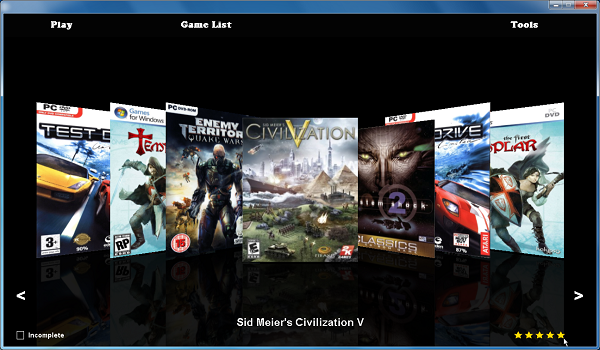
Game Manager 3.0 -- the Windows Media Center of fun
In the world according to Microsoft, the Windows Games Explorer should provide everything you need to organize, update and manage your favorite games. And it’s not too bad: with a little work you can get a display that includes game information, ratings, cover art and more.
If Game Explorer just isn’t powerful enough for your needs, though, you might find the free Game Manager useful. It also provides a database of games that you can organize and view in several ways, but can do this via a Media Center-style full-screen interface, and includes plenty of extra functionality as well.

Keep apps current with UpdateScanner 2.0
Staying on top of software updates can be tricky, particularly if your favorite apps have no means of telling you a newer version is available. What feature updates, performance tweaks and bug fixes could you be missing out on?
This is where the Downloadcrew UpdateScanner, from BetaNews' sister site, comes into play, giving you a single, convenient location for software update checking -- and we’ve just released version 2.0, packed with lots more useful features too.

SKTimeStamps -- so your boss won't know when you finished that document
If you want to view the created, accessed or last modified dates of a file from Explorer then that’s easy enough (right-click, select Properties).
Windows doesn’t provide any easy way to directly modify these values, though. Which can be a problem, as they’ll sometimes reveal more information than you might like. So if you don’t want your boss to know that the presentation you’re about to hand in was actually completed in a panic only 10 minutes earlier, say, then you’ll need a little third-party assistance --and SKTimeStamp could be the ideal choice.
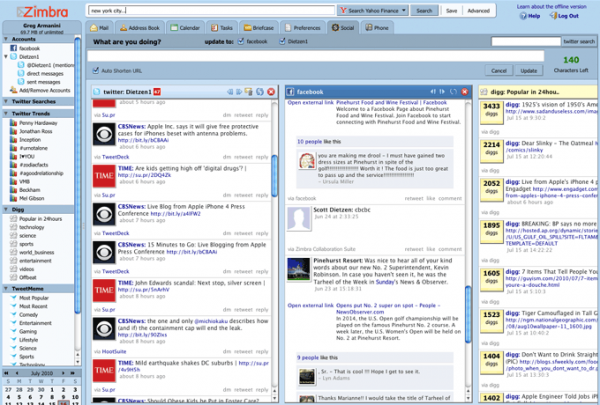
Rule your social life with Zimbra Desktop
Managing even just the day-to-day basics of your online life can be a challenge, these days, with work and personal email accounts to monitor, Facebook and Twitter to check, calendars, task lists and more to be monitored.
But if you’re tired of navigating a raft of interfaces just to do essentially the same thing - check for, or send messages -- then the free Zimbra Desktop may be able to help, as it integrates many useful services into a single application.

Air Playit -- Android beta available, iOS version updated
Digiarty Software Inc has launched the first public beta of an Android client of AirPlay It, its free media-streaming solution. The set of tools, which includes AirPlayit Server for Windows and Mac, allows users to stream media content from their computer to compatible mobile devices over WiFi, 3G and 4G networks.
Digiarty has also updated its iOS clients. Air Playit 1.8.0 for iPhone/iPod touch and Air Playit HD 1.8.0 for iPad both add support for CUDA hardware encoding on Air Playit Server to reduce CPU usage and reduce the server’s load on the host computer. The clients also now support multi-tasking background playback of music and allows the user to download music tracks directly to the mobile for playback later while offline.
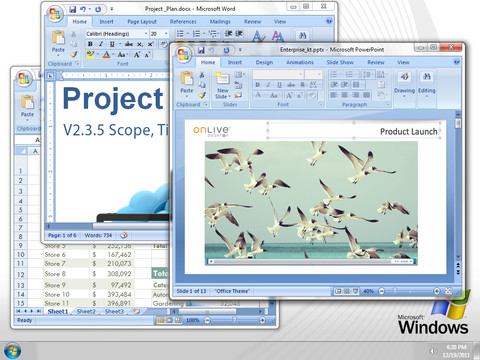
Need Microsoft Office on iPad? Try OnLive Desktop
While there are a lot of claims made about how tablet computers such as the iPad could be used as complete replacement for desktop computers, there are a number of obstacles that get in the way of this. There are a number of mobile versions of well-known desktop applications available, but these tend to be far more limited than the software you are used to using and there is also the problem of transferring files between devices to bear in min. These are problems that OnLive Desktop can help with, providing iPad users with a fully functional version of Microsoft Office to work with.
This is not a standalone office suite, nor is it a remote access tool in the traditional sense -- rather it is something of an amalgamation of these two ideas. OnLive Desktop provides you with a Windows 7-style interface along with a remotely hosted version of Microsoft Word, Excel and PowerPoint, which is a million miles away from the office suites that can be found in the App Store. Here you are working with a remotely hosted version of Office, which means that you have access to the full gamut of features.

Get gestures in all your Windows apps with StrokesPlus
As Opera has shown, mouse gestures can be a great addition to a browser, providing a simple way to move through your history, open and close tabs, reload pages and otherwise navigate around the program, just by making small and simple mouse movements.
The concept doesn’t have to be restricted to a single application, though. Download StrokesPlus and you’ll be able to use mouse gestures throughout Windows and all your installed software.

Save big on security software and system utilities
January is traditionally a tight month for finances after all of the expenses of Christmas, but it is also the time of year when there are great bargains to be grabbed. Head over to the Downloadcrew store and you’ll find all manner of great deals with huge savings to be made on big name software.
You may have decided to put yourself through a new health regime for 2012 and there’s no reason your computer shouldn’t be given the same treatment. Look no further than TuneUp Utilities 2012 [3-PC, 1-Year], which will help you to keep your system optimized and you can save 62 percent off the MSRP when you buy the software for just $18.95. Small businesses can make an even greater 75 percent savings when buying TuneUp Utilities Business Edition 2012 [5-PC, 1-Year] for just $19.95.

Sync files to USB drives with O&O AutoBackup -- download free for January
O&O AutoBackup is a (temporarily) free backup and synchronization tool that can be used to safeguard your valuable data by creating a copy on a removable USB or Firewire drive. Unlike many backup tools, this particular offering from O&O Software benefits from being incredibly easy to get up and running, in addition to its free availability.
You can choose to backup an entire drive, a selection of folder or use wildcards to specify particular types of file that should be included, and there are numbers of options when it comes to choosing how your files should be handled. You can opt to simply copy files from one location to the other or you can choose to copy only new and changed files. The third option is to go down the synchronization route so any files that have already been removed from the source drive will also be deleted from the removable drive.

Audit your network PCs with Lansweeper
Network auditing software can be a great way to monitor what’s happening across your LAN. In just a click or two you can browse connected systems, look at key hardware details and check installed applications, without ever having to leave your own PC: very useful.
Unfortunately, the best tools also tend to be very expensive, as they're much in demand. But if you’d like a quality networking audit tool without the corporate price tag, then one option may be to install Lansweeper. It’s an industrial-strength product that comes packed with high-end features, all of which you can use for the 20-day trial period. But when this is up you’ll still be able to run the free version, which provides detailed hardware and software scanning with more than 200 reports across an unlimited number of clients.
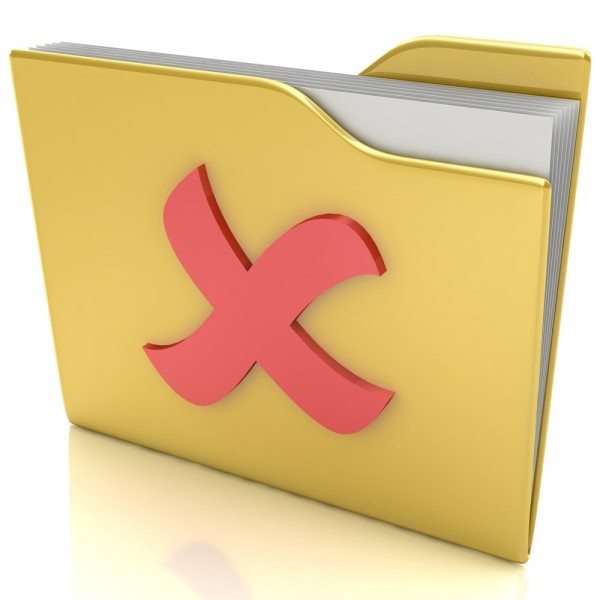
'Hardwipe' Windows PC data
When it comes to your computer, security takes a number of forms. There is the threat of viruses and spyware to consider, the importance of securing accounts with strong passwords and there is also the security of your files to bear in mind. You might think that when you delete the files you no longer need they are gone forever, but there are a variety of tools can techniques that can be used to recover data that has been ‘removed’. Hardwipe is a free tool that can be used to boost your security by overwriting files multiple times to dramatically reduce, or even eliminate, the ability to recover files.
The program can be used in a couple of ways, either to wipe a drive in its entirety or delete selections of files. When it comes to wiping a drive, you must use the main program interface to select the drive you are interested in as well as selecting the options that should be used, but when it comes to deleting individual files and folders, Windows’ right click menu provides access to the wiping option.

PhotoFiltre 7 is an accomplished photo-editng tool
Photo editing and manipulation tools are not exactly in short supply but those that get the balance between the number of features and ease of use are few and far between. Despite featuring an interface that is somewhat off-putting to start with, PhotoFiltre 7 is an extremely accomplished tool with the latest update adding support for both layers and transparency – these are options that were previously only available in the more advanced PhotoFiltre Studio.
While the interface is perhaps the most well organized, it is more appealing than the likes of the GIMP. This freeware image editor is probably PhotoFiltre’s closest competitor in this particular software arena and while neither app is going to win any prizes for the most attractive or well-designed interface, PhotoFiltre definitely has the edge over its rival -- and while the interface is a little on the cluttered side, it does mean that many options are easily accessible through the wide range of toolbar buttons on display.
