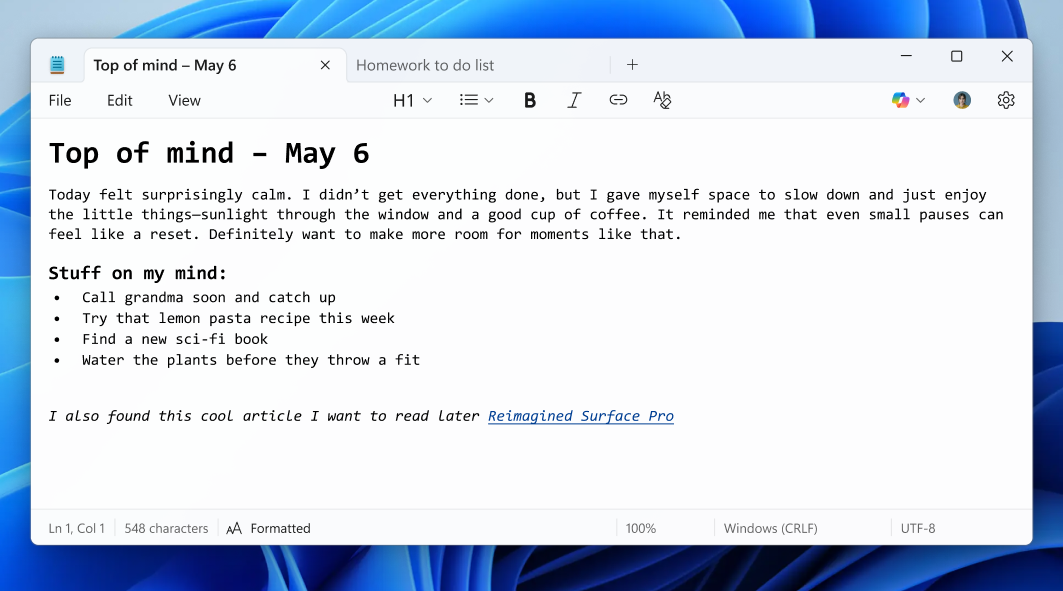
Microsoft is ruining Notepad with pointless formatting in Windows 11
Sigh. Microsoft just can’t leave well enough alone. The company is now injecting formatting features into Notepad, a program that has long been appreciated for one thing -- its simplicity. You see, starting with version 11.2504.50.0, this update is rolling out to Windows Insiders in the Canary and Dev Channels, and it adds bold text, italics, hyperlinks, lists, and even headers.
Sadly, this isn’t a joke. Notepad is actually being turned into a watered-down word processor, complete with a formatting toolbar and Markdown support. Users can even toggle between styled content and raw Markdown syntax. And while Microsoft is giving you the option to disable formatting or strip it all out, it’s clear the direction of the app is changing.

Ready or not, Microsoft is testing early builds of Windows 11 25H2 on users
No operating system is ever really finished, and this is certainly true of Windows 11. As well as the (very welcome) security fixes, Microsoft continues to make endless tweaks, changes and additions to the OS; now the company has just moved to the next big stage of development.
It may seem as though the most recent major update, Windows 11 24H2, has only just been released, but the company is already working away on Windows 11 25H2. What’s more, it’s available to try right now.
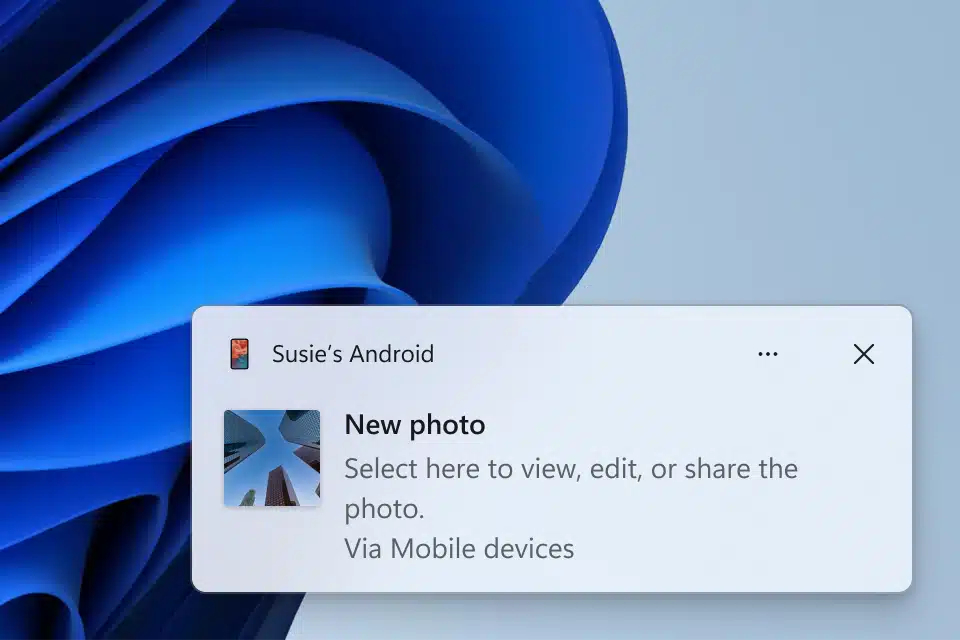
New Windows 11 build lets you immediately access new photos and screenshots from your mobile device
Microsoft is continually adding new features to Windows 11, and today the software giant introduces the ability to access and edit your most recent photos and screenshots from an Android mobile device via Snipping Tool on your PC.
Included in Windows 11 Build 23619 for Insiders in the Dev Channel, the new feature displays notifications on your PC whenever a new photo or screenshot is captured on your Android phone.

Windows 11 test build introduces support for latest generation USB standard
USB4 is the latest USB standard, offering a maximum data transfer speed of 40Gbps. Backward compatible with previous USB versions and compatible with Thunderbolt 3, it supports versatile connections for data, power, and video signals.
The standard is currently receiving major version update called USB 80Gbps (also known as USB4 Version 2.0) that -- as you can guess from the name -- increases performance from 40Gbps to 80Gbps and enables the next generation of high-performance displays, storage, and connectivity.
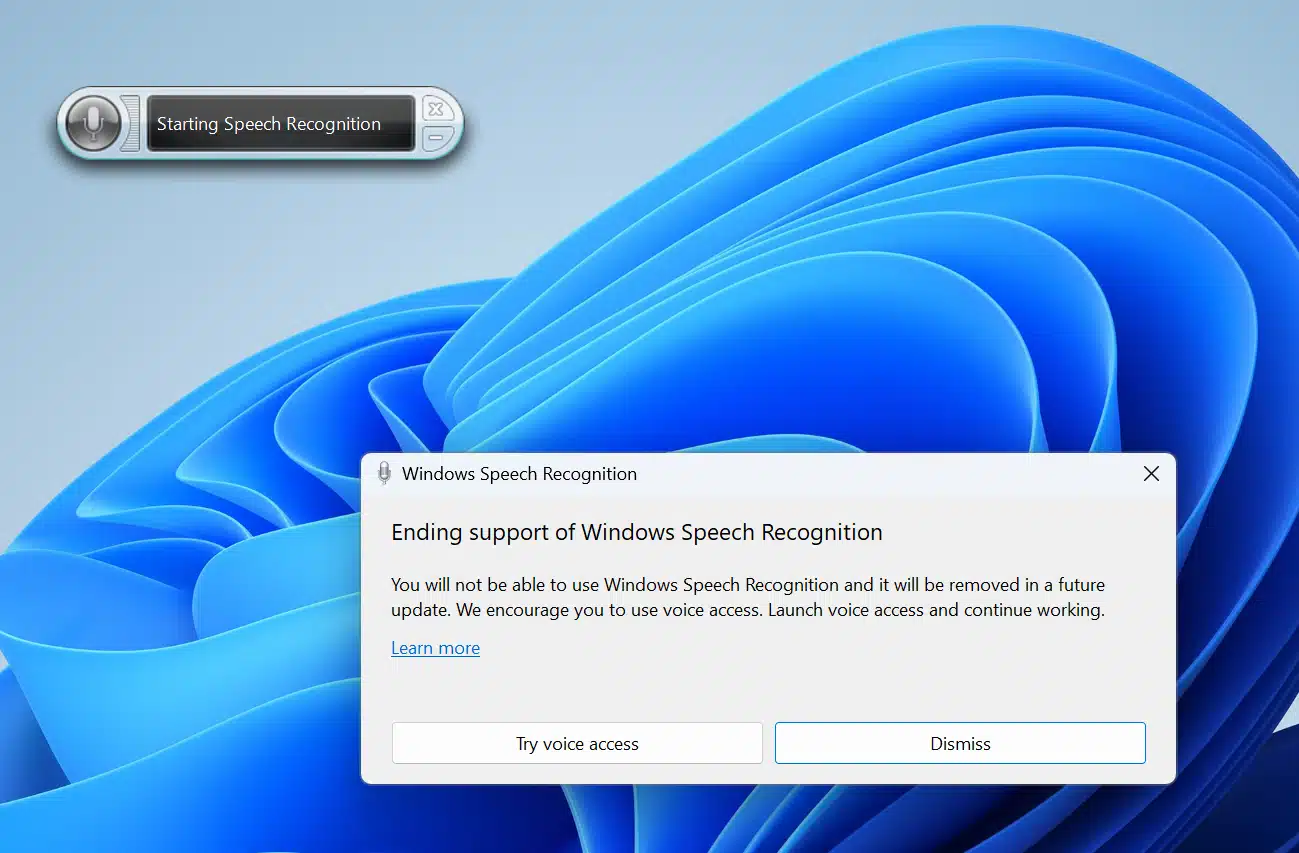
Windows 11 Build 23606 rolls out -- the last Dev Channel release of the year
With the holidays fast approaching, Microsoft has found the time to release one more Windows 11 development build before 2024 arrives.
Build 23606, for insiders in the Dev Channel, fixes a number of problems but it also begins the process of transitioning from Windows Speech Recognition (which is being deprecated) to voice access.
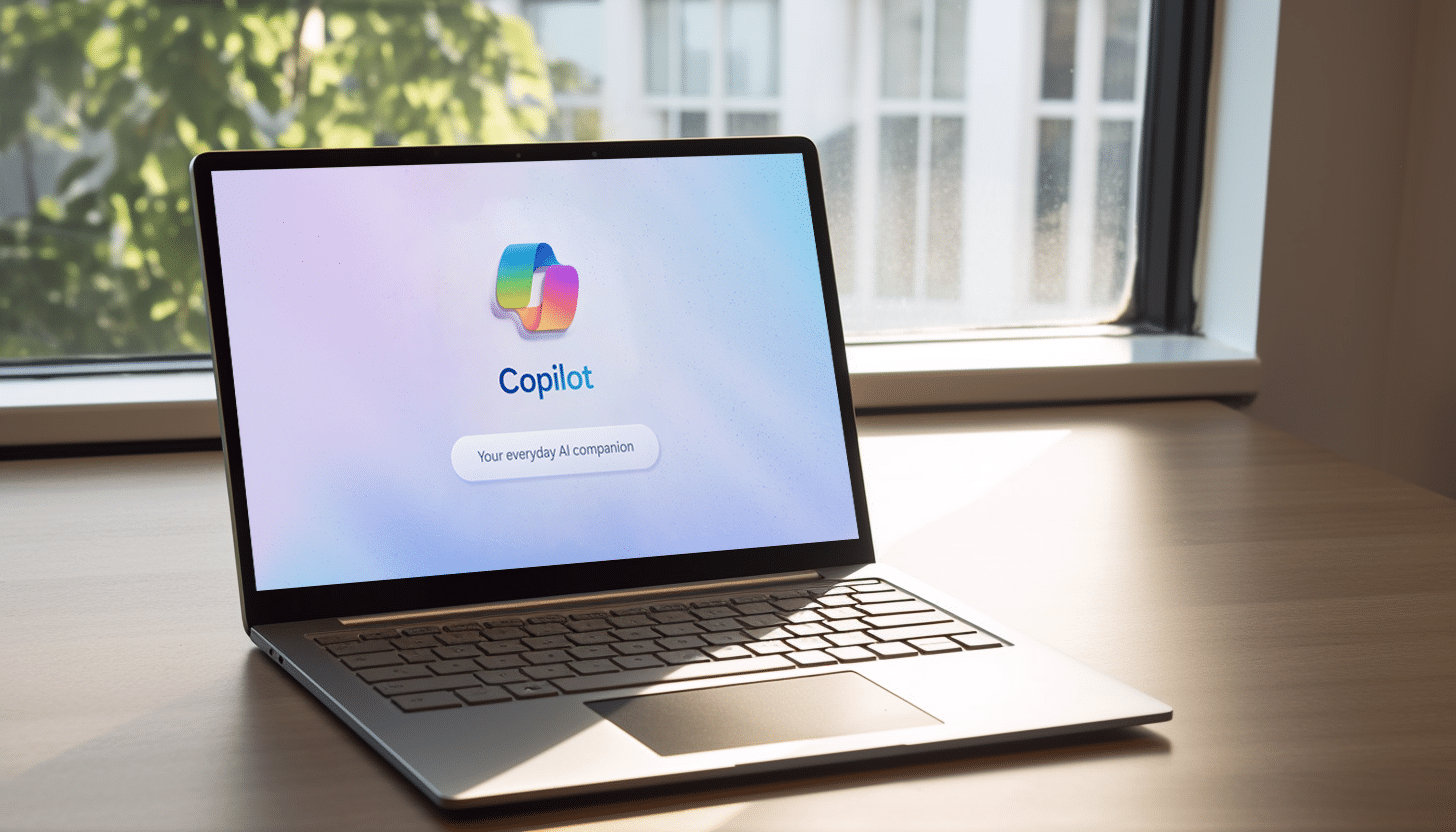
Windows 11 Build 23580 lets users with local accounts make a limited number of Copilot AI queries
Microsoft began its rollout of Windows 11 2023 Update (23H2) yesterday, but development continues apace with both Beta Channel and Canary Channel builds arriving for Insiders today.
For those in the Dev Channel, Build 23580 makes it possible for users with local accounts to access Copilot in Windows for a limited number of queries before needing to sign in. Microsoft has also “significantly” improved the nearby share transfer speed for users on same network.
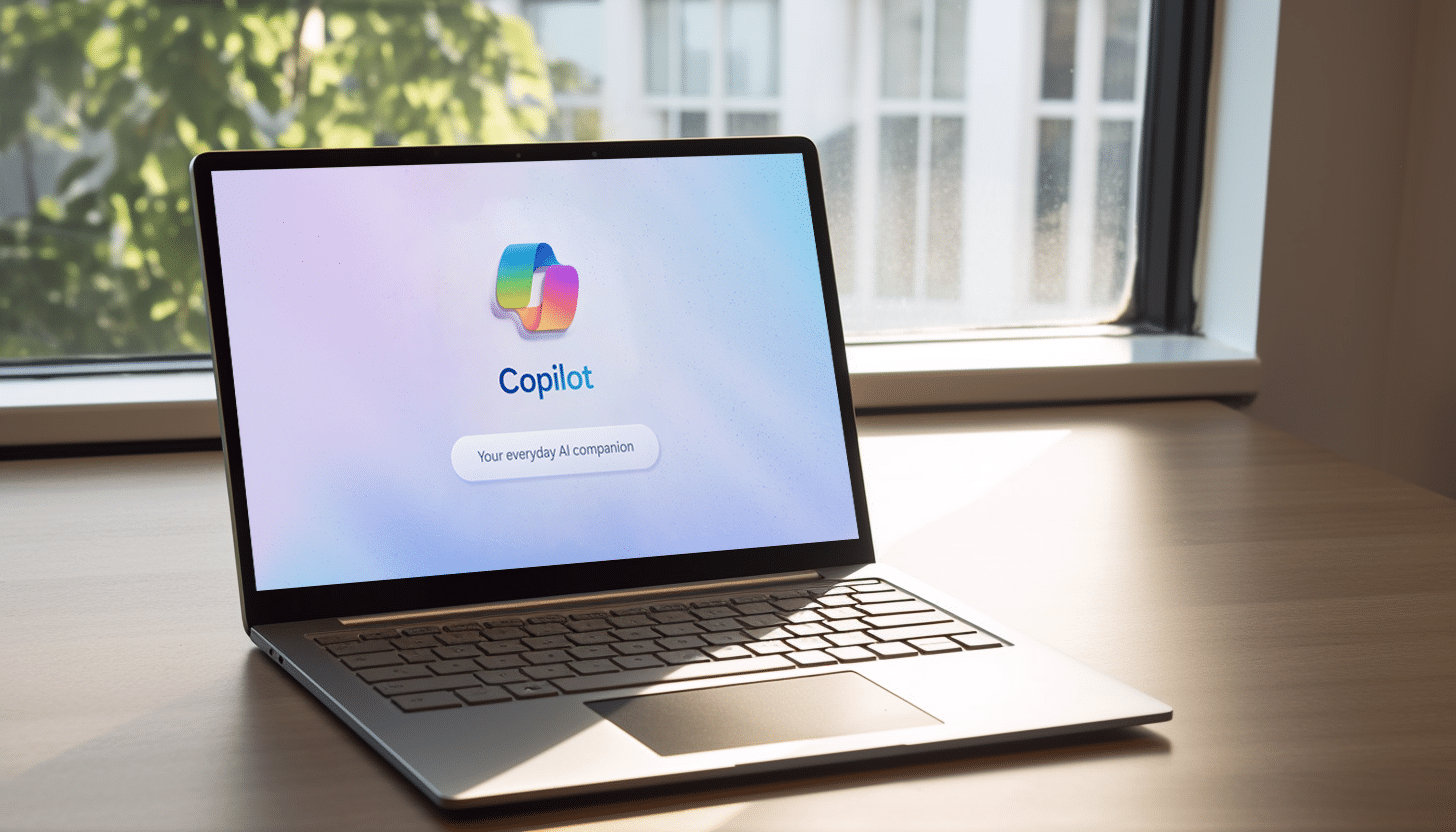
Microsoft releases Windows 11 Build 23560 with a useful new Copilot AI feature
The big new update for Windows 11 began rolling out last week. This introduces a wealth of new features to the operating system, chief of which is Copilot, Microsoft’s new AI-powered assistant.
This addition is still quite new, and so not without its problems, but Microsoft is working on improving it. Windows Insiders in the Dev Channel today get a new build which adds to Copilot's abilities. There are a number of known issues with Copilot to be aware of, however.
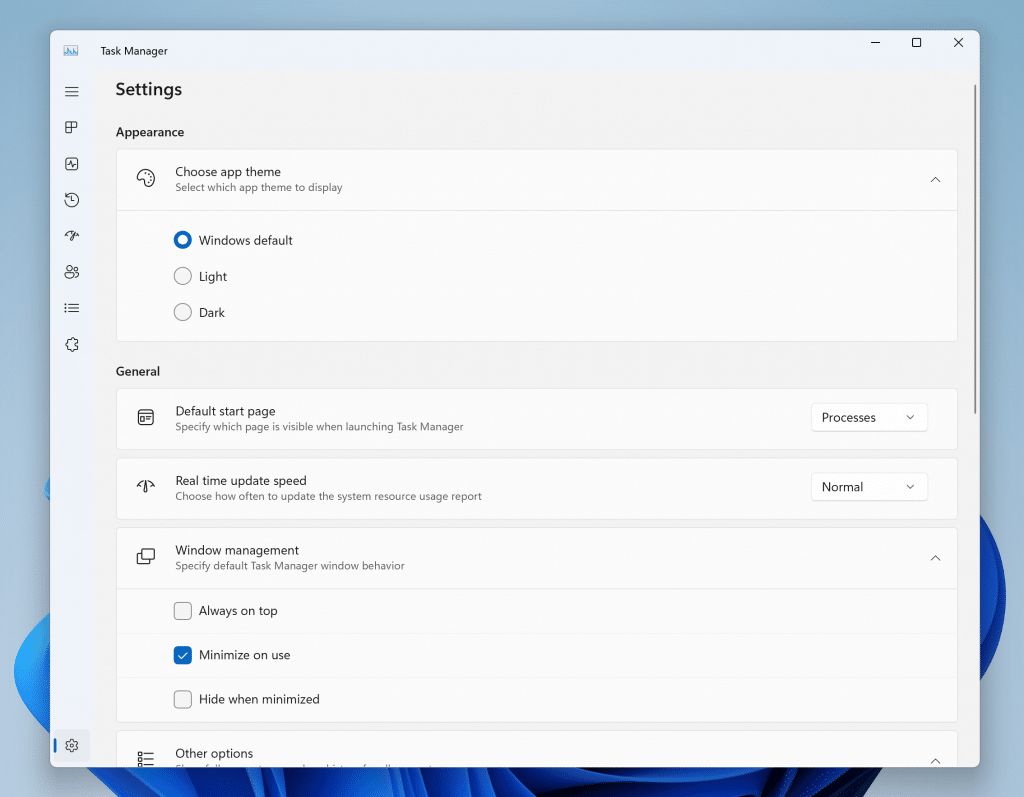
Windows 11 Build 23521 comes with Windows Copilot, taskbar and system tray improvements
Yesterday, Microsoft rolled a new flight to Windows 11 Insiders in the Canary Channel. Today the company has a new build for those on the Dev Channel.
Build 23521 introduces a number of changes and improvements, as well as fixes for known problems.
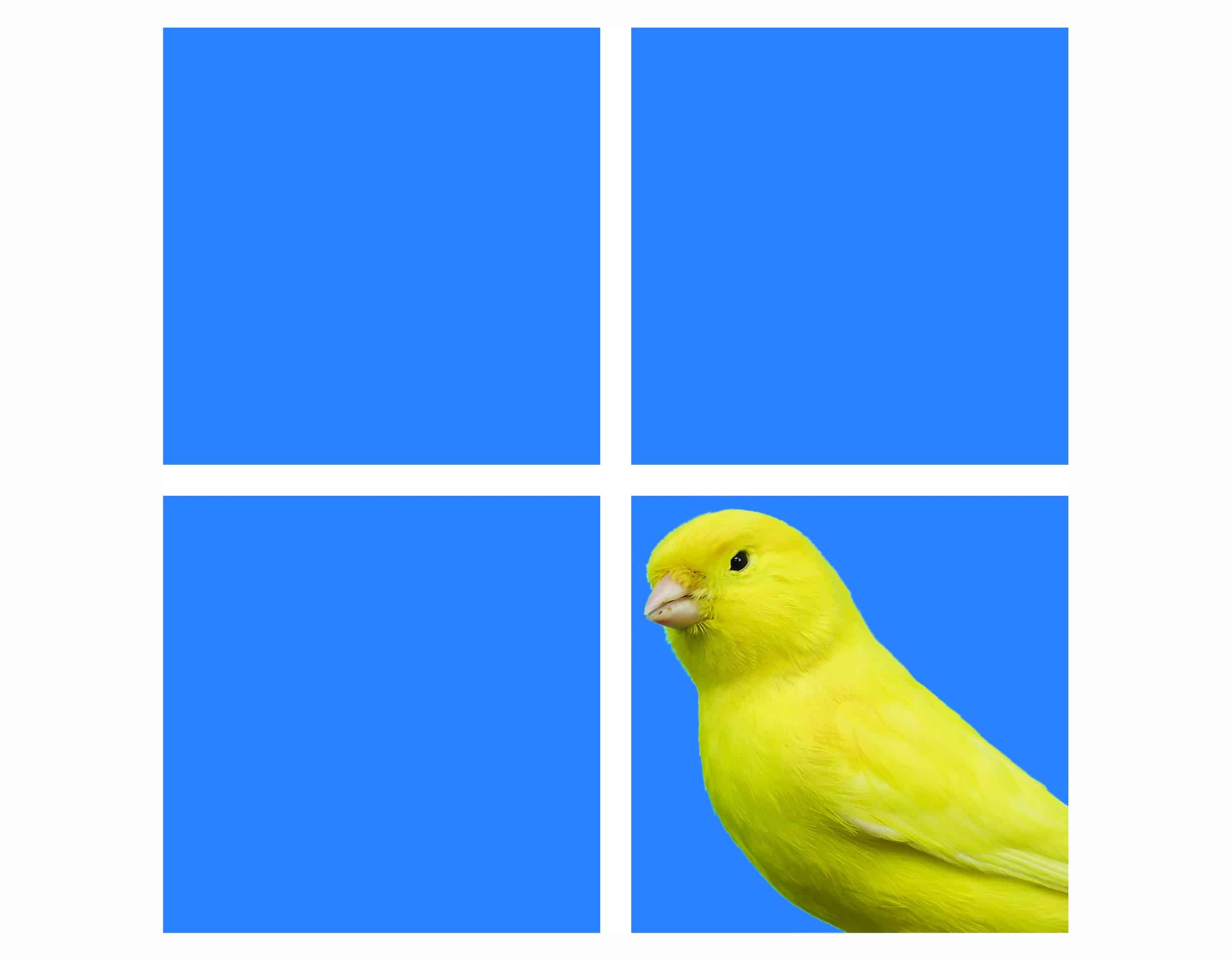
Microsoft's latest Windows 11 Canary build introduces new features and lets users say goodbye to Cortana
Earlier in the week, Microsoft rolled out a new Insider build for testers in the Dev Channel. Today, arriving just in time for the weekend, it delivers a new flight for those on the Canary Channel.
Windows 11 Build 25921 brings some interesting new features including HDR background support and rich thumbnail previews for cloud files on Start. It also lets users uninstall Cortana.

Windows 11 Build 23516 introduces improved screen casting
Today is a big day for Windows Insiders. The August 2023 Bug Bash has begun (running through until August 7) and there's a new Windows 11 build for testers in the Dev Channel to get their hands on.
Windows 11 Build 23516 features the usual selection of fixes and improvements, and also improves the screen casting experience that lets users wirelessly extend a display to another nearby PC, TV or other external screen.
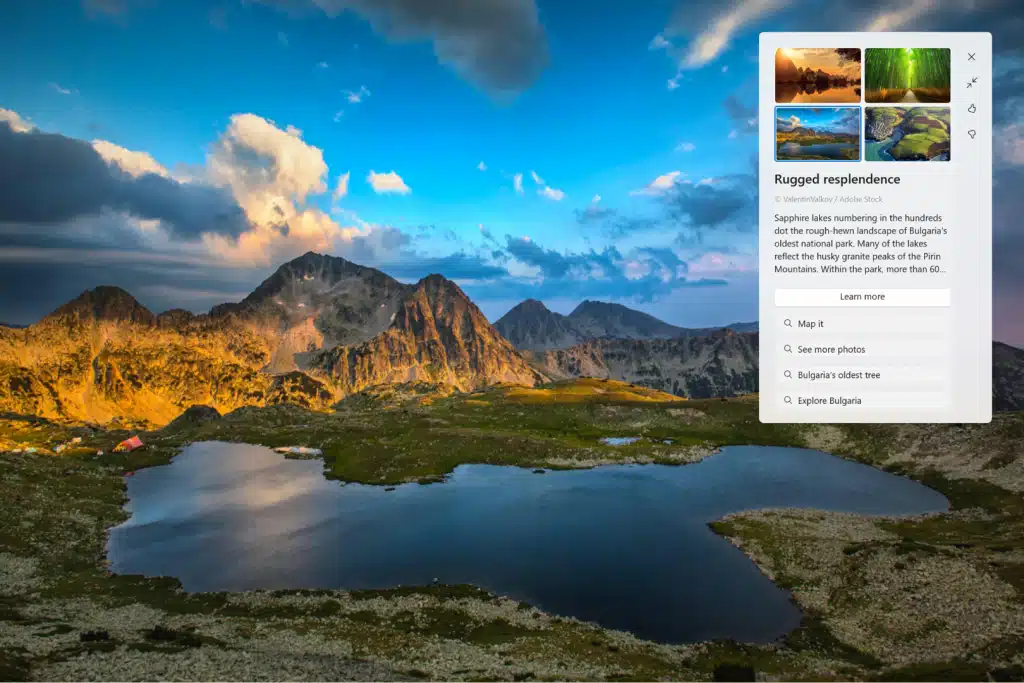
Microsoft releases Windows 11 Build 23511 with improvements for Windows Spotlight
Today is a big day for Windows 11 Insiders in the Dev Channel as the software giant releases a new test flight, Build 23511. The main highlight in this release is a big improvement to Windows Spotlight.
Microsoft has previously tried out various treatments for Spotlight and has now settled on a single experience that the company says "includes previewing images at full screen, multiple opportunities to learn more about each image and a minimized experience."

Microsoft releases Windows 11 Build 23506 with Windows Copilot Preview, new passwordless experience, and local file sharing improvements
Windows 11 Insiders in the Dev Channel have a new test flight to install today, and Build 23506 comes with a good number of fixes and improvements, as well as some new features.
Chief among the new additions is a passwordless experience with Windows Hello for Business (WHFB). This, Microsoft says, "provides organizations with a strong, phish-resistant credential, helping customers move to a passwordless future", and it's available to try now.

Latest Windows 11 build offers passwordless improvements
Microsoft, like a lot of tech companies, believes that we’re finally edging closer to be able to say goodbye to passwords. The hope is that we will soon be able to use passkeys instead, which are more secure and harder to steal.
Today, the software giant rolls out Windows 11 Build 23486 to users in the Dev Channel and the big focus with this flight is on improving the passkey experience.
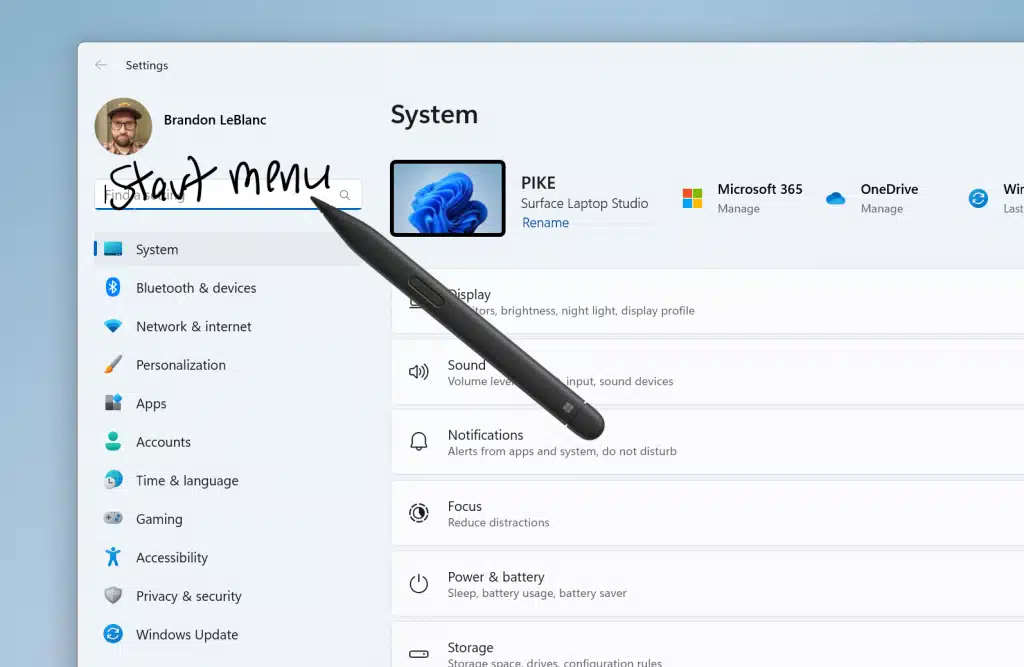
Microsoft releases Windows 11 Build 23481 with Folder Options changes in File Explorer and Windows Ink improvements
Wednesdays are a pretty big deal for Windows Insiders in the Dev Channel as that's when Microsoft typically releases new builds for Windows 11.
Today, the software giant rolls out Build 23481, and highlights in this new flight include improvements for Windows Ink and Folder Options changes in File Explorer. There's also a new widget rolling out.
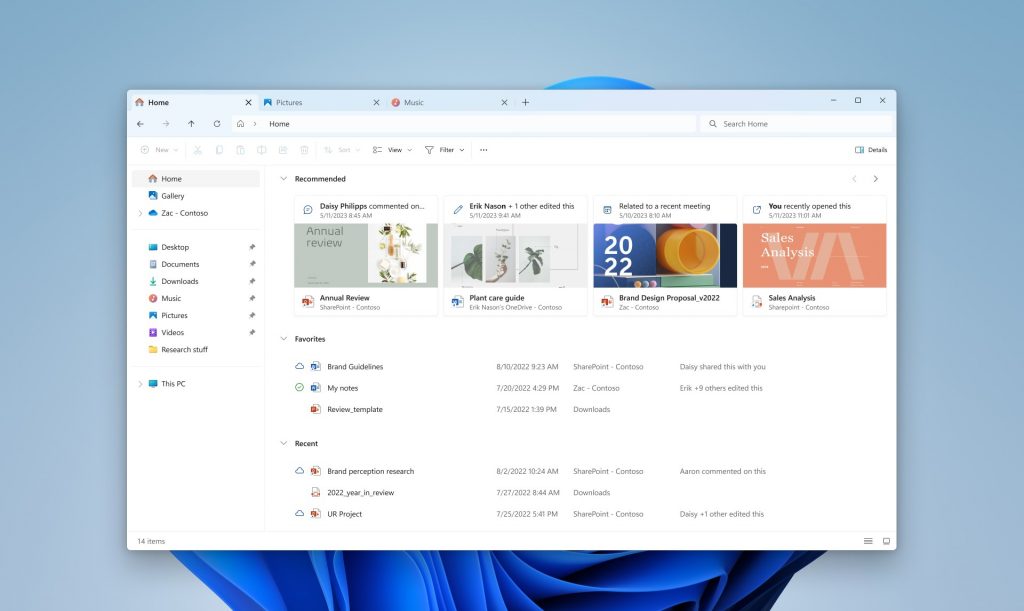
Microsoft's latest Windows 11 build comes with a modernized File Explorer home and address bar
Microsoft continues to work behind the scenes on improving Windows 11 and adding new features to its current operating system.
Today it rolls out a new flight for Windows 11 Insiders in the Dev Channel, and this release, Build 23475, comes with a new modernized File Explorer Home powered by WinUI, and a modernized address bar and search box.
