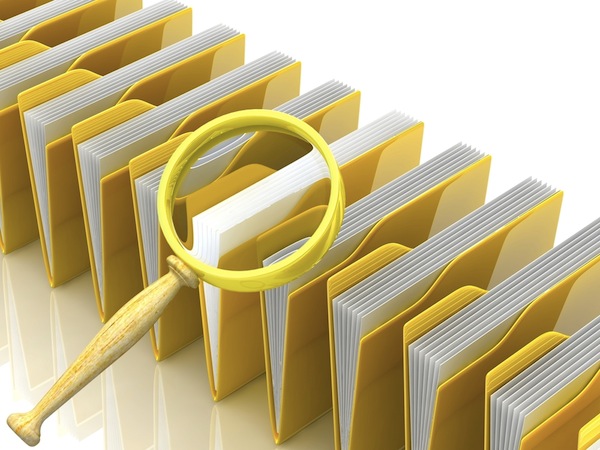
Need better desktop search? Try DocFetcher
Windows Search has improved a lot in recent years: it’s faster, uses less resources, has more query options. If the technology still doesn’t deliver the searching power you need, though, it might be worth considering the open source, Java-based DocFetcher as an alternative.
The program’s advantages start with its indexing controls. Rather than crawling an entire drive without asking, DocFetcher allows you to choose what you’d like to search: a folder, an archive, even an Outlook PST file. And limiting scope this way helps to cut indexing time and improve the relevance of search results.
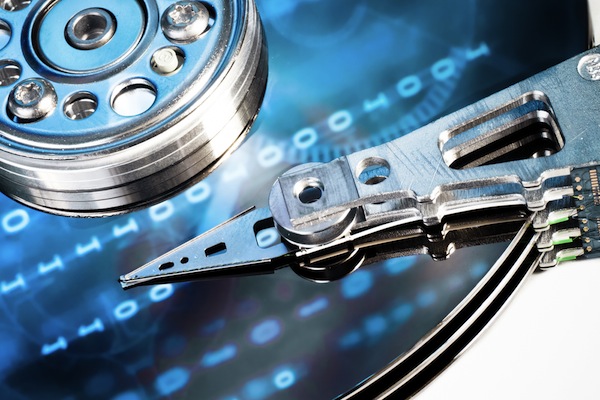
True Image Lite 2013 beta offers no-frill backups
Acronis International has released a beta version of True Image Lite 2013, a stripped-down version of its True Image backup tool.
The new release ditches disk, partition, email and file backup types, for instance (there’s non-stop backup and online backup only). There are no full or differential backups (just incremental). No scheduling, no backups to CDs, DVDs or Blu-ray, no option to create a bootable recovery disc, and of course none of the extensive settings you’ll find in the full True Image package.
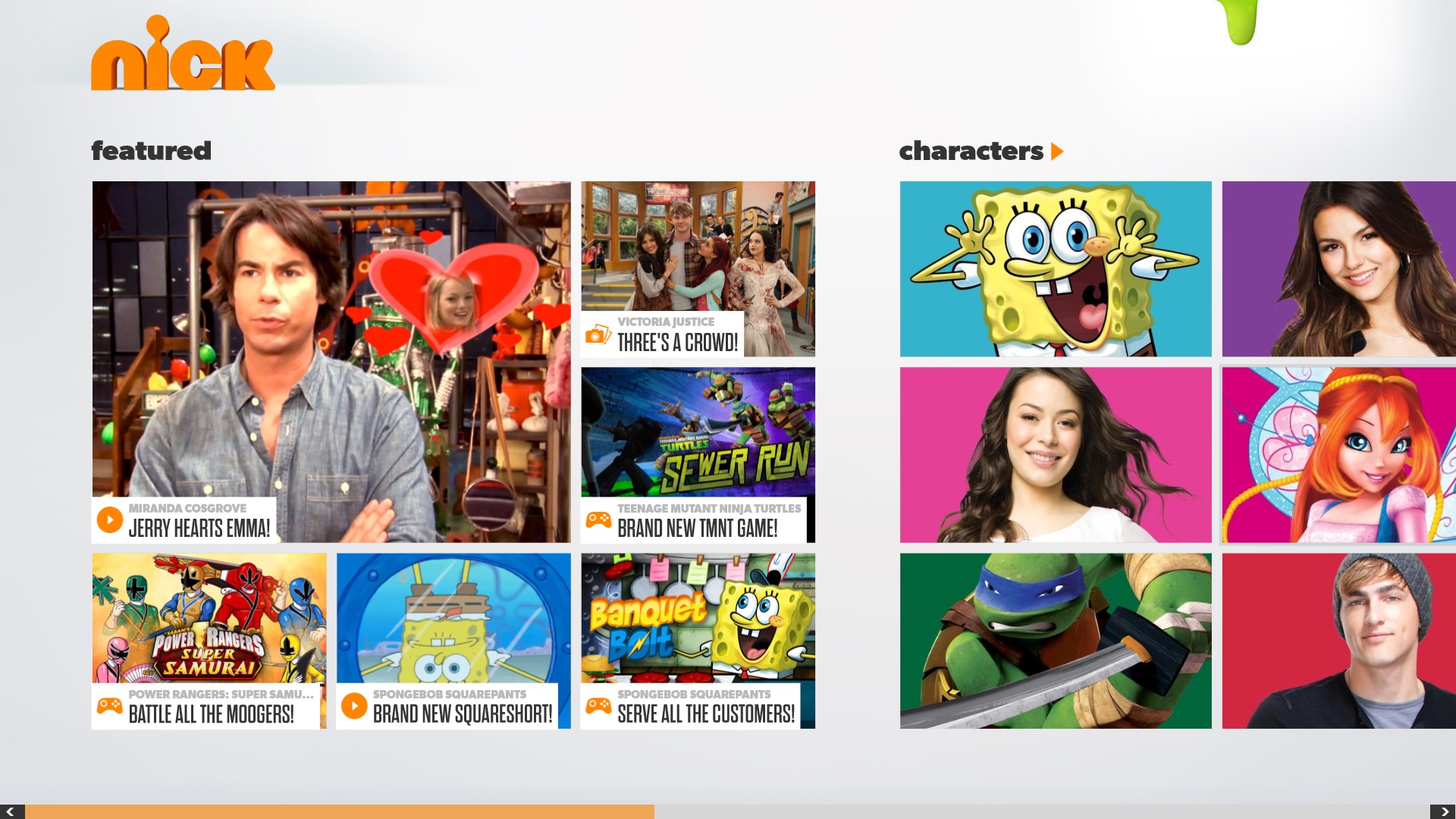
Best Windows 8 apps this week
Third in a series. Each week we are looking at the best apps released for Microsoft's new operating system Windows 8. Today, we introduce new information to the format that informs you about potential compatibility issues with Windows RT. As you may know, apps released in Windows Store are always compatible with Windows 8 and Pro, but not necessarily with Windows RT, the version running on ARM hardware, such as Surface.
Not compatible with Windows RT indicates this if so. We also take a look at application updates and if they introduce exciting new features, include updated apps in the list. This week that's for instance the case with the Google Search app, which not only becomes compatible with ARM systems but also introduces YouTube video playback with an update.

Quickly fix application file associations
Install a new application and it’ll often want to associate itself with particular file types (images, for instance). And that’s fine if it asks for permission, but some programs don’t, which means double-clicking those files later may not deliver the results you want.
The standard Window solution is to manually reassociate those file types with your preferred application. But Unassoc takes a simpler approach, allowing you to simply delete the new association, so that your system uses the global settings automatically.

PortScan sniffs out network activity
If you ever help others out with their PC problems then you’ll know that network issues can be particularly troublesome. And just getting started, finding out exactly what might be connected to the system you’re looking at, can take quite some time.
Having a network scanner to hand can greatly simplify the troubleshooting process, though, by carrying out most of the low-level inventory checks on its own. And PortScan is a great example of this tool type.

Get Modern UI look without Windows 8
The Windows 8 UX Pack 6.5, which emulates large portions of the Windows 8 classic desktop, including non-Aero effects and the new Charms bar, in Windows 7, gains two minor changes in this release. First, the default system drive icon has now been set to the same as that in Windows 8, while the other makes the Charms Bar Immersive UI the default setting.
Fixes include resolving issues with logon screens not changing properly on OEM-bundled machines, plus permission problems with third-party applications. Version 6.5 also ensures the Start orb shows up correctly after a system restart.

Ashampoo Burning Studio 12 supports 128GB BDXL discs
Ashampoo has announced the availability of Burning Studio 12, its flagship disc burning suite. And top-of-the-new features list this time is probably the program’s improved ability to handle larger burning jobs.
Support for 100GB and 128GB BDXL discs means you’re able to write much more data to an individual disc, for instance, and if there’s still too much data then the new Disc Spanning feature will automatically spread the job over as many discs as is required.
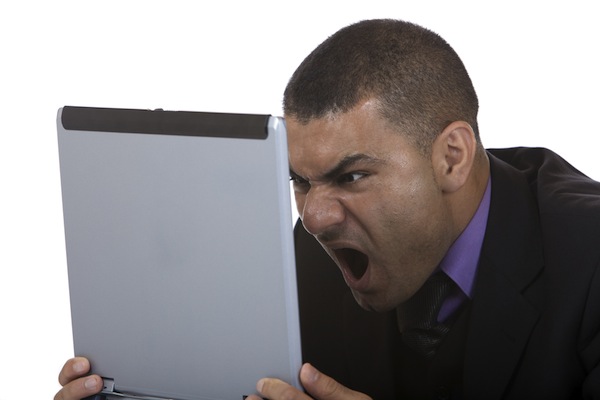
Lost or deleted a video file? Try MediaRecovery 8
Berlin-based O&O Software GmbH has launched O&O MediaRecovery 8, a brand new version of its Windows recovery tool that specializes in restoring lost and deleted video, photos and music files.
Version 8, which is also available in 64-bit, comes optimized for Windows 8, plus extends the number of media formats supported and promises to search more thoroughly for missing files, improving the user’s chances of recovering them.

WinLock password-protects and hides applications
If you’re working on some confidential document and need to leave your PC for a while, then locking the system is one way to maintain your privacy. Hold down the Windows key, press L, and only someone who knows your user account password will be able to restore access to the computer.
When you’re working on a shared computer which that need to regularly use, though, this may not seem like such a good idea. What you really need is a tool like WinLock, which can password-protect and hide any application window, yet leaves the rest of the computer freely available for everybody who needs it.
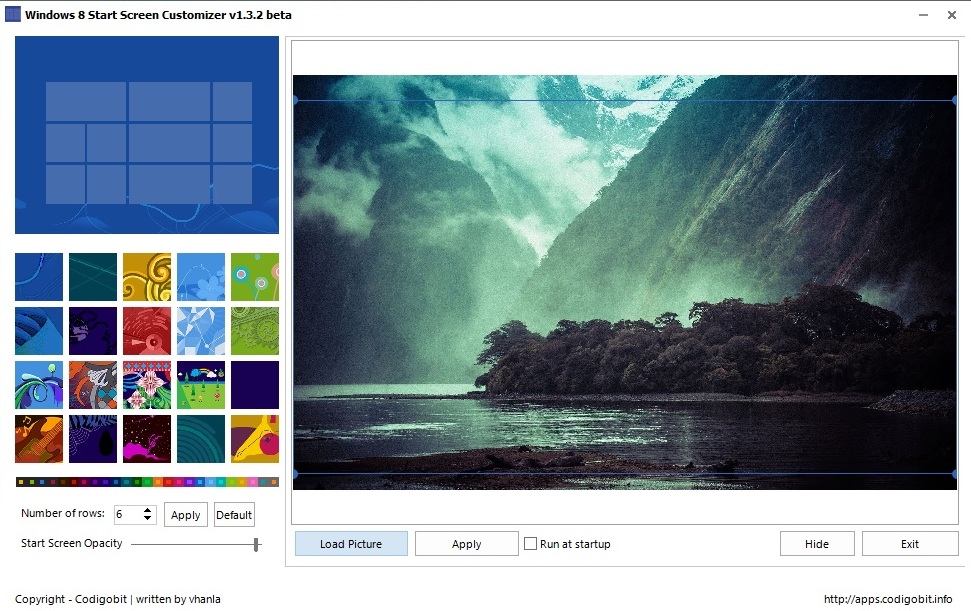
Windows 8 Start Screen Customizer review
The Windows 8 Start screen is without doubt one of the prominent new features of the operating system. It is the first screen of the operating system that new users see when logging in and also the screen that the majority see every time they do so. While there are ways to bypass the Start screen to go straight to the desktop, it is unlikely that the majority of people will make use of those.
It may feel like an oversight to some users that Microsoft decided to lock down the available Start screen customization options. Instead of giving users the option to select any background image they want, the company limits the Start screen backgrounds to 20. While Windows 8 users are still free to select custom pictures as desktop backgrounds, they do not have the same option when it comes to this important part of the operating system.

Malwarebytes Anti-Rootkit beta is a smooth operator
Malwarebytes Corporation has made available the first public beta of a new Anti-Rootkit tool, which aims to provide a quick and easy way to detect and remove the stealthy malware from your PC. And as you’d expect from Malwarebytes, the program seems very straightforward and simple to use.
The beta is portable, of course, so there’s no installation required. Unzip the download, run MBAR.EXE and it’s ready to go immediately.

PC boots too slow? Try Startup Master
Every time Windows launches on the typical PC it also fires off a host of other programs, extending boot time, gobbling up system resources and generally slowing you down.
If you’re looking to optimize your computer’s performance, paying close attention to those startup programs is a very good place to begin. And Startup Master is one of many tools that can help.
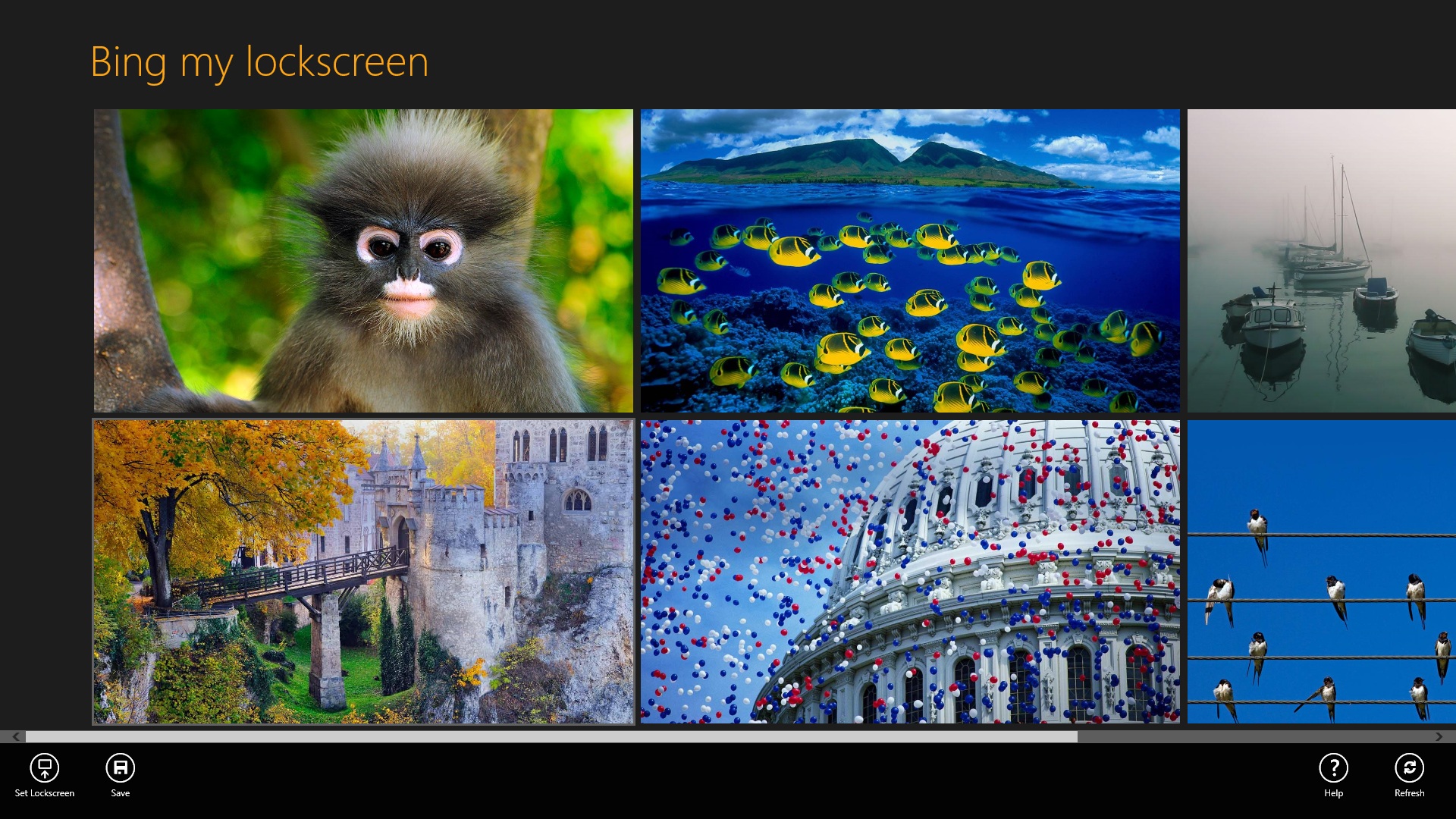
Best Windows 8 apps this week
Second in a series. Welcome to this week's installment of the new "best Windows 8 apps" series here on BetaNews. The first post went live on Sunday but we decided to move the series to Friday instead, which means that there are only five days between posts this time. All posts of this series will be posted on Friday from now on.
The links point to Microsoft's Windows Store, which offers detailed information about each app. To get an application, open the Windows Store on your computer and type the name as listed on the store front to find the program and install it on the system.

If Windows 8 Modern UI isn't your thing, try StartOnDesktop
Launch Windows 8 and the first change you’ll notice is that it boots to the new Start screen, rather than the desktop. And, perhaps more annoyingly if you prefer the more traditional environment, there’s no standard option to change this.
A single click on the Desktop tile is all it takes to switch manually, of course, so this isn’t the biggest of hassles. But if you’d rather set up your system precisely as you like, and boot directly to the desktop, then StartOnDesktop is perhaps the quickest and easiest solution around.

Folder2Iso turns folder trees into ISOs
ISO images are a popular way to distribute software, and Windows has become much better at handling them in recent years. Windows 7 added the ability to burn ISO images to disc, for instance, while Windows 8 is able to mount them as virtual drives.
Creating ISO images in the first place remains a little more challenging, of course, but if that’s something you need to do (even only occasionally) then there are some very simple solutions around. And few are quite as straightforward as Folder2Iso.
