
AutoUP keeps apps up to date
It’s important for your PC’s security to install application updates just as soon as they become available, but if a program doesn’t check for these itself then that can be a challenge. Unless you have the time to monitor every application website yourself then you’ll probably need some third-party help, and the latest candidate is the free and portable AutoUP.
The program provides support for updating 68 applications, which isn’t in itself particularly impressive, but there are at least plenty of major names in the list: Adobe AIR/ Flash/ Reader, CCleaner, Evernote, Firefox, Foxit Reader, Chrome, KeePass, Paint.NET, VLC Media Player, and more. (The full list is here).
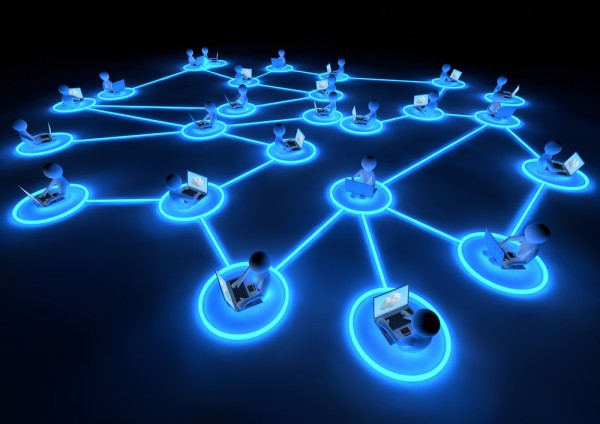
Audit your network with Spiceworks
Keeping track of what’s happening across even the smallest network can be a challenge. To put it mildly. Whether it’s your users misbehaving, or genuine hardware and software issues are cropping up, there’s always some problem to consider.
You don’t have to try and tackle this on your own, though. Spiceworks is a powerful free network auditing and inventory tool that will automatically scan your systems and alert you to what’s going on, and it’s suitable for everyone from regular home users through to large business networks.

Diskeeper 12 supports TRIM, improves boot times
Condusiv Technologies has released Diskeeper 12, the latest edition of its powerful and professional defrag tool. Improvements this time include an optimised HyperBoot engine, which aims to further improve your system boot times. Diskeeper’s HyperFast technology now supports TRIM to maximize Solid State Drive performance.
A handy set of monitoring tools collect data on your I/O usage and Diskeeper effectiveness, and track your drive’s key SMART attributes, enabling the program to alert you to possible signs of impending hardware failure.

Exorcise ghost devices from the Windows Registry
Every time you connect a new device to your PC, Windows will install the appropriate driver, if necessary, and add a reference to the Registry so that your hardware can be utilised more quickly in future. And under normal circumstances there’s no need to worry about any of this: it just works.
Over time, though, your system may build up a collection of “ghost” devices, hardware that was connected to your system at least once, but you no longer use (an old webcam which broke long ago, a USB drive a visitor used, whatever it might be). These will increase the size of your Registry a little, and can require Windows to do just a little extra work at boot time, but fortunately there’s an easy solution: just use GhostBuster to detect and remove them for you.

PickMeApp moves just about all your applications from one PC to another
In the long list of PC Jobs We Really Hate, there’s one task in particular which stands out from all the others: reinstalling (or relocating) applications. Installing the core program files on a new PC is easy enough, but then you have to manually recreate accounts, remember and restore all your old configuration settings, perhaps download extensions and addons: it can take forever to get everything working as it was.
You could avoid most of this hassle by using the appropriate Laplink package to relocate the programs for you, of course, but that can be a little expensive. And so you might prefer to opt for PickMeApp, a free tool that also promises to help move just about all your applications from one system to another, without requiring any manual reinstallations at all.

Automate short-cut combos with HotKeyMan
When you’re looking to speed up your PC’s operations then learning any available keyboard shortcuts can often help, by minimizing the time and effort required to perform common system tasks.
If you’ve already mastered the standard shortcuts, though, it may be time to consider creating your own -- and HotKeyMan is a very simple way to help you get started.
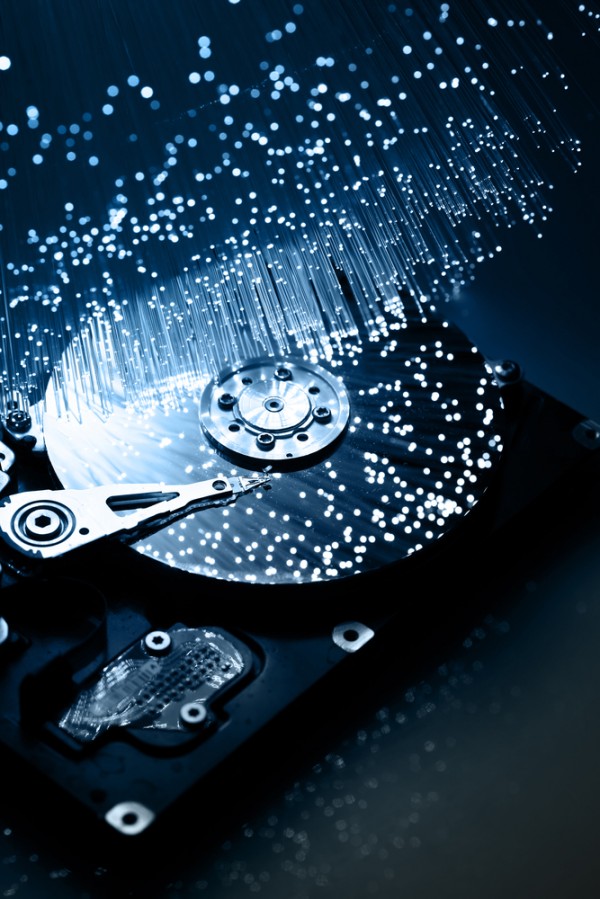
AlternateStreamView reveals additional NTFS data
How can you find the size of a file on an NTFS drive? Sounds easy enough -- just right-click and select Properties -- but that will only provide the size of the file’s main data stream. Under NTFS, files may also have additional streams, which can be of any size (even larger than the main data stream), yet they’re not mentioned at all in the Explorer properties dialog.
While this may sound odd, it can be useful, and there are plenty of legitimate uses for alternate data streams (ADS). Create a favorite in Internet Explorer and the browser will store the site’s icon (if available) in the resulting shortcut, for instance. And IE also uses ADS to tag files as having been downloaded from the internet, which can be very valuable information in some circumstances.
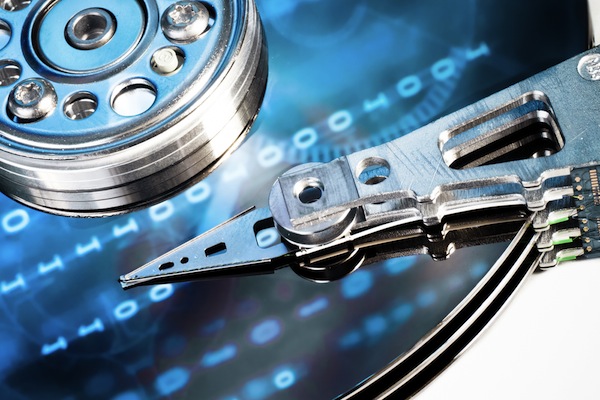
Is backing up your data too much trouble? Try Auslogics BitReplica
Australian utilities developer Auslogics, perhaps most famous for the excellent Disk Defrag tool, has extended its range with the release of BitReplica, a straightforward and free backup tool.
The program clearly aims for simplicity above all else. Create a new backup job, say, and you’re able to choose common backup sources (Documents folder, Pictures, browser and Outlook Profiles) by just checking boxes, which works for us.

Passware Encryption Analyzer hunts down hidden archives
If you manage one or more PCs then you’ll know it can be difficult to make sure they’re all being used as you might like. Should someone want to conceal files from you, say, then if they zip them up and password-protect the archive then there’s very little chance of you ever finding out.
It doesn’t have to be that way, though, not if you install Passware Encryption Analyzer Free, a simple tool that will scan whatever areas of a PC you define and highlight almost any encrypted or password-protected files.
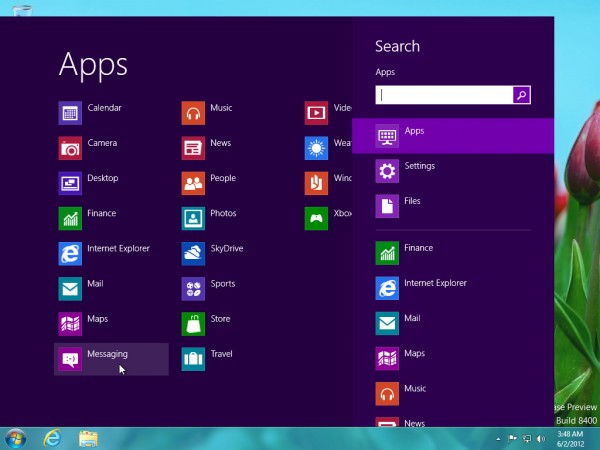
Don't believe the lies, you can have a Start menu on Windows 8 Release Preview
The Internet is awash with dark rumors that the brand newWindows 8 Release Preview Microsoft is getting heavy with users who have bypassed attempts to remove the traditional Start button and menu from the traditional desktop. No doubt you've heard that Microsoft has removed all support for the Start menu in this latest release, bringing a host of Start menu apps grinding to a halt.
We’re here to put you straight. Windows 8 Release Preview works fine with all of the Start menu replacement tools we threw at it, including two of our favorites: Classic Shell and Start8 from Stardock. But while they work now, will the same be true when the final release surfaces later this year?

Start off June with one of these 23 software downloads
By far the biggest releases of the past week come from Microsoft. The up-coming Windows 8 is now really not too far away and you can check to see whether your computer is going to be able to run it by downloading yourself a copy of Microsoft Windows 8 Release Preview Setup. This simple little tool can also be used to obtain a product key that can be used to install Microsoft Windows 8 Release Preview (32-bit) or Microsoft Windows 8 Release Preview (64-bit).
Whether you are using the very latest version of Windows or a slightly older one, security is of the utmost importance, and ZoneAlarm Free 10.2.47.0 is a free firewall that helps to protect your internet connection, while IObit Advanced SystemCare 5.3.0.246 is a complete security suite with added optimization options. From the same stables, there is also IObit Advanced SystemCare with Antivirus 2012 (v5.5.2) Beta 2 add virus protection in this preview release.
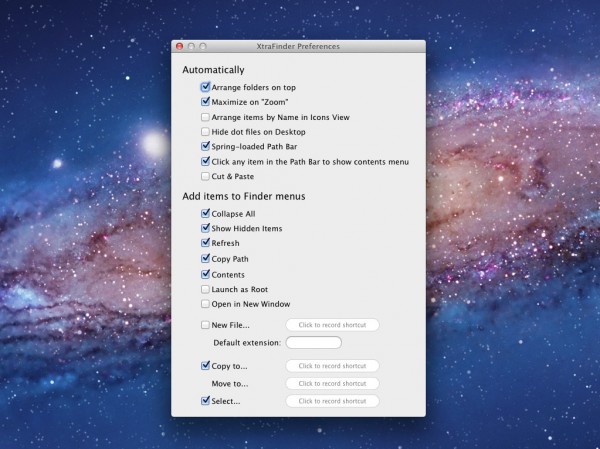
XtraFinder 0.5 gives OS X Snow Leopard or Lion more roar
It may not be the sexiest feature in OS X, but there’s little doubt of the importance of Finder to your day-to-day computing. Each iteration of OS X comes and goes, tweaks and refines Finder that little bit more, and yet along come developers who take the Apple ethos that little bit further and find tweaks to make things just work.
Most of these Finder add-ons or plug-ins don’t come free, but if you’re prepared to miss out on some higher end features like tabbed Finder windows, then you can give Finder a welcome shot in the arm for no cost at all with the help of XtraFinder 0.5.

Don't let that software agreement be a devil's deal, try EULAlyzer
You’ve downloaded an interesting new application, and you’re eager to try it out. So it’s hardly a surprise if, when you’re presented with a lengthy and complex licence agreement, you’ll just choose the “Agree” option without even reading it.
Ignoring the EULA does mean you’re missing out on some potentially interesting information, though, as a program’s agreement could reveal how installing it might result in you receiving targeted advertising, spam, or having personal information shared with third parties. Of course you’ll need to pick out these more interesting clauses from the background noise, but if you find that a problem then you can always get a little help from BrightFort’s EULAlyzer.

Purrint makes screen capture simple
The standard Windows screen capture tools have always been a little on the basic side, so if the PrtSc key doesn’t satisfy your needs then you’ve probably looked into extending it with a third-party alternative.
But for some people, at least, these can introduce new problems of their own. You might have new hotkeys to learn, a lengthy list of capture types to explore, editing and annotation options, a range of output destinations, and maybe a sizeable settings dialog, too. If you’ll use all that, great; but if it’s overkill, if you really just need an easy way to save captures to file, then Purrint may be a better choice.

Stay anonymous online with SecurityKiss
If you feel you’d like to be a little more anonymous online then installing a free VPN client is generally a good place to start. But there’s a snag: even though the VPN service know you’re concerned about your internet privacy, they’ll often still ask you to create an account, provide your email address and maybe other details, too.
SecurityKISS takes a simpler approach. There’s no “signing up”, no forms to fill in, no personal information required at all: just download and install the OpenVPN-based client and you’re ready to go.
