
Screenshot Captor 3 adds scrolling capture, Windows 7 transparency effects
Donationcoder.com has announced the release of Screenshot Captor 3 for Windows PCs. The donation-ware screen capture utility adds three major new features to this landmark release, including splicing effects, a scrolling screen capture function and a number of watermarking options for marking screenshots.
Version 3.0 also includes other recently introduced features, such as full TWAIN and WIA scanner support, automatic upload to supported image hosting services and support for partial Windows 7 transparency effects.
27 downloads you shouldn't miss this week
The update rate for web browsers is faster than ever, and this has been a particularly busy week for Firefox, starting off with the release of Firefox 10 FINAL. While there aren’t a huge number of big, notable changes, aside from perhaps the rejigged forward button that hides until it is needed, this is still an important milestone and offers impressive performance and stability improvements over previous version as well as better support for third-party addons.
There is also a portable version of the browser available in the form of Firefox Portable 10.0. The release of a new stable version of Firefox means that there has been a spate of releases in the other channels, including Firefox 11 Beta 1. If you’d like to peer a little further into the future, Firefox Aurora 12.0a2 gives a taste of what to expect from upcoming releases.

Security Task Manager reveals malware other apps miss
Your system is misbehaving, and you think there’s a good chance it’s been infected by malware, but your antivirus package isn’t raising any alerts. So what do you do next?
One option is to install the trial version of Security Task Manager. This can display all your running processes and rate their potential risk -- all based purely on behavior and code analysis, no signature files are required, and so it may highlight dangerous processes which other tools miss.

Drive Manager -- when Windows Explorer isn't enough
Hard drives, memory card readers, DVDs and Blu-rays, network drives, removable disks and more: even a budget PC can have a host of storage options available at any one time. If you find you have trouble managing these with Explorer, though, then the free, portable Drive Manager has plenty of tools to help.
These start by presenting the key drive basics on a single opening screen, so just about everything you might need is available at a glance. There’s the drive volume name and type, for instance; network path; file system; capacity and space free; vendor or product name (useful for identifying which USB drive you’ve connected), and more.
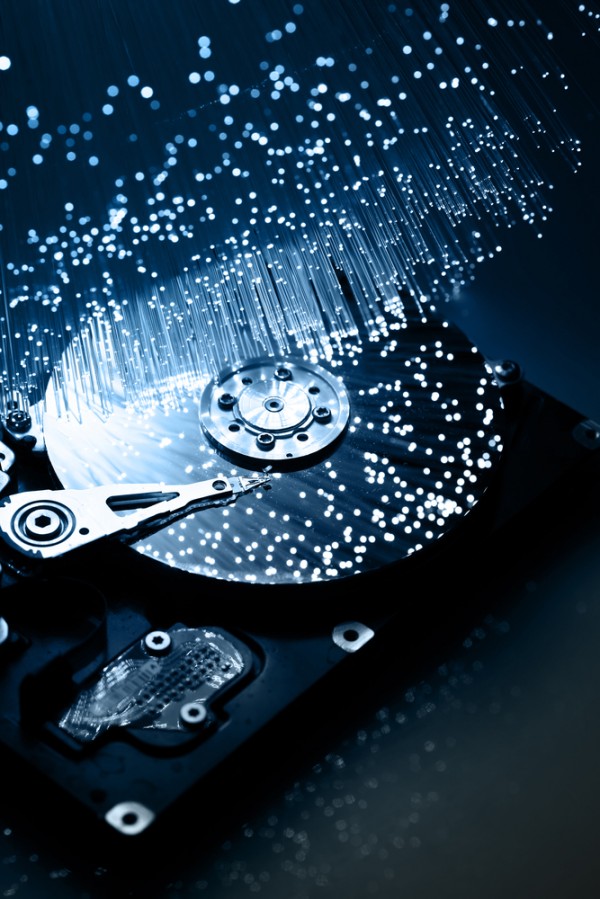
Try Auslogics Disk Defrag Pro 4 for free
If you’ve ever tried Auslogics free Disk Defrag tool then you’ll know it’s a quick and easy way to optimize your hard drive, if a little basic: like most of the free defrag tools, the program offers the bare essentials and very little else.
But it’s a very different story with the newly released commercial version, Auslogics Disk Defrag Pro, which is absolutely stuffed with essential features -- and the results are very impressive.
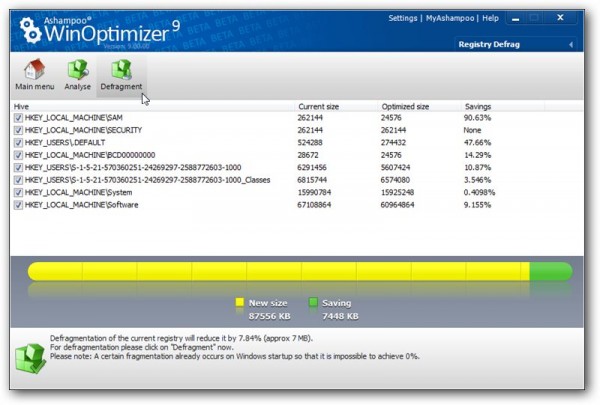
Ashampoo WinOptimizer 9 Beta is ready for Windows 8
Ashampoo has released a beta version of the forthcoming Ashampoo WinOptimizer 9. The all-in-one maintenance and performance tool for Windows PCs will include two brand new components and promises improved performance over its predecessor thanks to tweaked algorithms that will scan quicker and more thoroughly to identify more areas for improvement.
Version 9 also boasts a redesigned user interface and promises to be compatible with the forthcoming Windows 8, due for release later this year.

CCleaner for Mac 1.01 released, but Windows users get more
Piriform Software has released the first stable release of CCleaner for Mac, its free cleaning utility for Mac OS X. Based on the popular Windows version, CCleaner for Mac 1.01 FINAL boasts fewer features compared to its long-established sibling, but we expect this to change over time.
The new release enters an increasingly crowded market for free cleanup tools, and will compete against the likes of EASEUS’ CleanGenius Free as it bids to establish a foothold on the Mac platform.

Get better copy and paste with Clipboard Magic 5.0
When CyberMatrix released Clipboard Magic 4 it was one of the better clipboard managers around, effortlessly capturing every text item copied to your clipboard and retaining them in a list for easy re-use later.
That was back in 2005, of course, and the intervening years have seen several significant issues appear with the program. If you’ve used it in the past, though, or just need a clipboard extension tool right now, then the good news is that CyberMatrix has finally released the first beta of Clipboard Magic 5.0, and it’s packed with fixes and valuable new features.

Kaspersky WindowsUnblocker: Malware recovery tool of last resort
Malware takes a variety of forms, starting with the humble virus, but one of the most recent strands is known as ransom malware. As the name suggests, this type of malware can block access to your computer, or offer only limited functionality, until some form of ransom is met -- this could be paying a ransom charge via SMS. The way these infections work mean that they can block access to your computer to the extent that you are not able to run your standard malware software. This is where Kaspersky WindowsUnblocker can help.
This is a free security tool from security experts Kaspersky and can be used even if your computer has been infected to the point that it cannot be booted in the usual way. The Kaspersky website details of how you can use the ISO file that you can download from Downloadcrew to create a bootable CD, DVD or USB drive that can be used to start your machine and then check for and remove ransom malware.

Capture and securely store WiFi passwords with Lastpass 1.90.1
Online password manager Lastpass has been updated to version 1.90.1. The cross-platform, multi-browser plug-in, also available as a separate download for 64-bit versions of Windows, adds one major new feature to this release: the ability to capture and securely store WiFi passwords for transferring to other computers.
The password manager allows users to securely store all their various online login details through one convenient, central location, encouraging them to use strong, unique passwords for each site they frequent for security purposes.
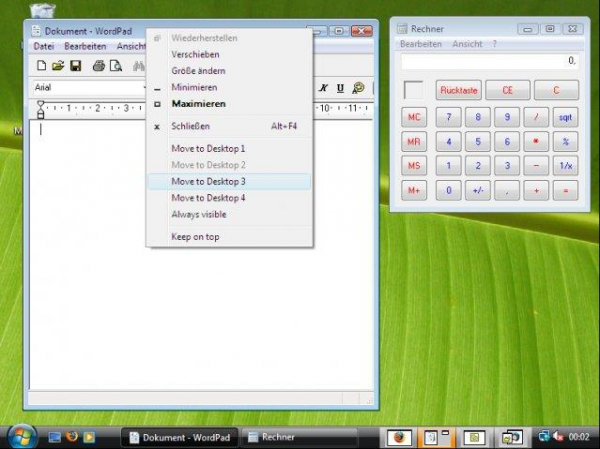
When one desktop is not enough, there's WindowsPager
It doesn’t take long to fill your PC’s desktop. Open a browser here, a word processor there, keep a copy of Explorer running in the background, Notepad maybe, and soon it’s starting to take a real effort to locate and switch to the application you need next.
WindowsPager could make your life a little easier, though, with its lightweight support for virtual desktops. Launch the program and you’ll see four new buttons on the taskbar, one for each desktop, and simply clicking the one you need will switch to it right away.

30 software downloads you need this week
We’ve reached the end of the first month of 2012 and this has been another busy week for software releases. If it seemed a little quiet on the browser updates recently, things changed this week with the release of Opera 11.61 FINAL as well as Opera Portable 11.61. Fans of cutting edge software may be more interested in Opera Next 12.00 build 1256, which is the first update to the beta channel of Opera for quite some time.
When browsing the Internet, speed is often the most important consideration, and Pale Moon is a speed optimized version of Firefox that includes support for extensions. This week saw the release of not only Pale Moon 9.1 and Pale Moon x64 9.1, but also portable versions in the form of Pale Moon x64 9.1 Portable and Pale Moon 9.1 Portable.
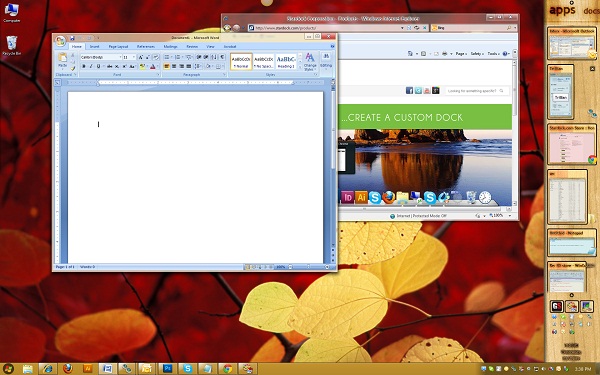
Manage Windows apps with Stardock Tiles
If the Windows Start bar doesn’t suit your application management needs then there are plenty of alternatives around. And the latest, Stardock’s Tiles, provides an intelligent sidebar that works as a program launcher and a tool for managing your running programs.
To get started you might say, launch an Internet Explorer window, then hold down Shift as you drag that window’s title bar, and drop it onto the Tiles sidebar. What you’ll then see is an active tile, a live thumbnail of the contents of that window, which updates as you browse from one site to the next. And if you open new browser tabs then thumbnails for those will also be displayed below the main tile; again they’ll show thumbnails of the site they have opened, and you can switch to any of them with a click.

Don't miss the end-of-January software sale
You can find plenty of bargains at Downloadcrew Software Store, but there have been even greater savings to be had this month. If you’re thinking about investing in some new software, now is the time to do so -- these special offers will end when we reach the end of January.
The holiday season is now a month behind us, so it’s time to think about organizing all of those photos you took during family get togethers. CyberLink PhotoDirector 2011 may be just what you’ve been looking for. This is a seriously powerful photo editing tool that includes support for RAW images and boasts a range of features to rival Photoshop. Buy the software now for just $44.95, a savings of just 55 percent off the MSRP, and you will receive a free upgrade to PhotoDirector 2012 v3 when it releases in February.

Who's doing what on that shared PC? History Viewer can tell you
Normally it’s best to allow everyone their privacy when using a PC. But there may be occasional exceptions. You might legitimately be concerned about the content your kids are accessing online, for instance, or want to confirm that a work PC really is being used for work purposes;d History Viewer may be able to help.
Launch the program and it’ll provide easy access to your various histories for Internet Explorer, Firefox and Chrome. You’re able to view cookies, URL histories, download details, maybe even form history in some cases, more than enough to give you a very good idea how the browser is being used (unless the key details have been deleted, anyway).
