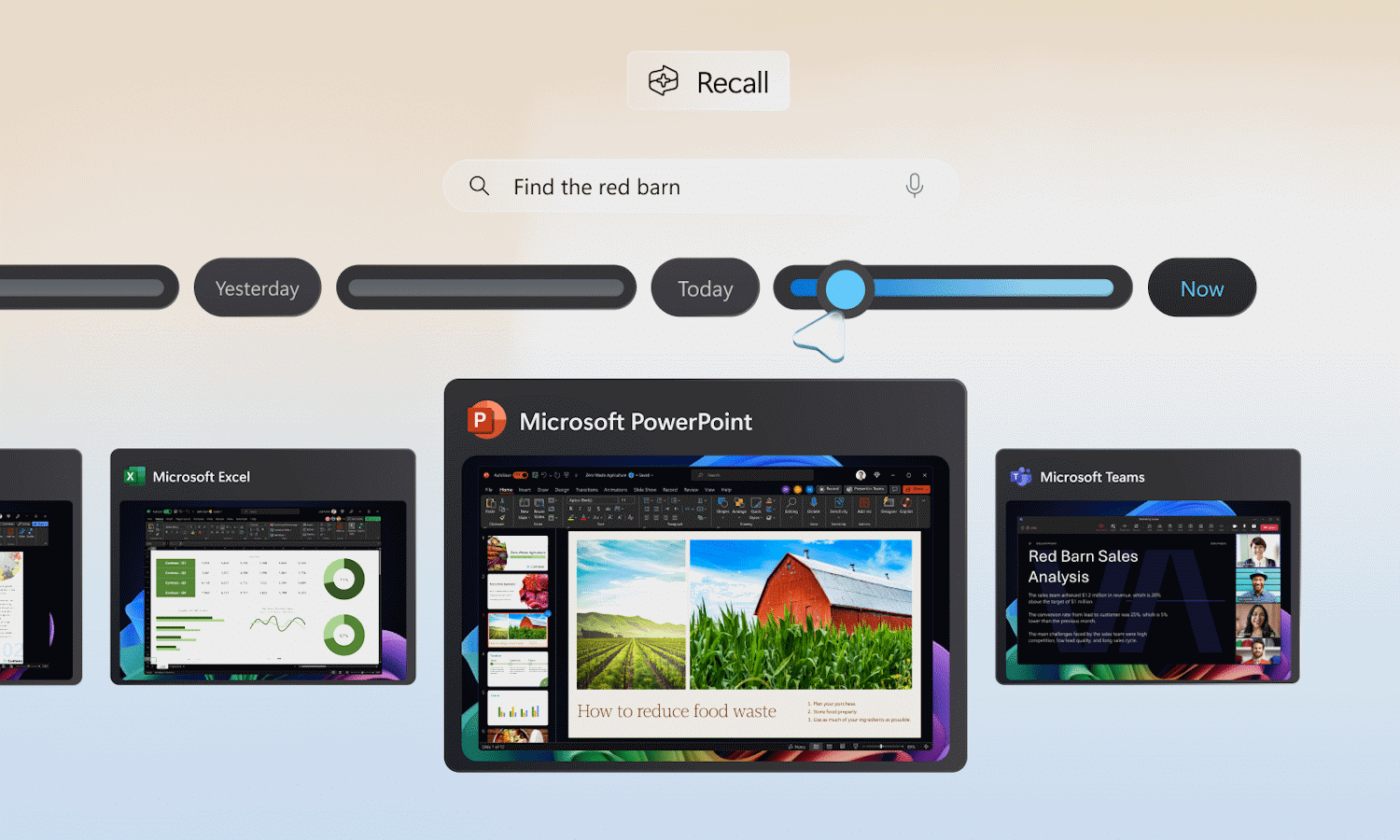
Microsoft postpones Recall so new Copilot+ PCs will launch without this flagship feature
Since it was first announced, the Recall feature for Copilot+ PC has been a major headache for Microsoft. The AI-powered feature has raised all manner of privacy concerns, and now the company has responded by putting the brakes on rolling it out.
Microsoft doesn't use words like "delay" or "postpone", of course. In an update to an earlier blog post about the rollout of the feature, the company now says: " We are adjusting the release model for Recall to leverage the expertise of the Windows Insider community to ensure the experience meets our high standards for quality and security".

Lucky for some -- Windows 13 is everything Windows 11 should be
Microsoft is busy introducing AI functionality across Windows 11. That's great, but a lot of users would prefer to see an operating system that’s more user-friendly and lets you customize it as you see fit.
The tech giant has a history of not necessarily following expected naming conventions -- whatever happened to Windows 9? -- so this look at an OS that’s Windows 13, not Windows 12, perhaps shouldn’t seem too outlandish.

Microsoft announces deprecation of DirectAccess networking feature in favor of Always On VPN
Somewhat out of the blue, Microsoft has announced that DirectAccess is to be deprecated. This feature is used by remote workers to access company networks, but it has been superseded and is now considered outdated.
As is so often the case with the deprecation of Windows features, there is currently no precise timeline for removal, but Microsoft is advising users to make the move to Always On VPN. The company has also provided detailed instructions for how to migrate from DirectAccess to Always On VPN.
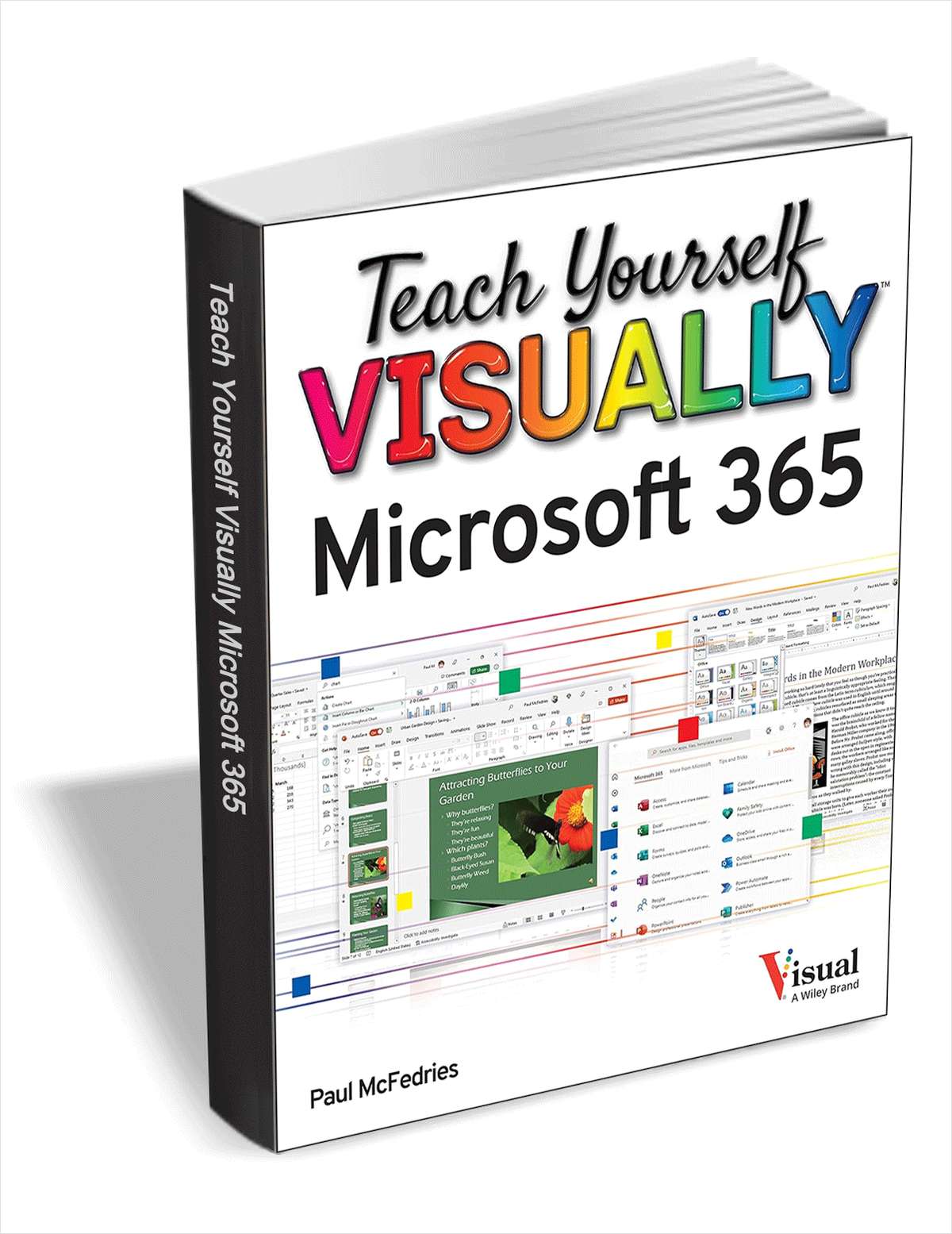
Grab 'Teach Yourself VISUALLY Microsoft 365' (worth $19) for FREE
For those who need the show as well as the tell, Teach Yourself VISUALLY Microsoft 365 is the visual walkthrough to Microsoft’s latest suite of office products that will get you up-to-speed faster than any other resource on the market.
This book offers image- and screenshot-rich tutorials alongside step-by-step instructions so you can see what you need to do to make the most of Microsoft 365.

Microsoft has quietly withdrawn Windows 11 24H2 after Recall privacy fiasco
When Microsoft announced the new Recall feature that is coming to Windows 11 later this year, privacy concerns were very quickly voiced by many.
In response to this, the company announced that Recall would not be enabled by default and would be made an opt-in feature. This PR move was made very publicly for maximum attention, but Microsoft has also withdrawn the build of Windows 11 which provided early access to Recall.

Microsoft is making it possible to access your smartphone from File Explorer in Windows 11
The way Windows 11 interacts with mobile devices -- and, in turn, the way it lets users interact with them -- has been a little odd for some time. The Your Phone / Phone Link app showed that using Windows to use or browse your smartphone was really something of an afterthought for Microsoft.
Continuing the piecemeal approach to mobiles, it looks as though the company is finally about to give File Explorer the ability to browse smartphone contents. The option has been unearthed in Windows 11, although we don't yet know when it will be released properly.
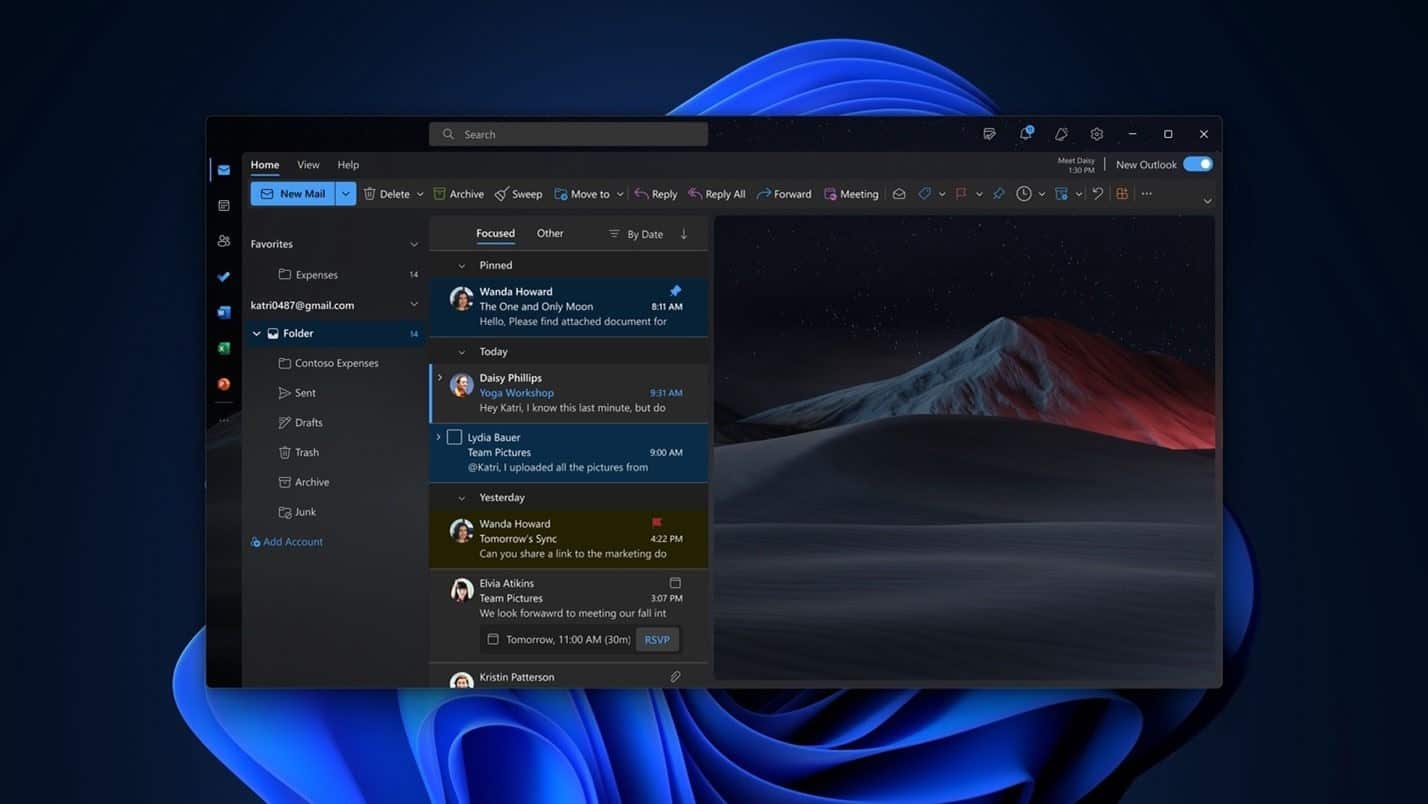
Best Windows apps this week
Five-hundred-and-ninety-eight in a series. Welcome to this week's overview of the best apps, games and extensions released for Windows 10 and 11 on the Microsoft Store and elsewhere in the past seven days.
Microsoft has reopened the Windows 10 beta channel after nearly three years of inactivity. It has done so to test new features before they land in Windows 10 Stable. No word on those features though.

Microsoft officially deprecates NTLM and promotes Kerberos authentication
Several months after announcing its intention to do so, Microsoft has official deprecated the NTLM (NT LAN Manager) authentication protocol in Windows and Windows Server.
NTLM is now a very old protocol which has been superseded by the more secure and feature-rich Kerberos. It will still be possible to use NTLM until the next release of Windows and Windows Server, but Microsoft is keen for users to take action now.
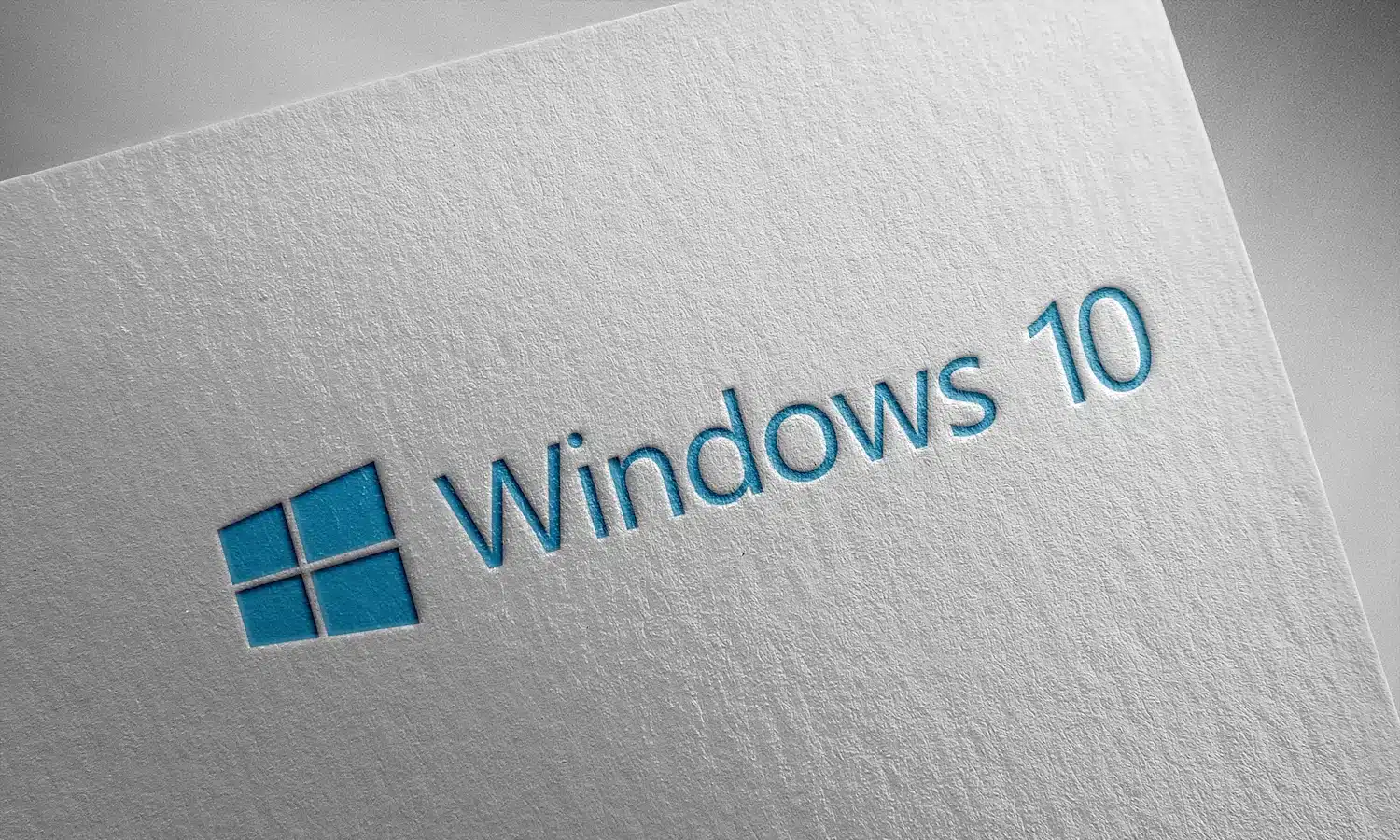
Windows 10 may be in its death throes, but Microsoft has reopened beta testing
In something of an odd twist, Microsoft has announced that there will soon be a new beta version of Windows 10. Yes, Windows 10, not Windows 11.
There is a little over a year until Microsoft brings Windows 10 to end of service, meaning it will receive no more updates of any description. Despite this looming deadline, the reopening of the Windows 10 beta channel means that the first beta build of the operating system in three years is just weeks away. So what is going on?
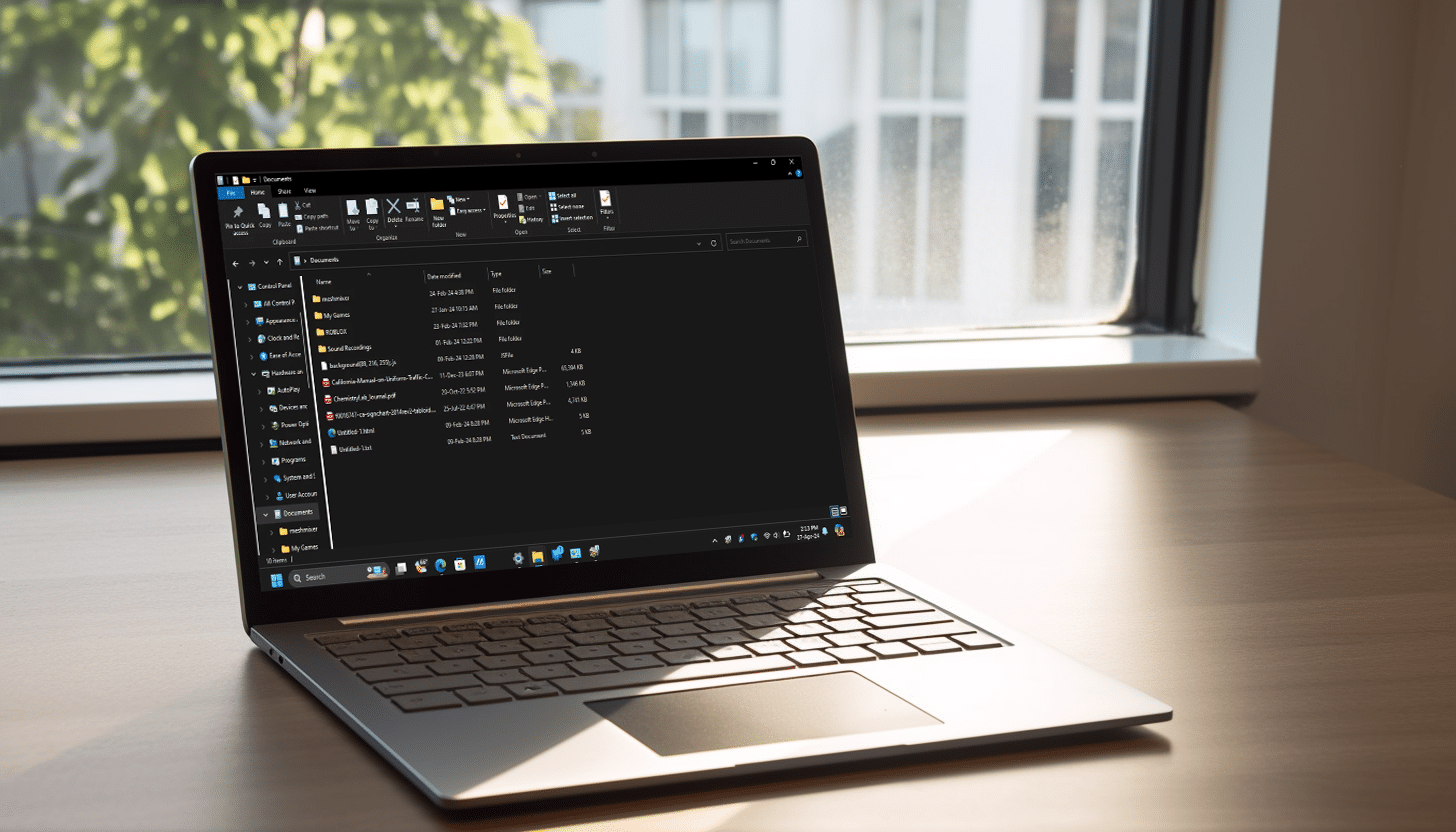
Windows 10's File Explorer is hidden in Windows 11 and you can use it immediately with this simple trick
The transition from Windows 10 to Windows 11 brought several changes and enhancements to the File Explorer, aiming to streamline navigation and improve user experience. The most notable update in Windows 11 is the redesigned user interface, which adopts a cleaner, more minimalist look consistent with the overall aesthetic of the operating system.
The changes include a simplified toolbar, which replaces the traditional ribbon menu seen in Windows 10. The new command bar is less cluttered and provides quick access to commonly used functions like cut, copy, paste, rename, and share.

Microsoft warns that KB5037853 update can break the taskbar in Windows 11
After the release of the KB5037853 update for Windows 11 a few days ago, Microsoft has acknowledged that it can cause glitching in the taskbar. What this means in practice is that the task bar can disappear or become unresponsive.
The company's "fix" for the problem is to use a Known Issue Rollback (KIR) to recall the update, and while this will be performed automatically for most people, some will have to take manual action.

Best Windows apps this week
Five-hundred-and-ninety-seven in a series. Welcome to this week's overview of the best apps, games and extensions released for Windows 10 and 11 on the Microsoft Store and elsewhere in the past seven days.
Microsoft will remove several apps in the Windows 11 version 24H2 feature update. The apps, Cortana, Tips, and WordPad, are deprecated and will be removed in the coming feature update.

Microsoft releases the surprisingly feature-packed KB5037853 update for Windows 11
It is the time of the month when Microsoft releases previews versions of the following month's updates for Windows, and this week this means the KB5037853 update is available for Windows 11.
As this is a preview, it does not include security fixes and is optional. But the KB5037853 update for Windows 11 is significant because it adds a large number of features to the operating system. In addition to updating sharing options, it also fixes bugs and starts the rollout of the new account manager on the Start menu.

Microsoft releases Windows 11 IoT Enterprise LTSC 2024 with lower system requirements and optional TPM
The hardware requirements for Windows 11 have been controversial from day one, and the release of Windows 11 IoT Enterprise LTSC 2024 sees Microsoft easing up on things slightly.
The latest version of the Long-Term Servicing Channel edition of Windows 11 is notable for various reasons, not least of which is the lowering of system requirements. Interestingly, the includes making both Secure Boot and TPM optional; the minimum system requirements also indicate that the operating system can be installed on devices with as little as 2GB of RAM.

Microsoft is cleaving vestiges of the past from Windows 11 24H2
A new version of Windows, or a new update, means fixes, changes and new additions. But it can also be a time to say goodbye to features, apps and settings that are no longer needed.
With the widespread release of Windows 11 24H2 now imminent, users should prepare themselves to bid adieu to some components of the operating system that have been around for years.
