
Office 365 as an educational LMS? Microsoft video demos how it works
With as much time as I've spent in the education sector, as a student on one end and a high school IT specialist on the other, I know the landscape of educational learning management systems (LMS) decently well. And to be completely honest, it's a landscape rife with half-baked products delivering a fragmented me-too experience.
There's a lot to be desired from LMS environments, at least the one's I've played with in the last half decade. As a grad student at DePaul University (Chicago, IL USA) right now, I'm juggling between no less than three distinct platforms the school relies on.

RCS Group goes Office 365 in latest Microsoft win
Microsoft's Office 365 has been rolling along as of late, scoring wins with both corporations and local governments. Now the service is visiting overseas locales, looking for even more market entry. This time around, it lands in Italy, but not for a gondola ride in Venice.
Instead, Office 365 has been adopted by RCS Group, a leading multimedia company within the European nation. "With the benefits of a consistent approach for the end user, complete transparency for the delivery and the availability of Office applications, there will be more and more opportunities for our employees to continue to deliver new, innovative ideas", said Umberto Tonelli, chief information officer of RCS MediaGroup.

From Google Apps to Office 365: Why my company ditched Google
You're probably expecting me to write a scathing exposé on how I've come to dislike Google Apps. That's quite far from the truth behind why we left Google. There is a lot more to the story than meets the eye. It goes way farther than just a decision based on boxes checked off on a spec sheet. After more than one month since making the move to Office 365 full time, I can comfortably say we made the right decision as a company.
And of anyone who can make an honest dissection of Google Apps against Office 365, I'd say I'm as well suited as anyone in the IT blogosphere to be passing such critical judgement. Notwithstanding my own personal usage of Gmail since 2005 and Google Apps for my IT company since early 2010, I've likewise been both a Google Apps Certified Trainer and Google Apps Certified Deployment Specialist for years now. And I've personally been involved in Google Apps transitions for numerous small and large organizations in both the public and private sectors. So to say that I've been deeply invested in Google-ism for some time now is an understatement.

My favorite tech products of 2013 [Alan]
The year that slowly draws to a close has been a big one in technology, but when is that not the case these days? It seems the rate of hardware and software releases grows exponentially -- it's Moore's Law on steroids. We've seen new tablets, laptops desktops, phones...you name it.
I've been fortunate enough to test more than a few of these products and I have had the usual share of hits and duds. If you asked what I liked, what I really liked, then I would give you a few answers. And that’s what we will stick with here. I’ll spare you the whining about products I didn’t care for.

Need to switch to a different Office 365 plan? Now you can!
One of the problems facing an organization investing in subscription software is determining what package to opt for. It makes sense to keep things as cheap as possible and plump for the lowest priced package, but what happens when your business expands and your needs grow? Microsoft is looking to make things a little easier for Small Business users who find that their needs change over time, making it possible to easily jump to the Midsize or Enterprise plans.
The Switch Plans program also makes it possible for Midsize Business subscribers to switch to an Enterprise plan. This is a great option for businesses whose employee numbers swell faster than expected, or for those who discover that they need access to additional features and options that are not available on the plan they originally chose.

4 big reasons why renting software as a subscription makes sense
It's a fairly typical situation these days: a small business approaches me with a need to replace an aging Exchange 2003 server and Office 2003 for 14 users. They want to compare purchasing their upgrades outright vs just renting them from Microsoft. The in-house server approach for email and Office software will run them roughly $10K USD before any consulting labor -- or they could opt to have us move them into Office 365 E3 for $280/month.
At face value, sure, you could say that the in-house approach pays for itself in just about 3 years compared to paying for Office 365 E3 over that period of time. But you're squarely forgetting about all the hidden nasties which I brought into full light in a previous article on the TCO of cloud vs on-premise technology.

'Perfect Crime' vulnerability uncovered in Office 2013
California-based SaaS security specialist Adallom has revealed the existence of an Office 365 token flaw in Office 2013 that could allow malicious web servers to intercept authentication tokens and remotely access a SharePoint site without any alerts being raised.
Writing on the company's blog Noam Liran, Adallom's chief software architect describes the attack as an "ice dagger" because it's the perfect weapon, leaving no trace. He says, "The vulnerability we've found and the security incident that used it have all the makings of a great crime mystery. Only through months of diligent research were we and the Microsoft Security Response Team able to piece together the elements of what might otherwise have been a perfect crime, totally invisible to existing perimeter and endpoint protection defenses".

Office 365 Student Advantage now on campus
Microsoft has been busy this year, working towards landing its Office 365 in the enterprise, government offices and educational institutions. The company announced its latest ploy back on October 15, aiming at any school that licenses Office 365 ProPlus or Office Professional Plus for its employees.
Today the program officially goes live, bringing Office 365 Student Advantage to thousands of educational institutions. Eligible locations will be able to begin offering Office 365 ProPlus to all students.

6 areas Microsoft needs to improve in Office 365 for Business
When it comes to Office 365, some people think I'm too soft on Microsoft because I'm always writing about the good things I see in the service. And don't get me wrong, I think the platform is leagues better now than it was just a year ago. Just peruse some of the brutal honesty I wrote about Office 365 in the head to head piece I did against Google Apps back in mid 2012, and you may be shocked about my current viewpoint on the product.
Microsoft has indeed come a long way with the service as a whole. Before the 2013 edition of the suite, I found 365 to be a cluttered "me too" offering that did nothing to differentiate against Google Apps. My biggest gripe was that Microsoft was working too hard to cram desktop-first software into a cloud experience that felt half baked in the end. That notion got turned on its head earlier this year, and my feelings about the latest Office 365 for Business ecosystem are pretty positive overall.

Office Remote turns Windows Phone into a presentation controller
Microsoft Research's latest app makes it easier than ever to give a presentation without having to hunch over your laptop. Like the idea of wandering the stage gesticulating wildly as you skip between PowerPoint slides? Fancy being able to scroll through Word and Excel documents without the need to find your mouse? This is what Office Remote has been designed for. This is a simple app for Windows Phone, but one that will be welcomed with open arms by anyone who has to give presentations as part of their job.
The app is described by Microsoft as transforming a cell phone into a "magic wand" and it untethers presenters so they are free to walk the stage and interact with their audience. While the most obvious app to use Office Remote with may be PowerPoint, it can be used with Word and Excel too -- the 2013 and 365 versions of the office suite are supported (although not the RT version of Office).

Microsoft expands Office 365 to new markets, adds more languages
Microsoft has been busy on many fronts recently, from the desktop to the living room, to business. The latest update released by the company is for businesses, though home users can also benefit. Microsoft today announces a new update that brings Office 365 to new markets and languages.
The software giant now boasts 123 markets for its latest iteration of the suite, also allowing new customers to grab a 120-day free trial before making a decision about whether or not to reach for their wallets.

Microsoft adds real-time co-authoring to Office Web Apps
Microsoft has introduced a major update for Office Web Apps, meant to improve collaboration on documents. At the same time, the latest update also allows the service to better compete against its arch-rival, Google Docs.
The Excel, PowerPoint and Word cloud apps are getting real-time co-authoring, a feature that has been available for quite some time in Google Docs. Put simply, this means that users can perform simultaneous edits, with the said cloud apps also informing folks whenever someone else is altering a certain part of the document. The real-time co-authoring is augmented by the ability to see text and formatting changes in files as they are being made.
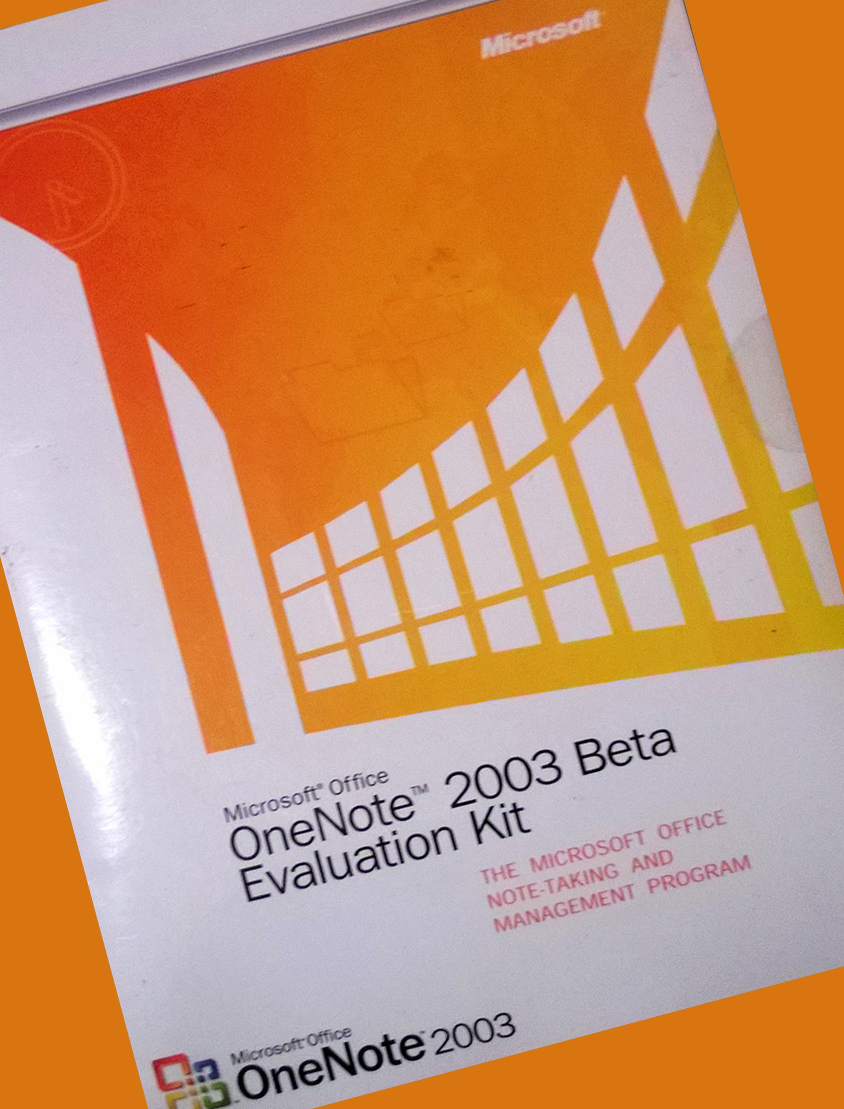
Microsoft celebrates 10 years of OneNote -- one notable decade
It may be hard to believe, but OneNote was released in November 2003. To many mature users of Microsoft's Office suite, it still feels like a "new" addition. Sadly, many people do not use the note-taking, collaboration solution, likely from a lack of education on the software. I am only a few years removed from college and never observed a single student leveraging OneNote in the classroom; they all used Word. This is unfortunate as it is a great cross-platform solution -- Windows, iOS, Android, and Windows Phone are now all supported.
To celebrate the 10 year anniversary, Microsoft is launching the One Notable Decade campaign. This should hopefully raise awareness of the powerful software. Today, Microsoft shares some examples of how OneNote helps people be successful in their lives.

10 reasons why you should consider Windows Phone
With Android handsets and iPhones taking the lion's share of the smartphone market, Windows Phone is quite often overlooked by most consumers in their purchasing decisions. The popularity, or lack thereof, of devices running Microsoft's mobile OS likely plays an important part but it also detracts folks from getting the smartphone that may be right for them. Ask yourselves how many of your acquaintances have been in this position.
Many do not even take Windows Phone into consideration and the ones that do easily find a couple of reasons to dismiss the platform and jump on the Android or iPhone bandwagon. Yes, Windows Phone may not be the right answer for everyone but it might be for more people than naysayers think. And I have got 10 good reasons why consumers should give Windows Phone a chance.

Microsoft gives free access to Office 365 through Student Advantage
Children are the future and they all deserve a great education. However, as the world trends towards being digital and paperless, students are not always fully empowered with the right tools. Sadly, this largely comes down to cost -- while a student can download LibreOffice or use Google Docs for free, they are just no match for the perennial Microsoft Office.
Don't believe me? According to a new study by IDC, "the only software package called out within the top 20 skills across all occupations is Microsoft Office, explicitly required in 15 percent of high-growth, high-salary positions. Microsoft Office is No. 3 on the list of skills most required, and Microsoft PowerPoint and Word are No. 11 and No. 13 most required skills".
